Chapter 4: operation – AEC OFC Series User Manual
Page 21
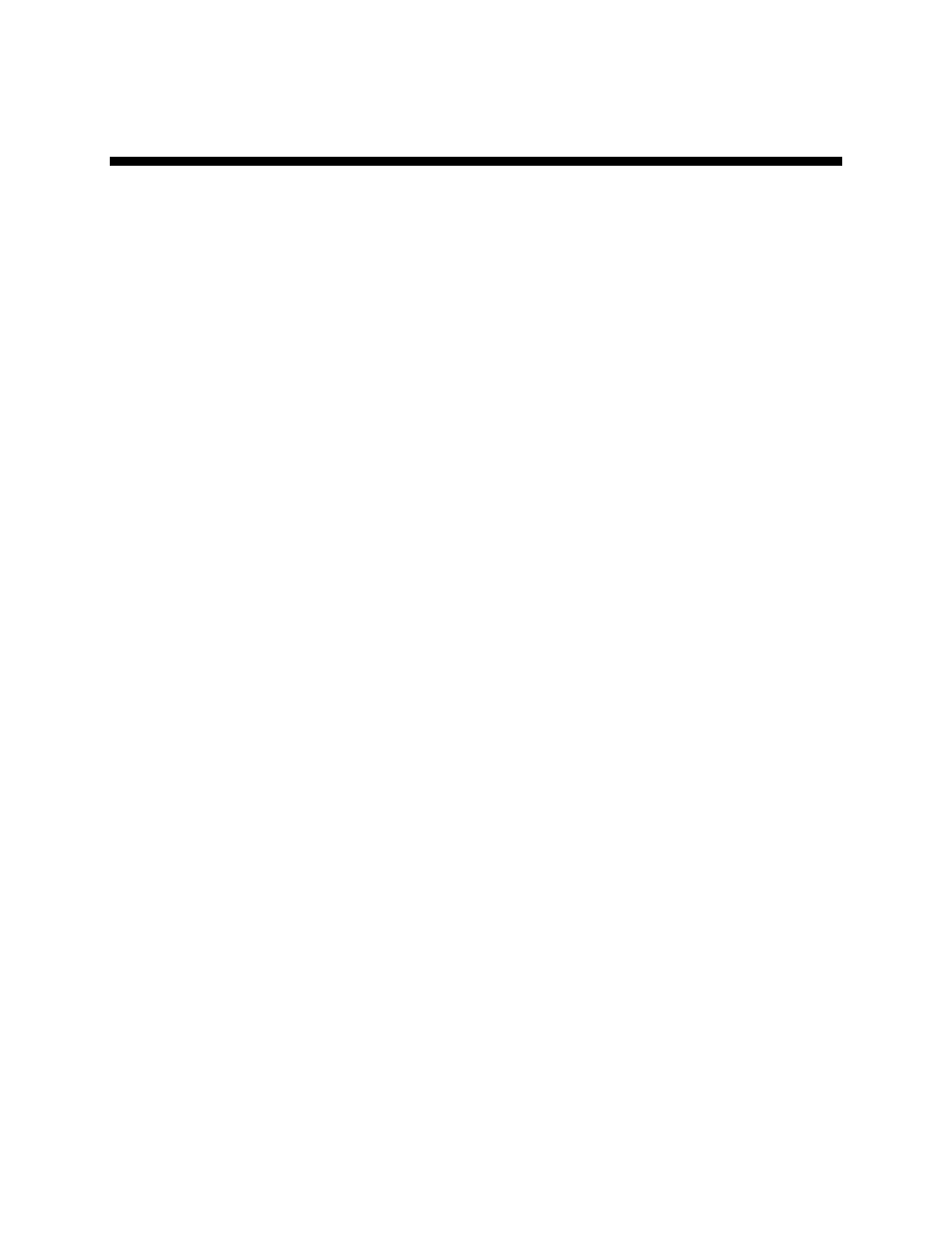
Extrusion Control & Extruder Monitor Units Chapter 4: Operation
20
Chapter 4: Operation
4-1 Overview
The extrusion control system tracks the extruder screw speed and continually learns the rate
of each extruder screw revolution. The unit then adjusts the extrusion line haul-off speed (or
optional extruder speed) to keep product weight per length consistent. The extrusion control
unit then adjusts for varying product weights, flow characteristics, and varying extrusion
pressures, such as plugged screen packs and other factors.
4-2 Starting the System
Once the extrusion control system has been properly installed, start the system.
This is done from the Main Menu on the controller by selecting STARTUP MODE and
pressing the Start key.
4-3 Controller Description & Operation
Identifying Control Panel Indicator Lights and Switches
Switches
Indicator Lights
