6 monitoring 40, 7 analysis results 41 – ACTi IVS Server 1 V2.02.06 User Manual
Page 4
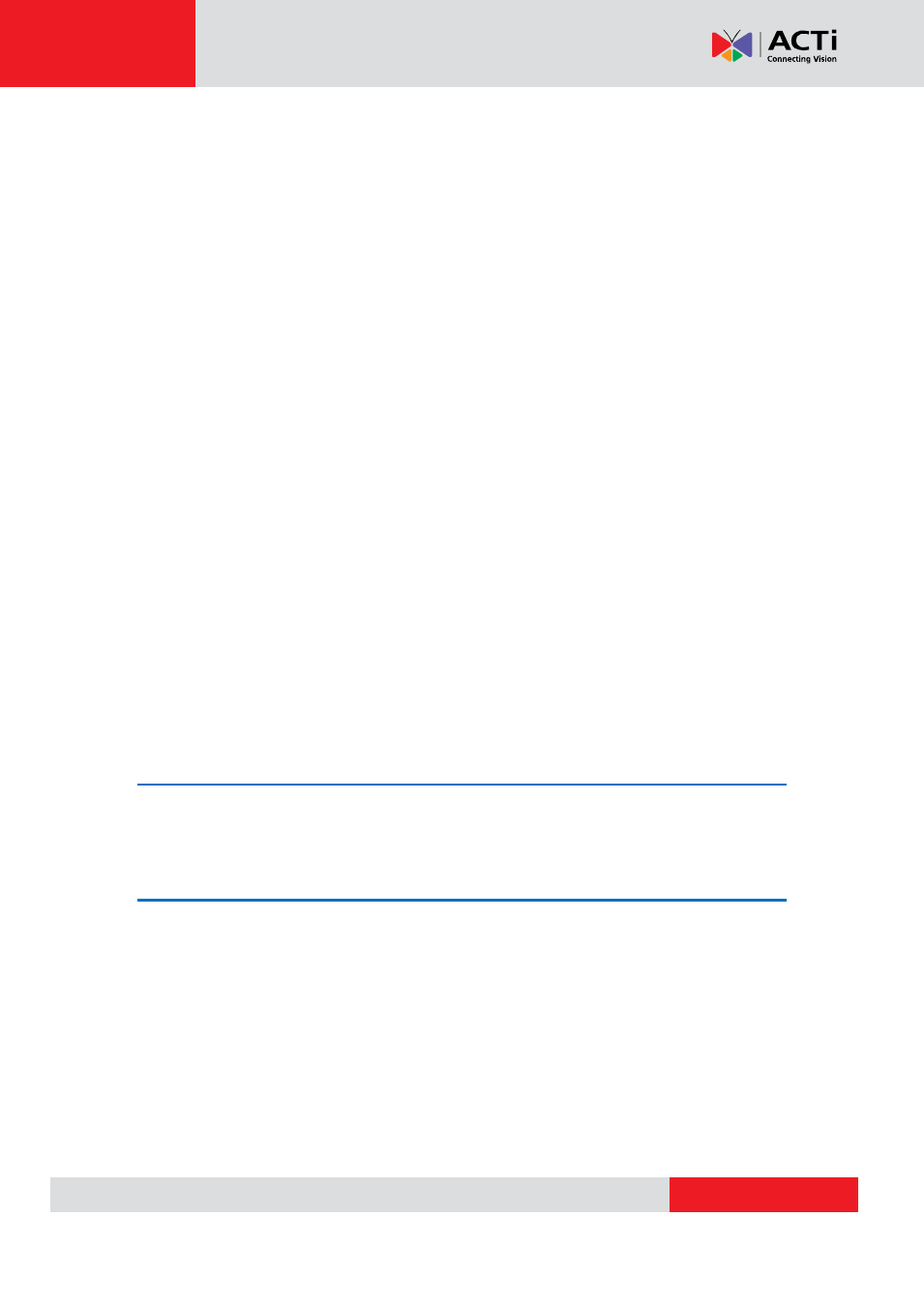
ACT
i IVS Server 1 User’s Manual
Add Video Source ........................................................................... 19
Add Channels .................................................................................. 21
Create an Analysis Rule ................................................................. 23
Accessing New Analysis Window ................................................. 23
New Analysis Window UI Introduction .......................................... 26
Background Properties Setting Attributes
Line Crossing ............................................................................... 27
Enter Area .................................................................................... 28
Enter Area Algorithm Property Settings
Missing Object ............................................................................. 30
Unattended Object ....................................................................... 31
Unattended Object Algorithm Property Settings
Tamper ......................................................................................... 33
Tamper Analysis Property Settings
Object Count ................................................................................ 34
Object Count Analysis Property Settings
People Count ............................................................................... 36
People Count Analysis Property Settings
Stop (Cancel) an Analysis Rule ..................................................... 39
Display Detection Indicators.......................................................... 40
Search Results by Filters ............................................................... 42
Smart Search Results by Time Period ......................................... 42
Smart Search Results by Algorithm Rules ................................... 43
Smart Search Results by Object Color......................................... 44
View Multiple Analysis Rule Results ............................................. 45
Watch Event Playback .................................................................... 46
Player Window Control Buttons ................................................... 47
Counting Report ............................................................................. 48
Export Search Result ..................................................................... 49
