6 nvr user interface overview 17, 7 live view 20, 8 monitor the system 26 – ACTi NVR 3 Corporate User Manual
Page 7
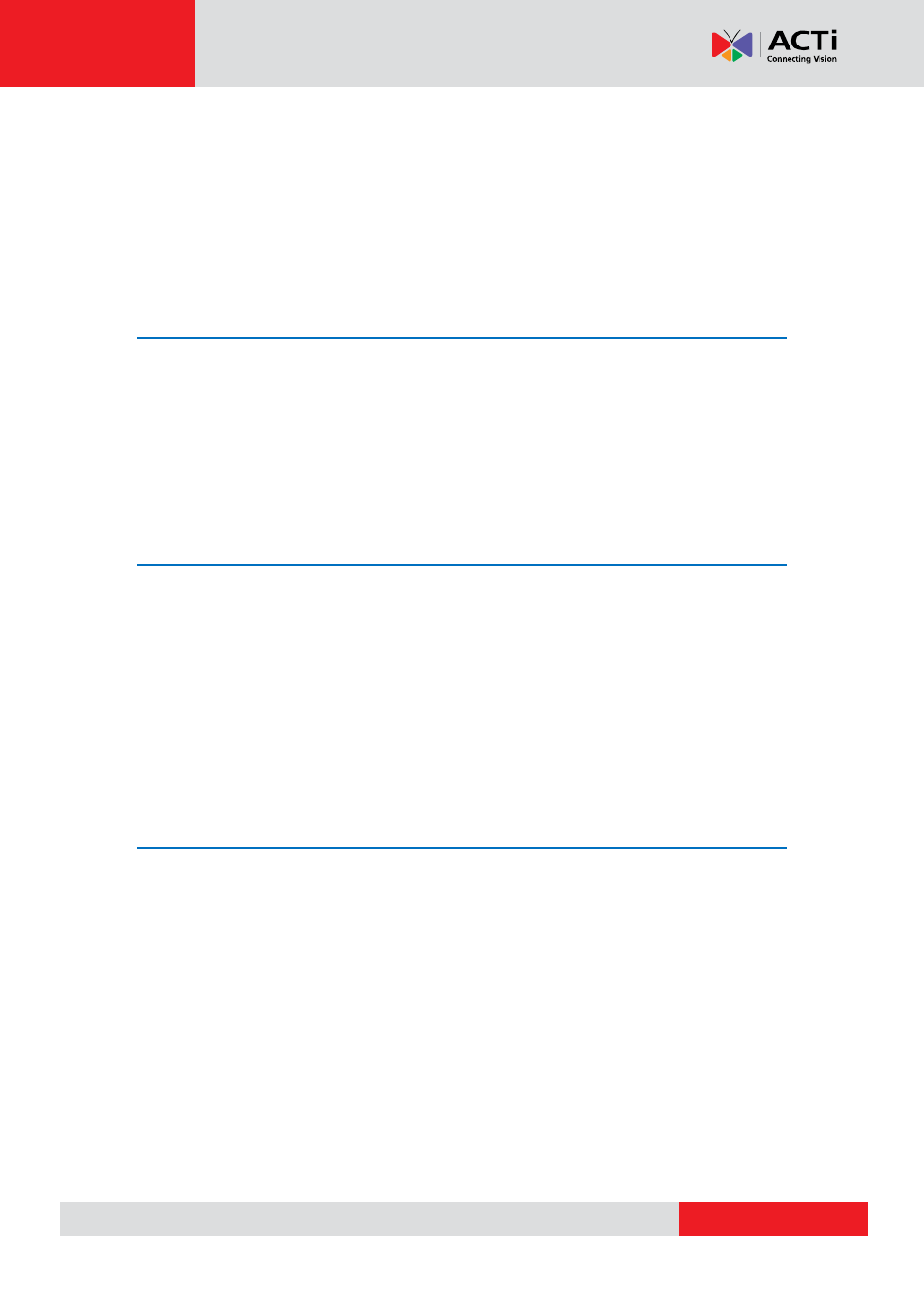
NVR
3 Corporate User’s Manual
NVR Resident Tool Bars ........................................................................ 17
NVR Main Module Screens .................................................................... 19
Live View ...................................................................................... 19
Playback ...................................................................................... 19
Setup............................................................................................ 19
Select a View ............................................................................... 21
Select a Camera .......................................................................... 22
Remove a Channel ...................................................................... 23
Add Bookmark ............................................................................. 24
Enable View Patrol ....................................................................... 25
Read System Alerts and Channel Status ............................................. 26
Channel Status ............................................................................ 26
Event Panel .................................................................................. 27
Instant Event Playback................................................................. 28
Pop-up Event Playback ................................................................ 29
Hot-spot Window .......................................................................... 29
Show Mini Live View Windows on a Map ..................................... 31
Adjust Audio-in Volume ................................................................ 32
Send Audio Signal ........................................................................ 32
Trigger Digital-out Device ............................................................. 33
Watch Instant Playback of a Channel .......................................... 34
