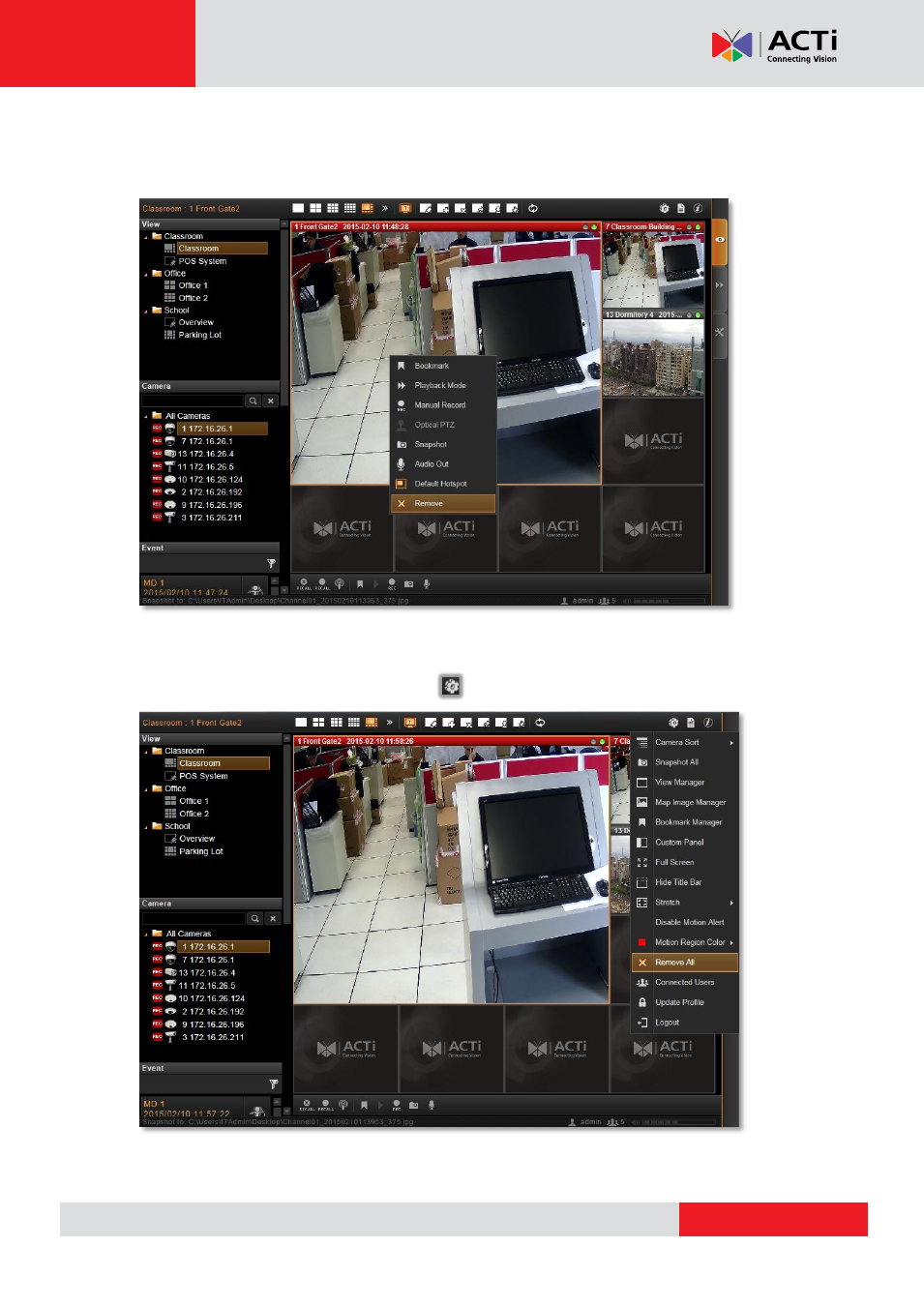
www.acti.com
NVR
3 Corporate User’s Manual
23
Remove a Channel
To remove a channel from display window, you may right-click to bring up quick menu on the
channel
, and select “
Remove
” to remove this video source.
Remove All Channels
You may disconnect all cameras by clicking in title bar
and selecting “
Remove All
”.