Appendices, Connecting a power adaptor (optional) – ACTi Outdoor Ready Box on Vertical Pole with Accessory Set User Manual
Page 13
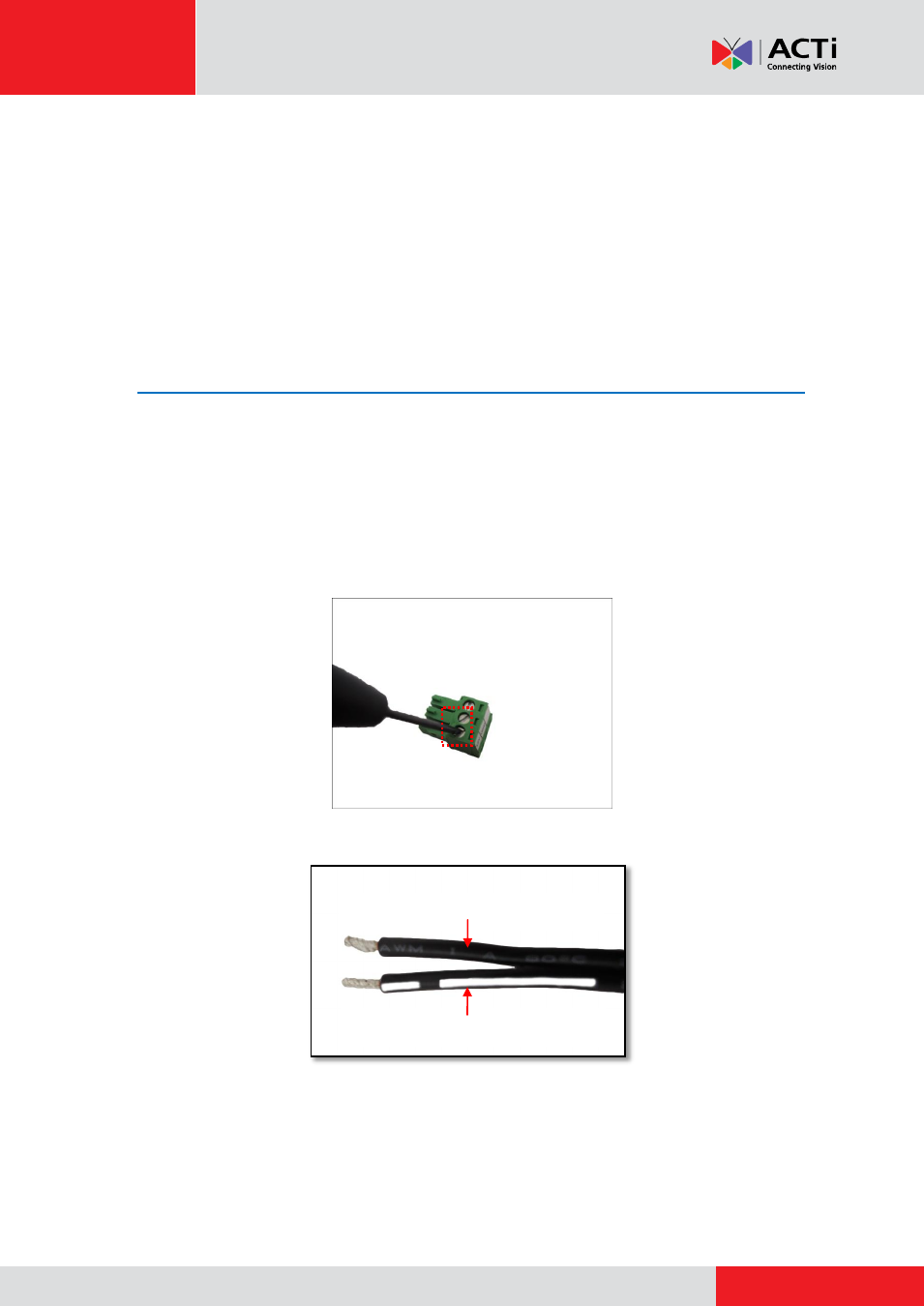
Installation Guide
Appendices
This section describes the procedures in preparing the external devices that you can connect to
the camera. The camera supports DC12V power input, Digital Input and Output (DI/DO), Audio
Input and Output devices, as well as Serial Devices like a Pan-Tilt (PT) Scanner using the
bundled terminal blocks. The use of these devices, however, is optional.
Connecting a Power Adaptor (Optional)
In case of using a non-PoE switch or your PoE switch has limited power supply, you can
purchase a power adaptor and directly connect the camera to a power outlet. The power adaptor
must be connected to the supplied terminal block before use.
To do this, follow the procedures below:
1.
Loosen the screws of the
12V
and
GND
pins of the power terminal block.
2.
Take note that a standard power adaptor cable has two (2) different wires:
White stripe: Connects to 12V Pin
Connects to GND Pin
