Step 2: install and connect the camera, Installation guide – ACTi Bullet Camera (E44~E46) on Tilted Wall with Integrated Bracket User Manual
Page 6
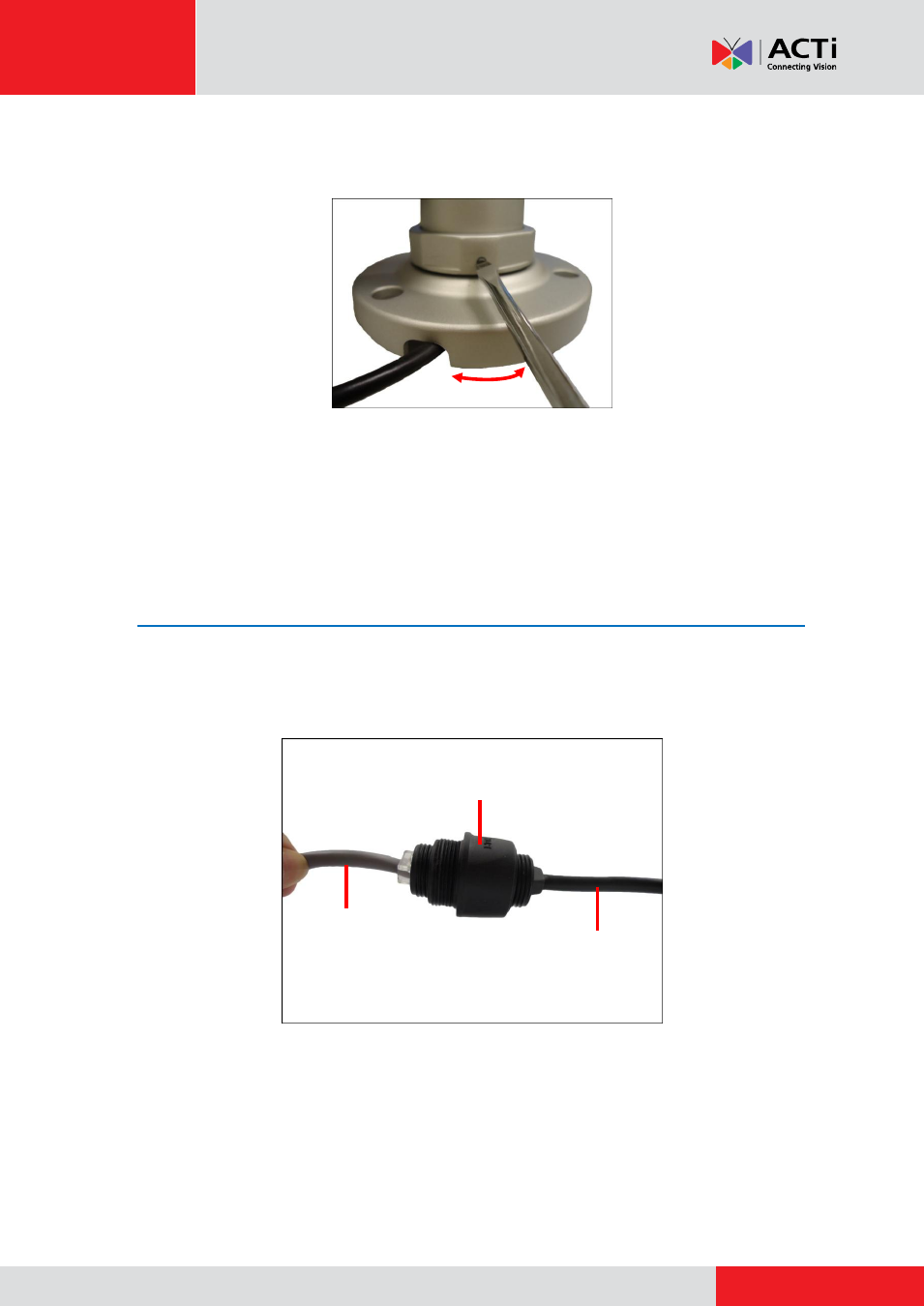
Installation Guide
b.
If necessary, adjust the bracket position and then tighten the lock screw to lock
its position.
3.
Mark and drill the location of the screw holes and cable hole, if necessary.
NOTE:
Depending on the surface where you will install the camera, it may be necessary to
drill three (3) holes and use the supplied screw plugs.
Step 2: Install and Connect the Camera
1.
Connect the Ethernet connector of the camera and the network to each side of the bundled
2-sided female type connector.
If the cables will pass through the wall
, push the cable
through the hole on the wall.
Ethernet cable
of the camera
Ethernet cable
from the network
2-Sided Female
Type Connector
This manual is related to the following products:
