Step 3: connect the cables, Installation guide – ACTi Bullet Camera (E44~E46) on Tilted Wall with Integrated Bracket User Manual
Page 12
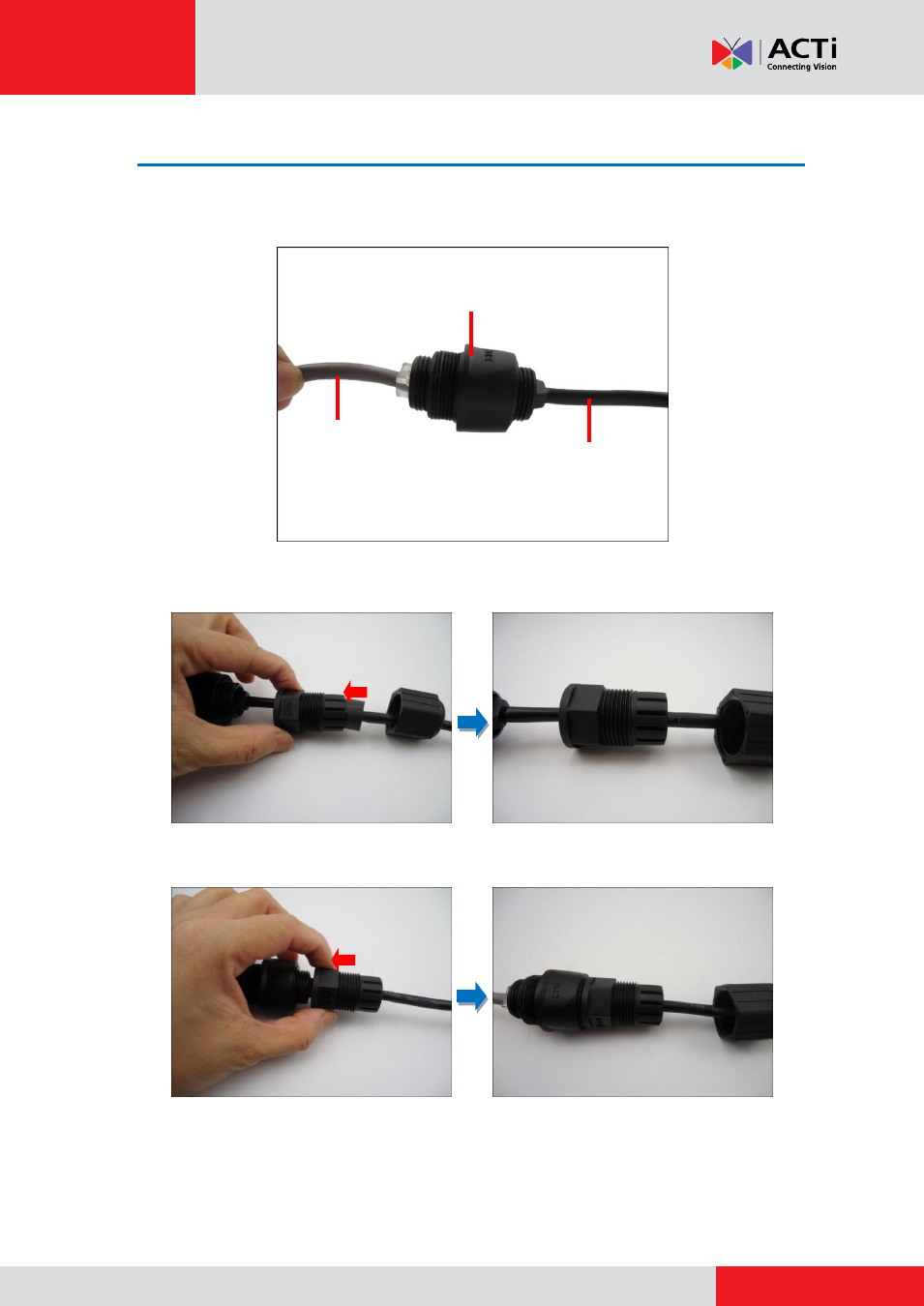
Installation Guide
Step 3: Connect the Cables
1.
Connect the Ethernet connector of the camera and the network to each side of the 2-sided
female type connector.
2.
On the Ethernet cable on the camera side, attach the rubber seal to the main body.
3.
Attach the main body to the 2-sided female type connector.
Ethernet cable
of the camera
Ethernet cable
from the network
2-Sided Female
Type Connector
This manual is related to the following products:
