Waterproof solution with conduit, Installation guide, 10 waterproof solution with conduit – ACTi Outdoor Hemispheric / Fisheye Dome on Corner with Tilted Mount (PMAX-0310) User Manual
Page 10
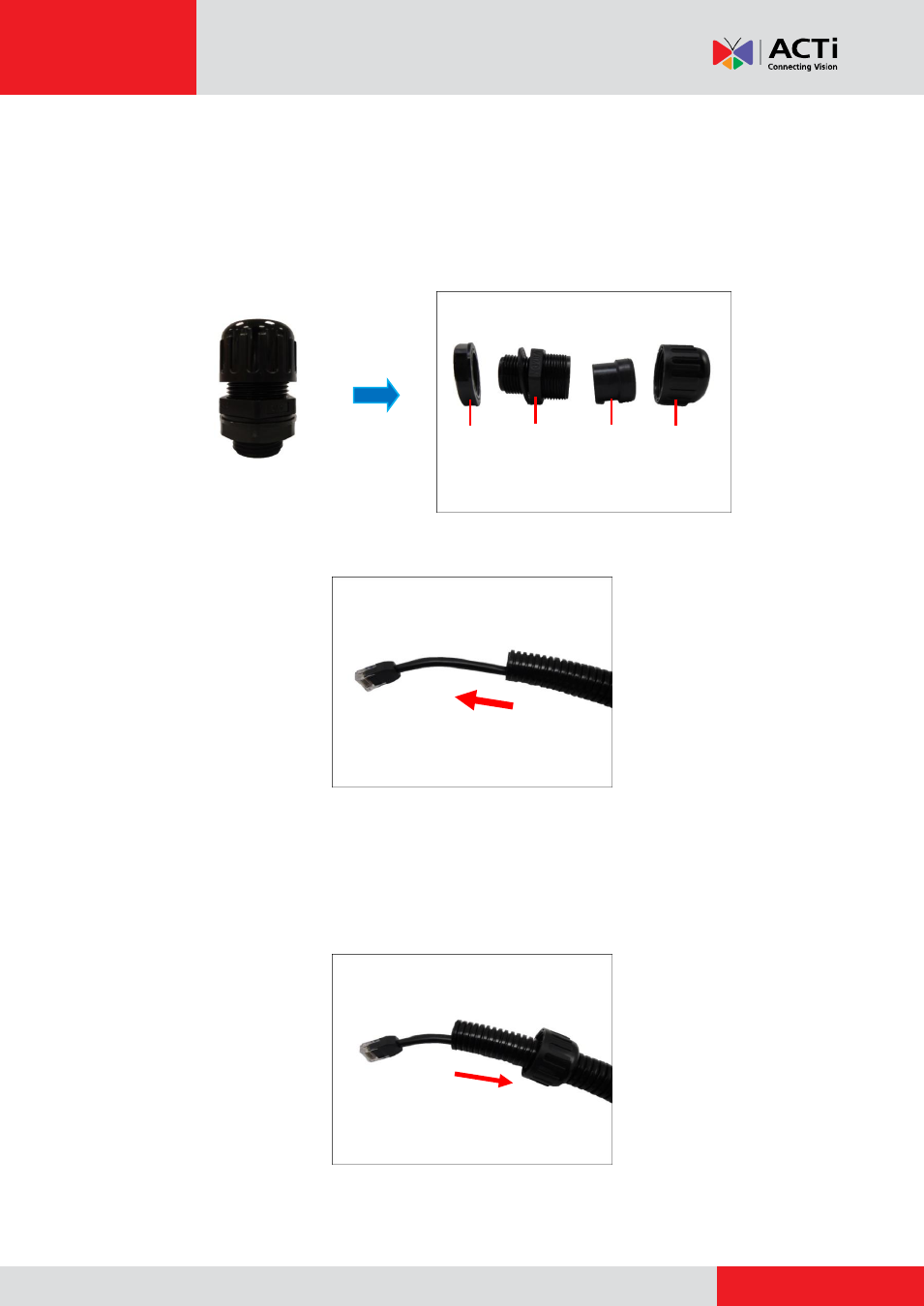
Installation Guide
Waterproof Solution with Conduit
This section describes the procedures to waterproof the cabling connections using a flexible
conduit with 3/8” trade size (not supplied). This is the recommended solution when connecting an
external power adaptor, audio in/out, or digital input/output (DI/DO) devices to the camera.
1.
Disassemble the cable gland as shown below:
2.
Pull the Ethernet cable and other cables (if any) through the flex conduit.
NOTE:
To connect an external power adaptor, audio in/out, or digital input/output (DI/DO)
devices, insert the cables without connectors through the flex conduit together with the
Ethernet cable at this point.
3.
Insert the clamping nut through the flex conduit.
Lock Nut
Body
(with Washer)
Sealing
Rubber
Clamping
Nut
