ACTi V31 User Manual
Page 24
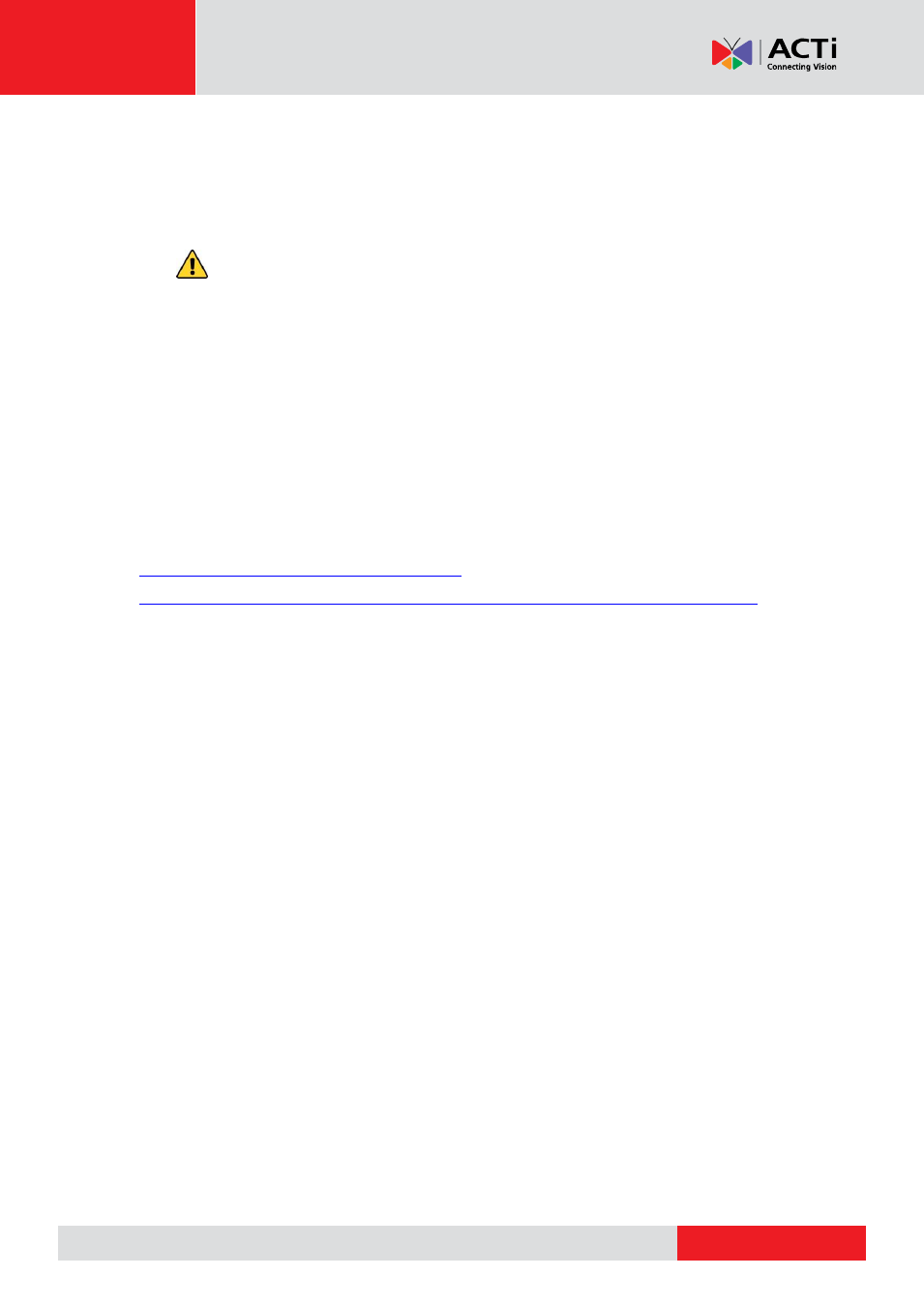
Encoder Hardware Manual
country where the scanner is purchased. For example, some devices may have RS-485
DATA+
pins labeled as “TX+”, “RX+”, "A” or “485+”, etc. Refer to the scanner documentation
or contact the manufacturer to verify the corresponding pin labels and ensure proper wiring
connection.
CAUTION:
Incorrect wiring may cause damage to the connected devices.
DISCLAIMER:
ACTi will not be responsible for any damage caused by improper wiring.
3.
Connect a ground wire to the
GND
terminal pin to complete the connection.
4.
Tighten the screws to secure the wires within the pin slot.
5.
Configure the serial communciation settings on the Web Configurator (See Encoder
Firmware Manual for more informatioin).
For more information on connecting PT scanners, please refer to the Knowledge Base article:
available on the website.
