V32 overview – ACTi V31 User Manual
Page 10
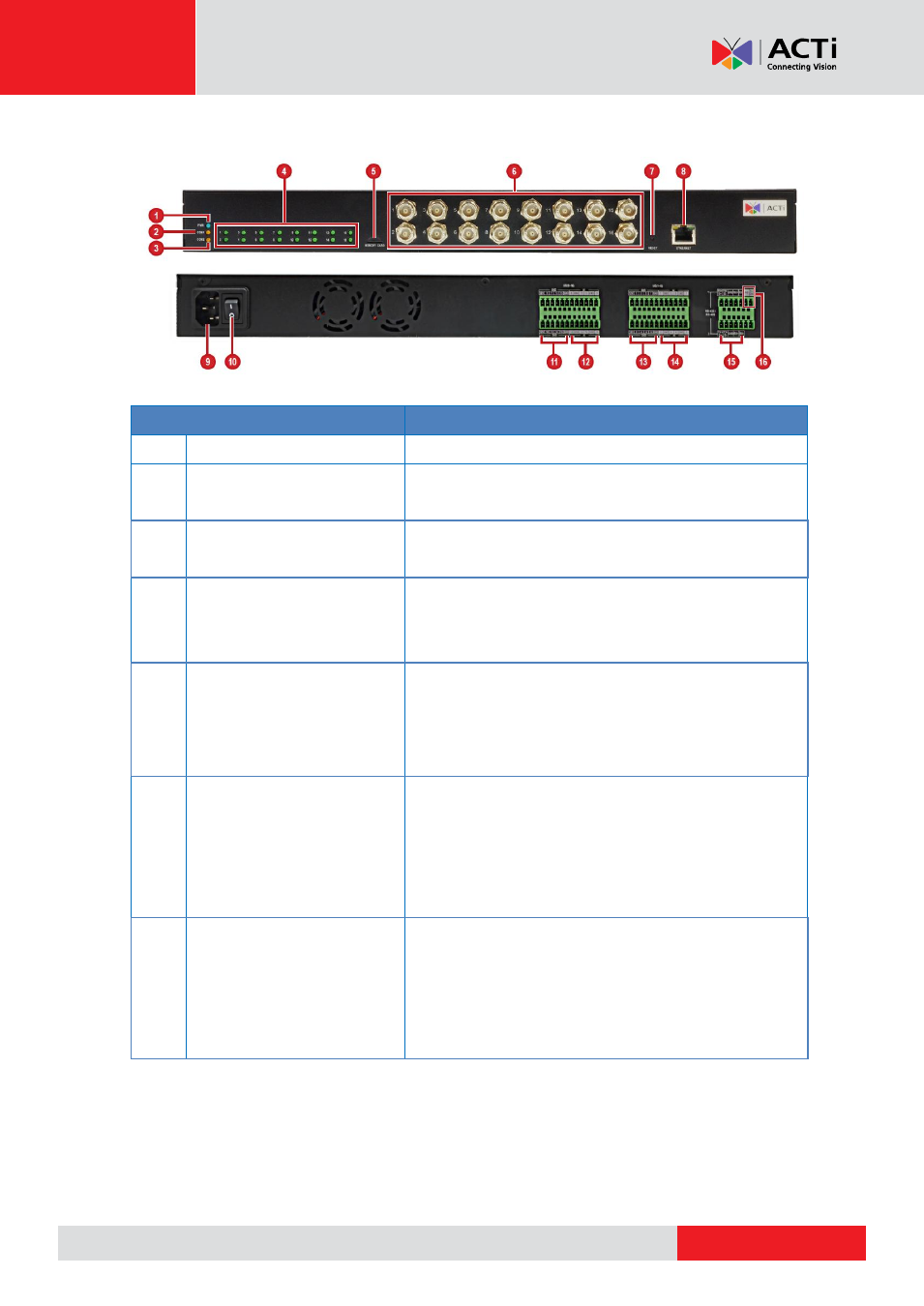
Encoder Hardware Manual
V32 Overview
Item
Description
1
Power LED
Lights up when the device is powered on.
2
Serial Communication 1
Activity LED
Lights up to when a serial device is connected
to the
RS-422/RS-485 Port 1
.
3
Serial Communication 2
Activity LED
Lights up to when a serial device is connected
to the
RS-422/RS-485 Port 2
.
4
Video Input LEDs
(1~16)
The LED lights up when an analog camera is
connected to its corresponding video input
connector.
5
Memory Card Slot
Insert a memory card (not included) into the
slot for local recording purposes.
NOTE:
Supports microSDHC and microSDXC
cards. Card not included in the package.
6
Video Input Connectors
(1~16)
Connects an analog camera through BNC
on page 15 for more information.
NOTE:
Video cable with BNC connector not
included in the package.
7
Reset Button
Use to restore the factory default settings,
including the administrator’s password. To
reset the encoder, press and hold the Reset
button using a pointed object (e.g. pen), for 5
seconds or until the Power LED goes off.
