How to use the male conduit gland, How to use the male, Conduit gland – ACTi B41 User Manual
Page 32
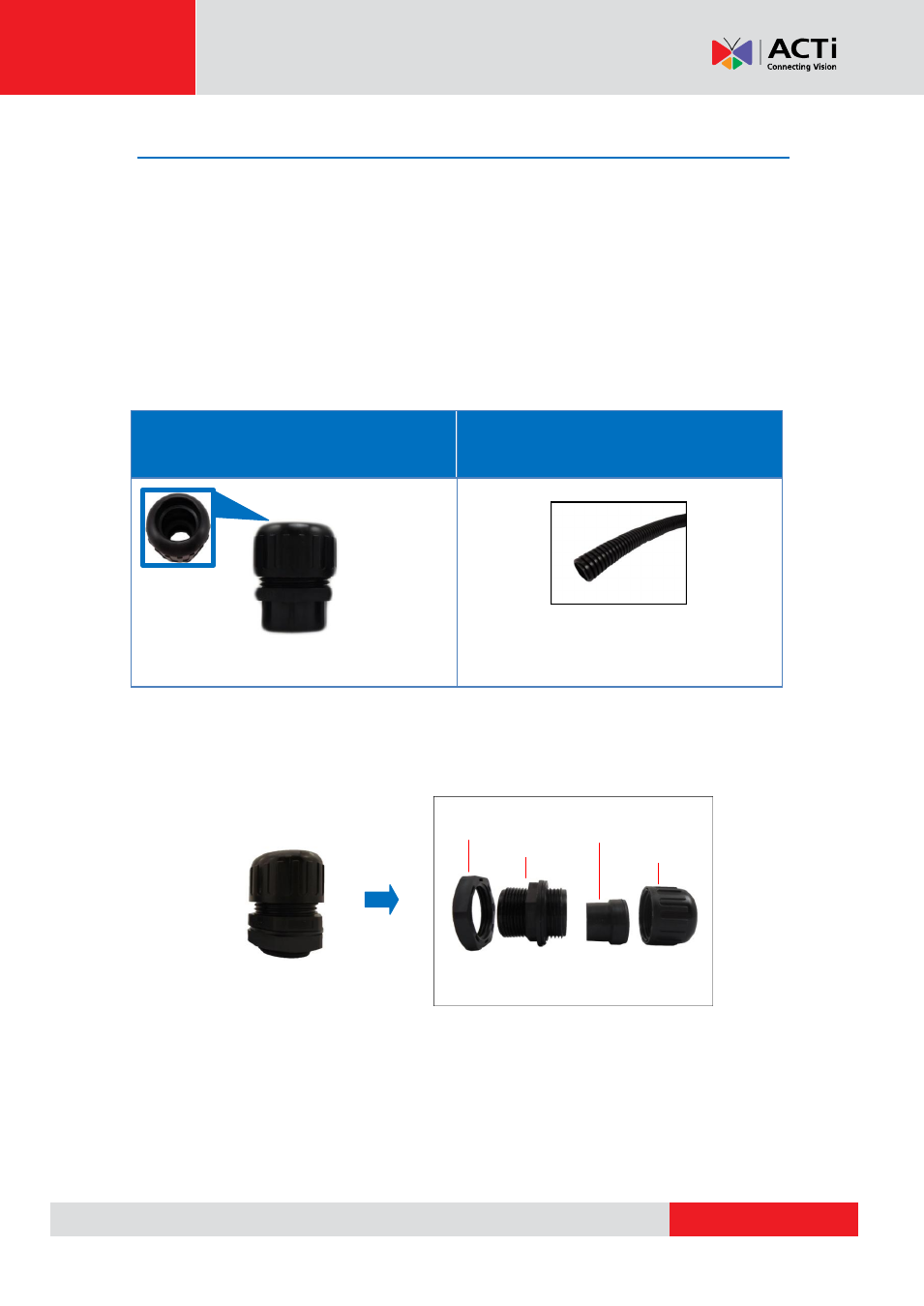
Hardware Manual
How to Use the Male Conduit Gland
This section describes how to waterproof the cable(s) using the bundled
male
conduit gland and
flexible conduit. This is the recommended solution if other devices, such as an audio or digital
input/output device will be connected to the camera or when the use of a power adapter is
necessary. All the device cables including the power adapter and Ethernet cable can be housed
inside the flex conduit. The camera may or may not have to be installed first before doing the
cable connections (see related installation procedures for details).
Before connection, prepare the following materials:
Male Conduit Gland
(included in the camera package)
Flexible Conduit
1/2" Trade size
(not included in the package)
NOTE:
Not included in the package.
Perform the following to use the male
conduit gland solution:
1.
Disassemble the male conduit gland as shown below:
NOTE:
In this installation, the conduit gland body can be securely attached to the mount kit;
therefore the use of lock nut is not necessary. Please set the lock nut aside.
Lock Nut
Body
Sealing Insert
Clamping Nut
