Other connections – Epson POWERLITE CINEMA 200 User Manual
Page 16
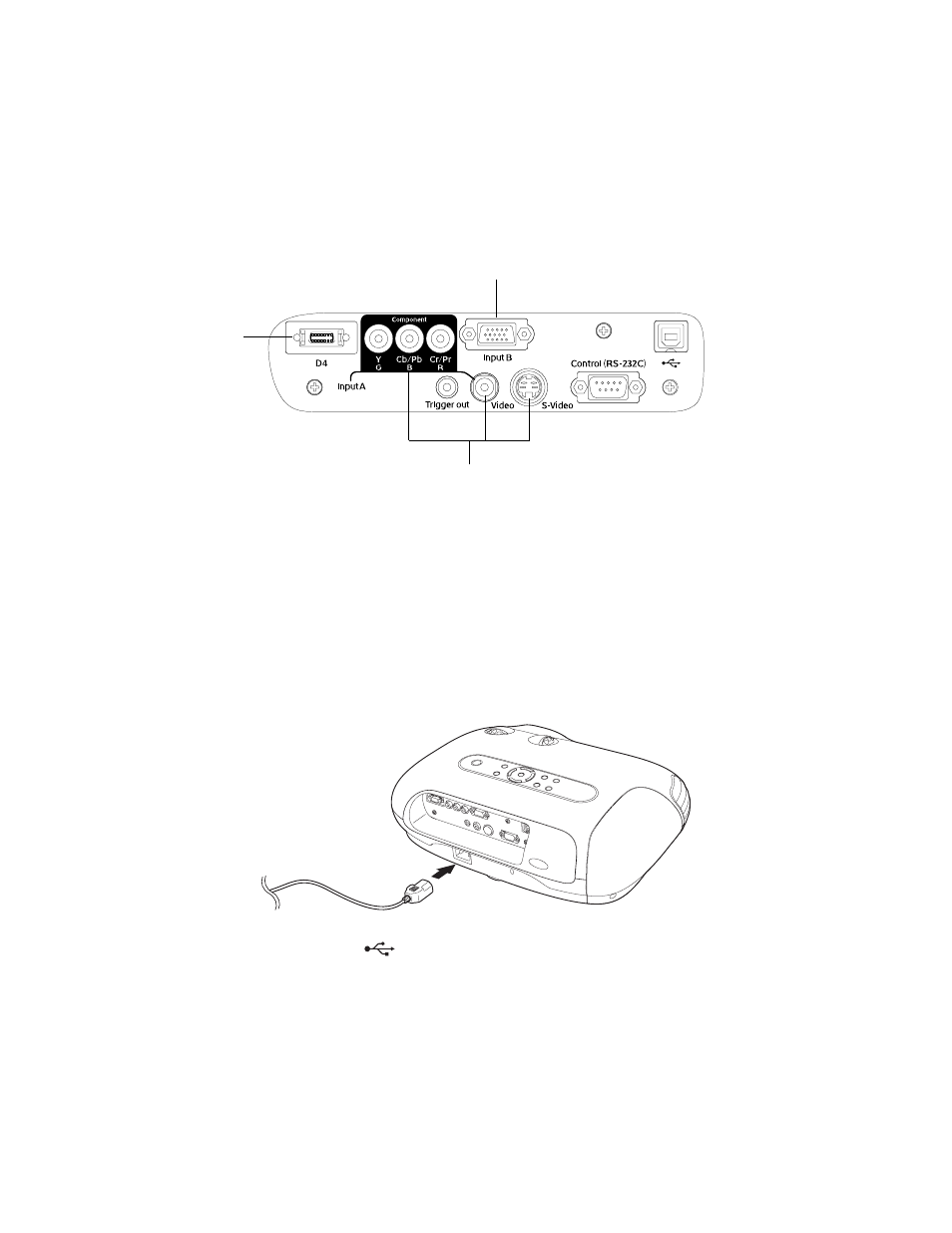
16
Connect your video or computer equipment to these ports:
If you connect to the Input A port, be sure to select the correct Input Signal setting for your
equipment, or the image may not display properly (see page 18).
Other Connections
■
Power cable
Plug the power cable into the projector and a grounded electrical outlet. The P power
light on the projector’s control panel turns orange when the projector is receiving power
and is in standby mode.
■
Control (RS-232C) and
USB ports
Connect a computer to one of these ports to use the Cinema Color Editor software. See
page 41 for details.
Connect video equipment to one of these ports
Connect a computer to this port
(D4 used
mainly
in Japan)
