Westermo RM-80 User Manual
Page 23
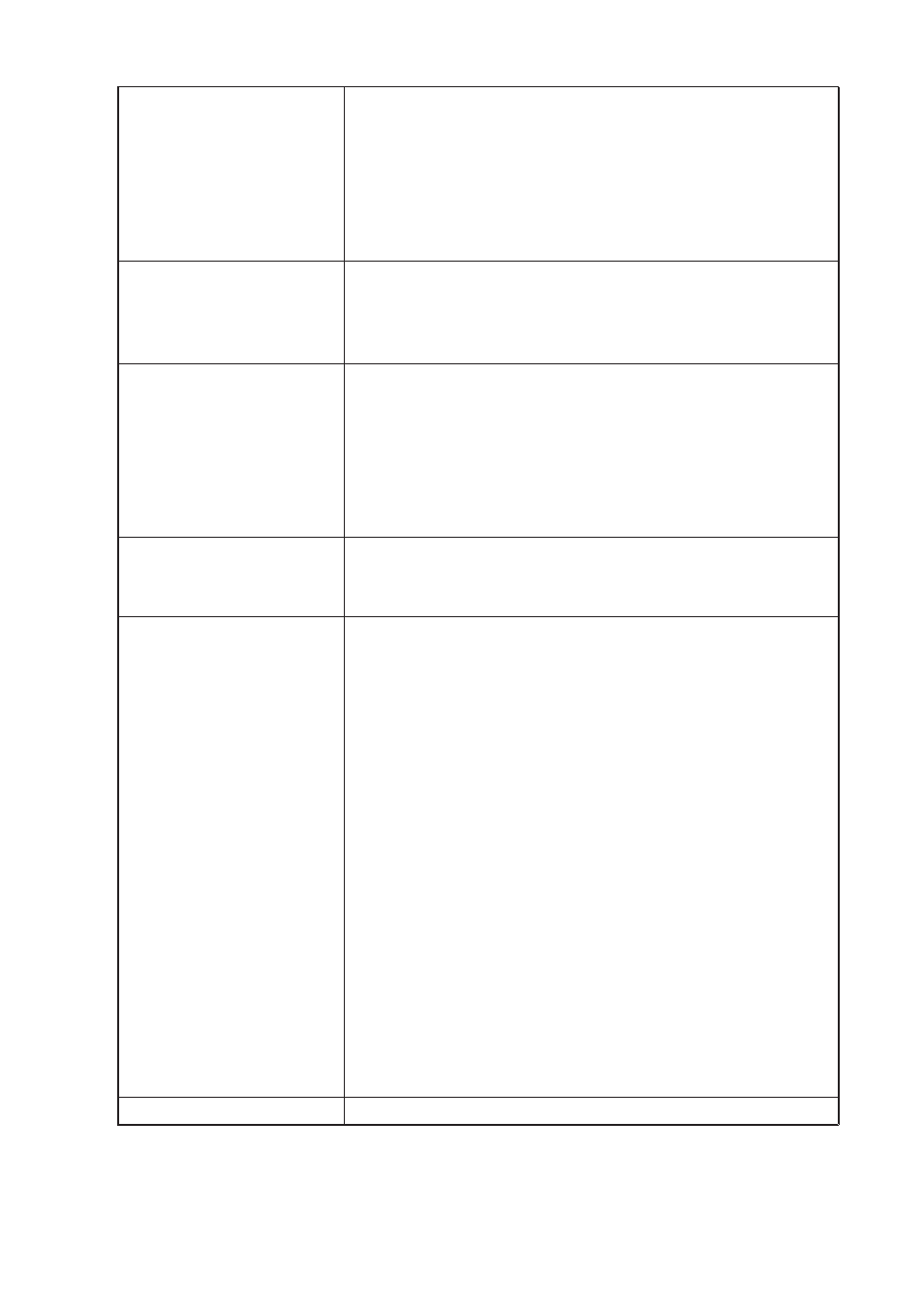
23
6193-4201
Wireless IP Address
The IP address of the RM-80 on the wireless port. If the
unit is configured as a bridge this address will be the same
as the Ethernet IP address. If configured as a router, the
IP address must be different from the Ethernet IP Address
– it must be consistent with the LAN it is connecting to
on the wired side.
Wireless IP Subnet Mask
The network mask of the RM-80 on the radio port. If
configured as a Bridge, this must be the same as the
Ethernet IP Subnet Mask.
System Address
A RM-80 network comprises modules with the same
”system address”. Only modules with the same system
address will communicate with each other. The system
address is a text string 1 to 31 characters in length
and is normally automatically generated by the System
Generator String.
Radio Encryption
Select “None”, “64-bit” or “128 AES” security encryption
of the wireless data. The default setting is “None”.
Encryption Keys 1 to 4
These are the keys used to encrypt radio data to protect
data from unwanted eavesdroppers. These keys must be
set the same for all RM-80 units in the same system. If
encryption is not selected, the Key values can be ignored.
These keys will be automatically generated by the System
Generator String – however the encryption keys can be
manually changed. If they are manually changed, you need
to make the same change to all modules in the system.
Each of the fields are 5 bytes in length for 64-bit encryp-
tion and 4 bytes for 128-bit AES encryption. These keys
must be entered as hexidecimal numbers separated by
colons.
For example, 12:AB:EF:00:56. for 64bit encryption, and 12:
AB:EF:00 for 128bit AES encryption
Encryption keys must not be all zeros, ie 00:00:00:00:00
64bit encryption uses each keys alternatively for each
radio packet.
128bit AES encryption combines these keys to form a
single 128bit key, used on all radio packets.
Save and Reboot.
Save settings to non-volatile memory, and reboot RM-80.
