Westermo MRD-315 User Manual
Page 29
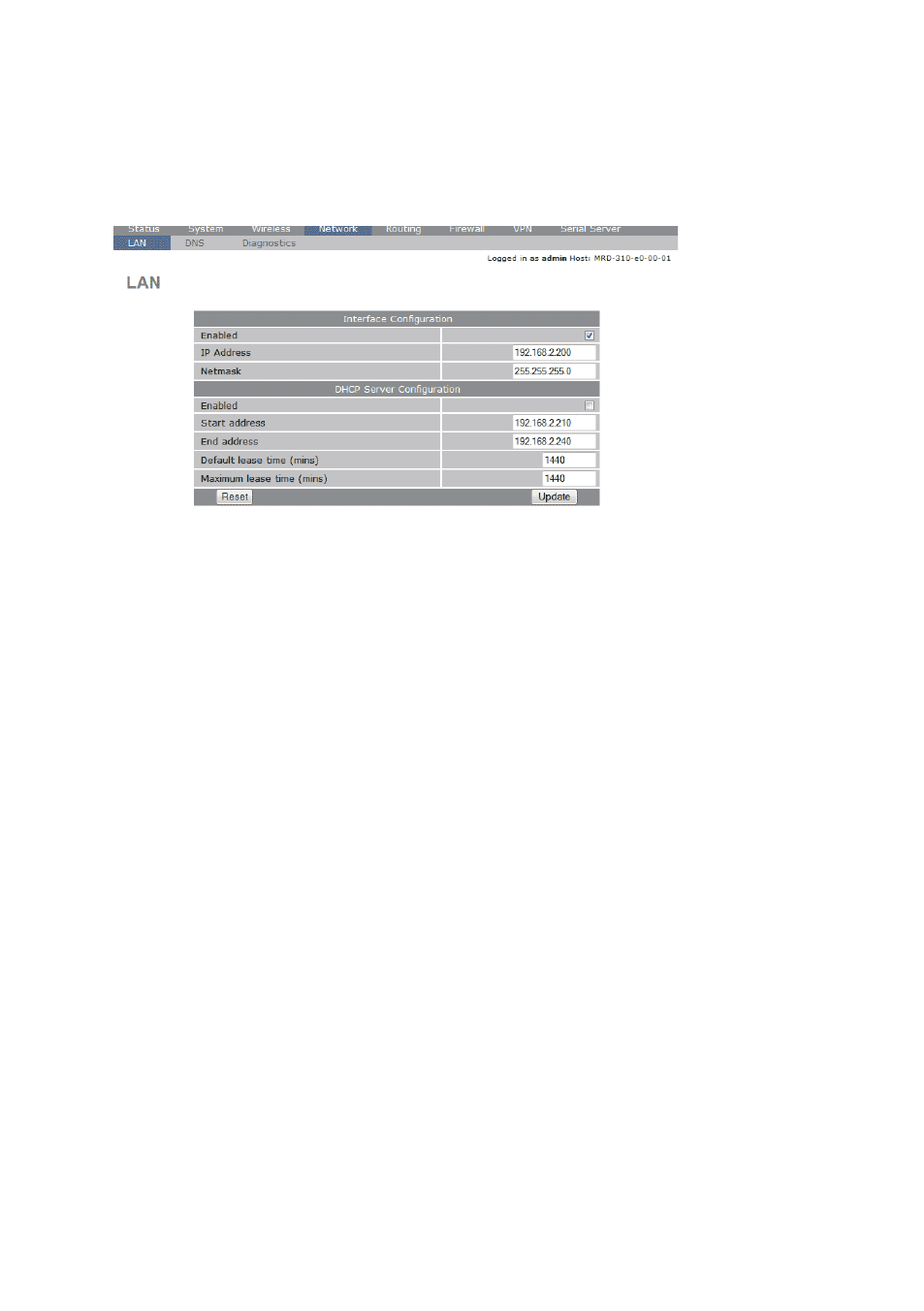
29
6623-2250
Configure the LAN interface and DHCP Server
To access the configuration page for the LAN interface and DHCP Server, select
”Interfaces” from the top level menu. A LAN interface screen similar to the one shown
in Figure 10 will be displayed.
Figure 10
Setting the IP Address
If it is desired to change the IP address of the LAN port, follow the steps below:
• Enter the new IP address and netmask in the ”Interface Configuration table”.
• Click Update to set the changes. Once the changes have been set, the IP address of
the MRD will change. Enter the new address in the browser on the PC. It will be
necessary to login again, following the procedure described in the previous section.
Enabling DHCP
The DHCP server allows clients on the local network to be automatically allocated IP
addresses from the MRD. The unit will also provide the clients with network settings
like their default route and DNS servers. By default the DHCP server is disabled but if
enabled it will be configured to serve IP addresses in the range 192.168.2.210 through
192.168.2.240, and the Default and Maximum lease times have been set to 1440 minutes.
So if these values are consistent with the network that the MRD is connected to, then
the DHCP can be enabled by setting the Enabled field to Yes and clicking the Update
button.
If the standard settings are not applicable for the connected network, then refer to
Figure 10 and follow the steps below, to configure the DHCP server:
• Choose a group of available IP addresses on the local network. For example, if the IP
address of the MRD-355 is 192.168.2.200 with a netmask of 255.255.255.0, a group
chosen could be’192.168.2.100 to 192.168.2.150. This will provide 51 addresses for
clients.
