Fast re-configuration of network topology (frnt), Connecting the switches in a frnt ring – Westermo Lynx 100 User Manual
Page 17
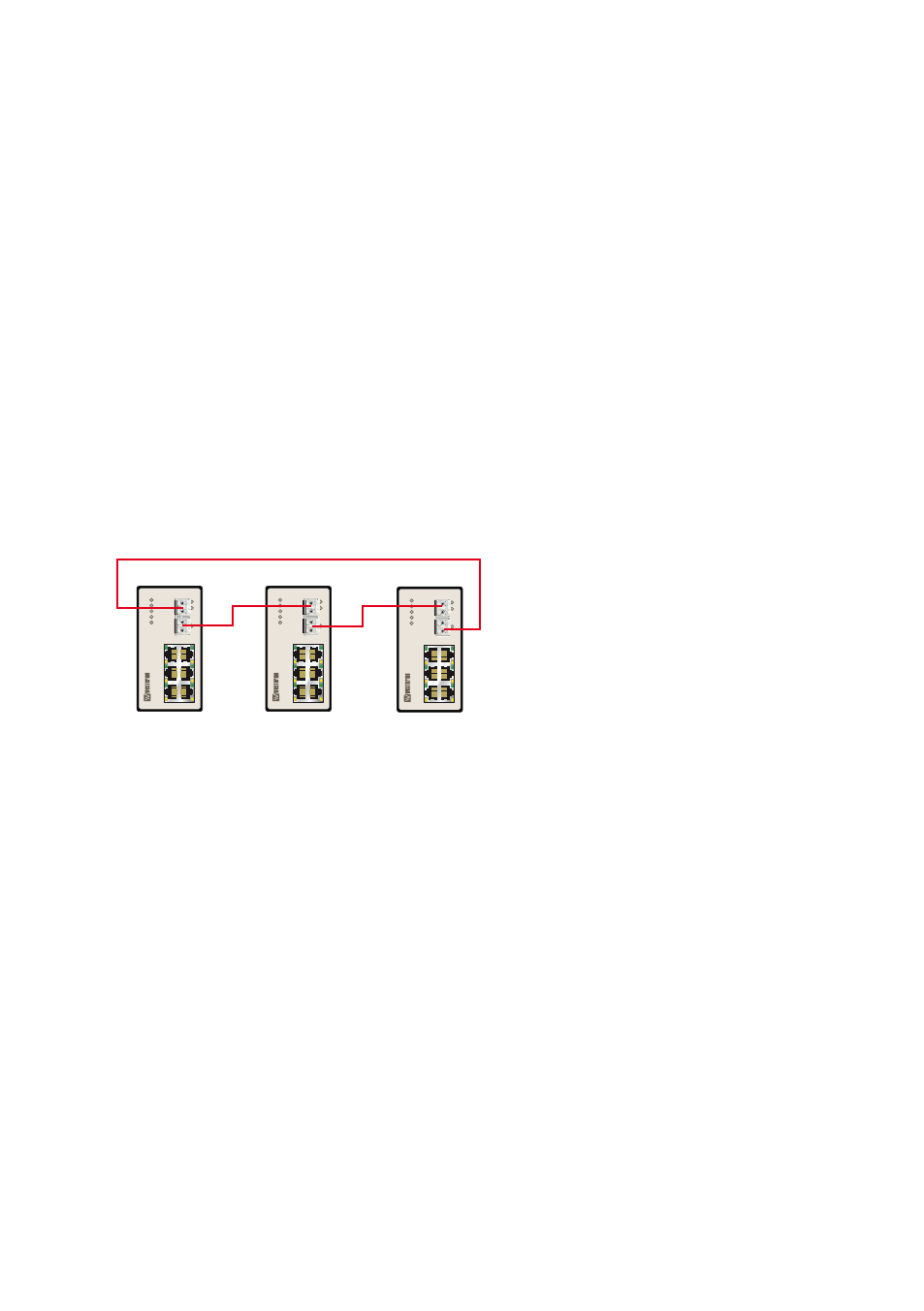
17
6640-2205
Fast Re-configuration of Network Topology (FRNT)
The Lynx 300/1300 and 400/1400 have support for redundant ring protocols. The Fast
Reconfiguration of Network Topology (FRNT) protocol handles fast reconfiguration in
switched ring topologies. When rapid convergence in case of link or switch failure is
required, FRNT becomes the protocol of choice when it comes to layer-2 resilience and
robustness.
To set-up a FRNT ring, all switches must be connected according to one of the possible
configurations stated below. When the switches are connected each switch must be con-
figured through the web interface.
Connecting the switches in a FRNT ring
There are three possible ways of configuring a FRNT ring:
1. Ring using fibre cables only
2. Ring using copper cables only
3. Ring using fibre and copper cables alternately
8
ON
7
5
3
1
6
4
2
DC1
DC2
ST1
ST2
FRNT
L
y
n
x
8
ON
7
5
3
1
6
4
2
DC1
DC2
ST1
ST2
FRNT
L
y
n
x
8
ON
7
5
3
1
6
4
2
DC1
DC2
ST1
ST2
FRNT
L
y
n
x
1. FRNT ring using fibre cables
The rules are as follows:
• Switch port 7 and 8 are FRNT fibre ports
• Always connect port 7 to 8, 7 to 8, 7 to 8... throughout the ring
• Do not connect 7 to 7 or 8 to 8!
