Cable factory reset on redfox industrial rack, Referring documents – Westermo RFIR-xxx User Manual
Page 23
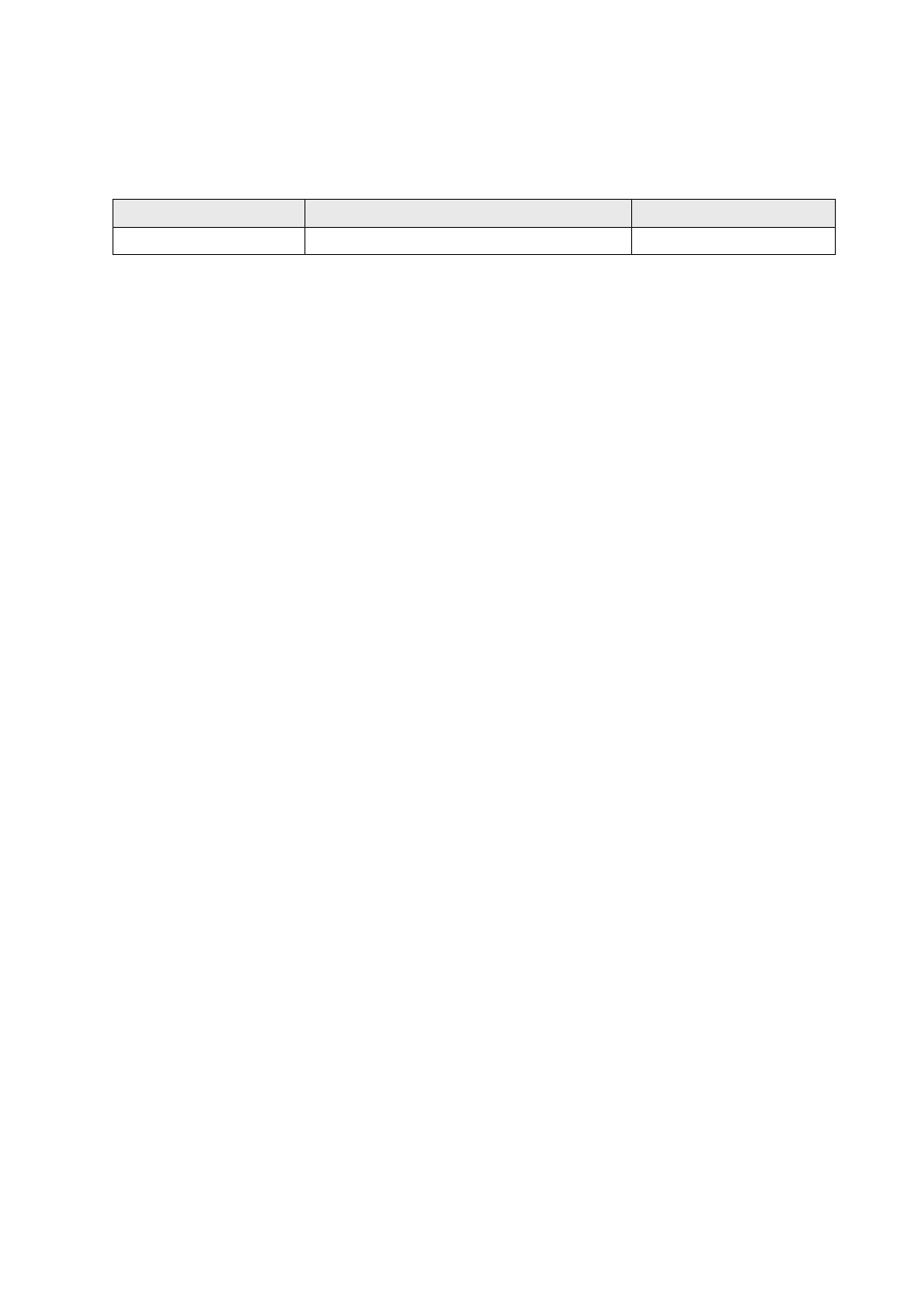
23
6641-22810
Cable factory reset on RedFox Industrial Rack
It is possible to set the unit to factory default settings by using a standard (straight)
Ethernet RJ-45 cable.
1. Power off the switch and disconnect all Ethernet cables (including copper and
fibre).
2. Connect an Ethernet cable between Ethernet port 1 and Ethernet port 2. The
ports need to be connected directly by an Ethernet cable, i.e., not via a hub or
switch. Use a straight cable - not a cross-over cables - when connecting the ports.
3. Power on the unit.
4. Wait for the unit to start up. Control that the ON LED is flashing red. The ON
LED flashing indicates that the unit is now ready to be reset to factory default. You
now have the choice to go ahead with the factory reset, or to skip factory reset
and boot as normal.
• Go ahead with factory reset: Acknowledge that you wish to conduct the
factory reset by unplugging the Ethernet cable. The ON LED will stop
flashing. This initiates the factory reset process, and the unit will restart with
factory default settings. When the switch has booted up, the ON LED will
show a green light, and is now ready to use.
• Note! Do not power off the unit while the factory reset process is in
progress. Skip the factory reset: To skip the factory reset process, just wait
for approximately 30 seconds (after the ON LED starts flashing RED)
without unplugging the Ethernet cable. The switch will conduct a normal
boot with the existing settings.
Referring documents
All needed documentation can be downloaded from the product webpage. Related
software tools are available in the folder software tools under technical support on the
Westermo website.
Type
Description
Document number
Management Guide
Westermo OS management guide
6101-3201
