Referring documents – Westermo FDV-206-1D-1S User Manual
Page 22
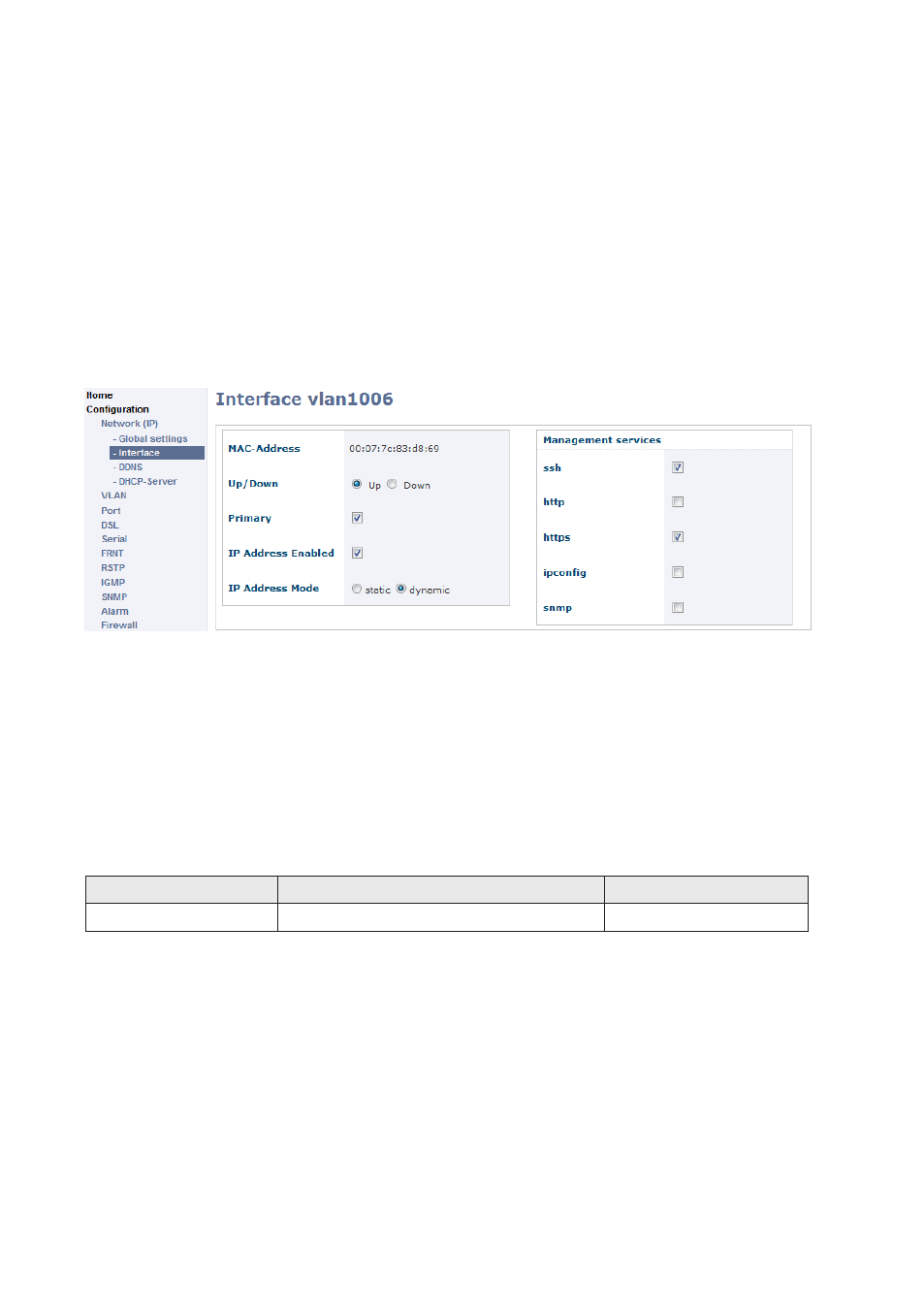
22
6660-2201
Common questions
Q: What is this vlan1006 that I see, can I delete it?
A: Generally, no you can’t. Vlan1006 is your WAN-interface, i.e. your DSL-connection.
Q: I can’t access the unit on the WAN-IP-address, is there a firewall?
A: Yes, the unit is configured with a default firewall that won’t let you in unless you open
the firewall.
Navigate to Network (IP) → Interface → Click on the little pen-icon next to
vlan1006.
Under Management Services please open up for the services you want to access.
Then press
Apply.
Q: I don’t want any firewall but when I disable the firewall I cannot access the Internet
anymore. Why?
A: There are certain rules in the firewall that needs to be enabled in order for the rout-
ing between the WAN-interface (DSL) and the LAN-interface (Ethernet) to work
correctly. If you disable the firewall those rules are removed. For more information
read Chapter 23 in the Management Guide.
Referring documents
Type
Description
Document number
Management Guide
Westermo OS management guide
6101-3201
