Hfs http server setup, Step 1. setup http server network, Step 2. execute hfs server – Welltech LP-389 HTTP User Manual
Page 5
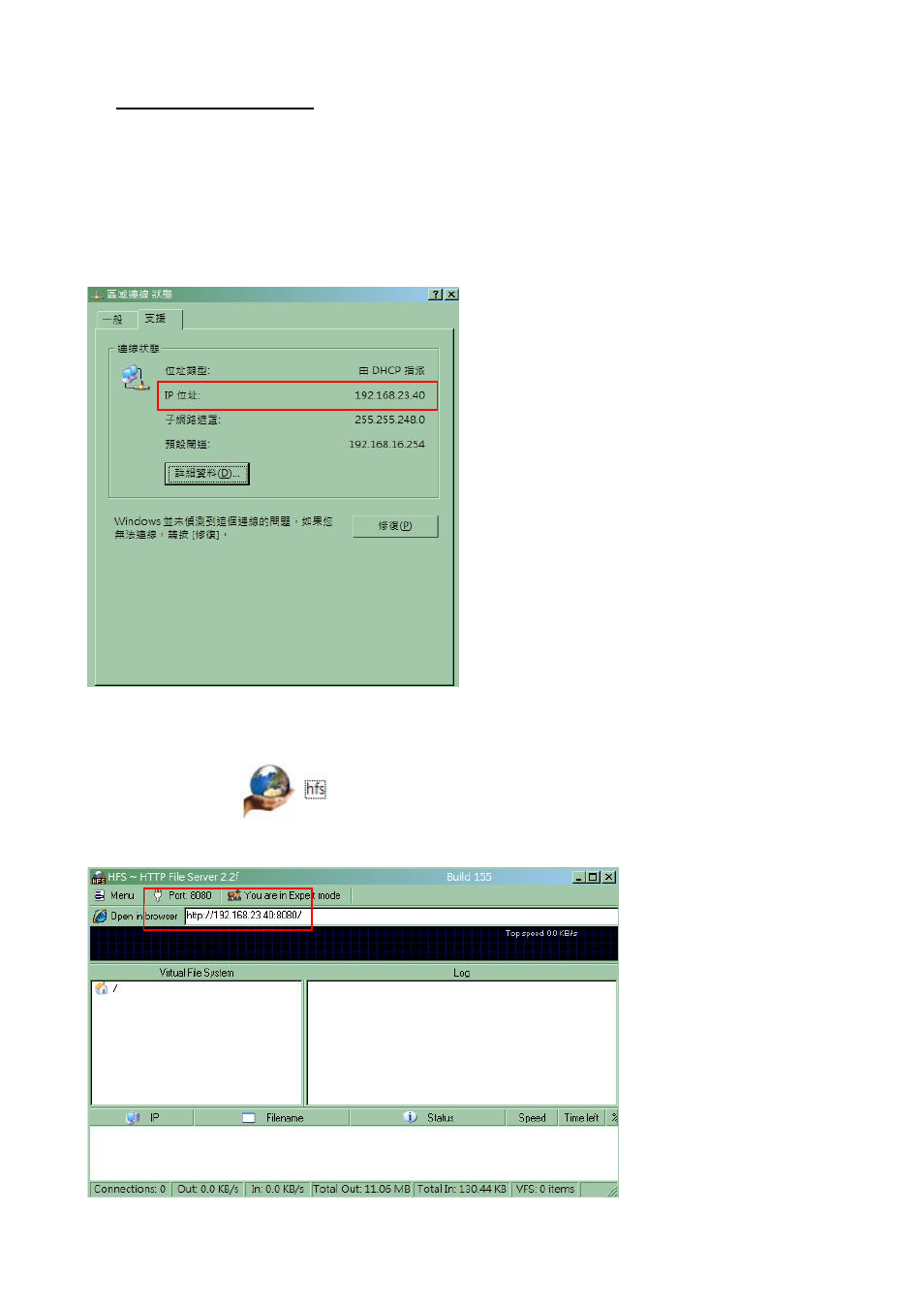
Released Version 1.0
4
2. HFS HTTP Server Setup
You can use HFS as your HTTP server and refer to the following steps to create your HTTP server.
Step 1. Setup HTTP server network
Confirm the network settings on the computer in which you want it to work as HFS HTTP server.
For example: IP address 192.168.23.40
Step 2. Execute HFS Server
(1) Press “HFS.exe”
(2) Open HTTP software.
See also other documents in the category Welltech Communication:
- LP-201 Apr-07-2004 (65 pages)
- LP-388A Oct-12-2007 (100 pages)
- LP-389 v.1.06 Operation Guide (58 pages)
- LP-388 Release 103 (97 pages)
- LP-389 v.1.06 Administrator Guide (31 pages)
- LP-388 Mar-05-2007 (95 pages)
- LP-803 Installation (5 pages)
- LP-803 v.3.07 (90 pages)
- WellGate M1 (58 pages)
- IP-380 v.1.0 (104 pages)
- WG2808 V.1.01 (95 pages)
- VoIP ATA series V.300 (114 pages)
- VoIP ATA series V.2.1 (153 pages)
- WG2626 V.1.00 (33 pages)
- WG26xx Series V.1.08 (95 pages)
- FXS SIP Gateway V.2.3 (133 pages)
- FXSO Gateway In SIP V.1.2 (100 pages)
- ePBX40 V.2.0 (128 pages)
- ePBX80 V.1.0 (129 pages)
- SIPPBX 6200A (132 pages)
- SIPPBX 6200 V.1.0 Quick Start (43 pages)
- ePBX-100A-128 (124 pages)
- SIPPBX 6200 V.3.1.1 (214 pages)
- SIPPBX 6200 V.x.2 (225 pages)
- SIPPBX 6200 V.1.0 Attendant Console (18 pages)
- SIPPBX 6200 V.x.2 Quick Start (41 pages)
- SPCI4 Boards (37 pages)
- CPM8 Intel NetStructure SS7 Boards (107 pages)
- WG5260 V.6.2 (137 pages)
- WG5260 V.6.1 (136 pages)
- WS6500-B (13 pages)
- Dialogic SS7 Protocols ISUP (203 pages)
- WR5100 V.1.0 (33 pages)
- WG5290 (149 pages)
- WellBG 5800 V.1.0 (46 pages)
- WellBG 5800 V.1.3 (50 pages)
- WellRec 5600 V.1.0 (44 pages)
- WellRec 5600 V.1.1.2 (42 pages)
- IP Centrex 6850 V.1.5 (83 pages)
- WS 6600 V.2.0 (161 pages)
- WPoE-808 (3 pages)
- WeIIBilling 6600 V.1.5 (136 pages)
- SIPIVR 6800S V.2.1 (129 pages)
