Step 4. generate the individual configuration file, Additional notes to above steps – Welltech LP-389 HTTP User Manual
Page 3
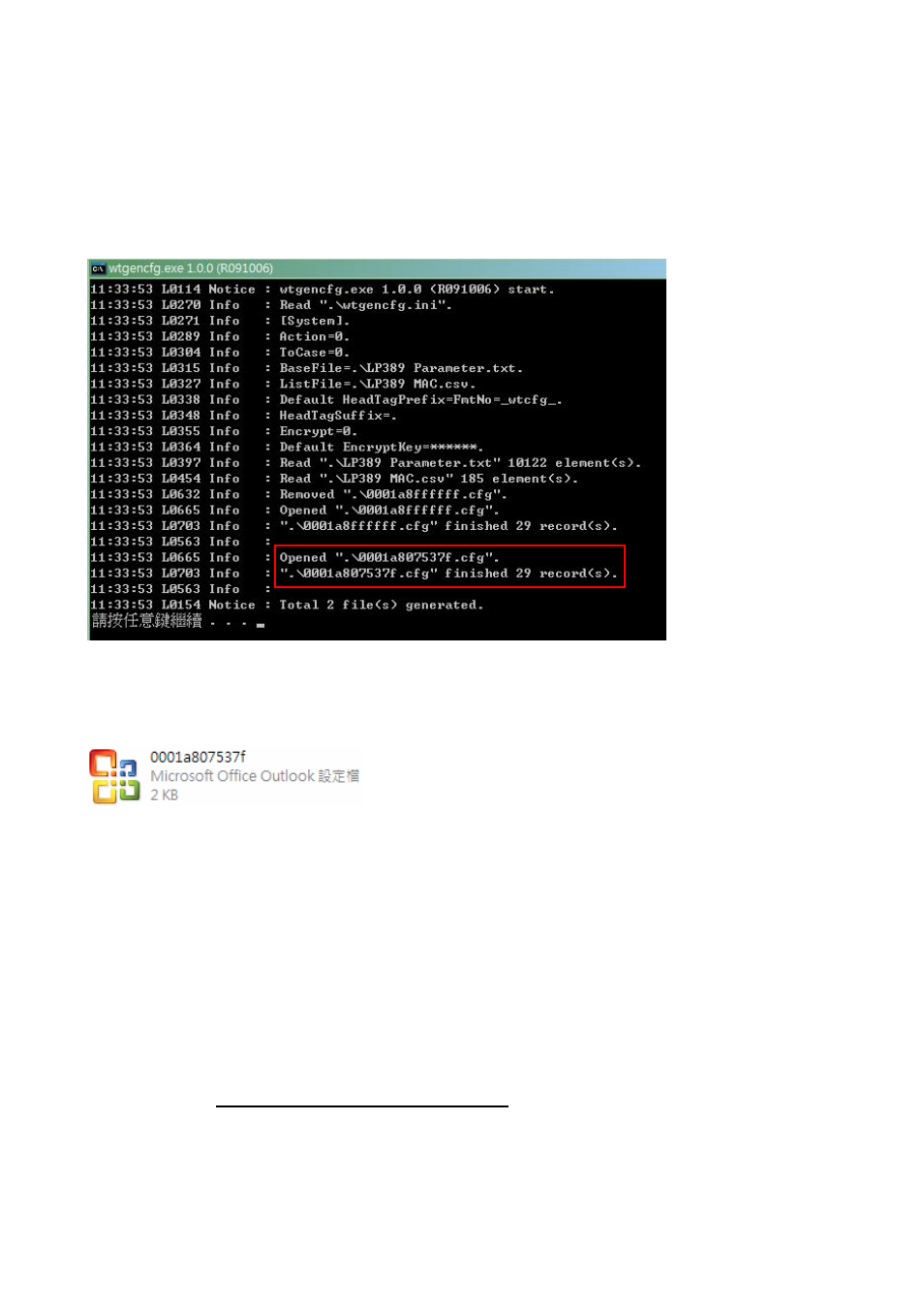
Released Version 1.0
2
ListFile = .\LP389 MAC.csv
# 0 : Off , 1: On
Encrypt = 0
Step 4. Generate the individual configuration file.
Double click the “wtgencfg.exe” file, it will generate the configuration file for each MAC address
list in “MAC address.cfg” format as the following pictures.
This program ( wtgencfg.exe ) generates an cfg file by using MAC Address as its name as shown
below. Please note this file is .cfg format and Windows recognize it as Office Outlook set up file
with the following display.
Additional Notes to above steps.
1. The “LP389 Parameter.txt” contains classification and detailed description of each parameter.
2.
To configure common parameters to each phone set such as SIP Server IP address, SIP port
number or voice codec priority, please modify “LP389 Parameter.txt” file.
3.
To configure unique parameters to each phone set such as Account number, registration password,
you need to modify “LP389 MAC.csv” file.
Please take caution to both files Parameter.txt and MAC.csv before you start to create your
desire features.
4. If you want to upgrade firmware via auto provision, you have to open “LP389 Parameter.txt ”
file and modify the parameter “frmurl”. There are two formats that can be used.
(1) /firmware name.bin
(2) http:// User name:Password@provision server address:port number/firmware name.bin
