Watson-Marlow 5O5XY Robot User Manual
Page 12
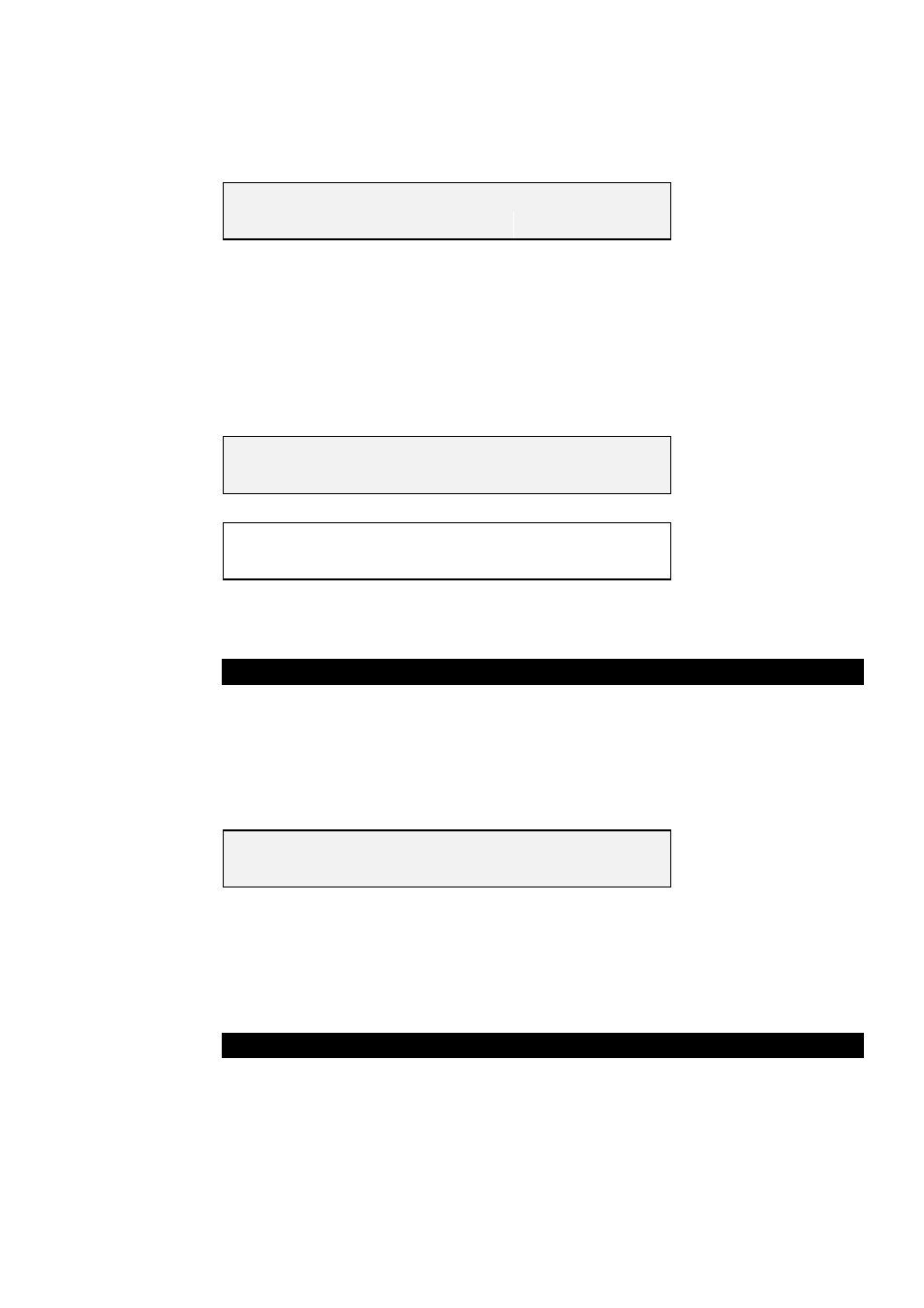
The display will show the previously entered value (if any). Enter the
number of columns to be filled using the keypad (between 01 & 99). Press
the ACCEPT button to store the value, or the QUIT button to return to the
previous setup/fill/options menu without changing any settings. Press the
ROWS button to call the display:
E N T E R N O
O F
R O W S
0 0
A C C E P T
Q U I T
Again, using the keypad, enter the number of rows to be filled and press the
ACCEPT button to store the value, or the QUIT button to return to the
previous setup/fill/options menu without changing any settings.
NOTE: Using the QUIT button provides a quick verification of the set number
of rows and columns.
Press the NEXT button, the display will show:
S E T U P F I L L
O P T I O N S
P A T T E R N D R I P D E L
N E X T
P R E S S E N T E R
T O
R E T
P A T T E R N D R I P D E L
N E X T
The option to return to the previous setup/fill/options menu will also toggle
with this display.
Setting the tray fill pattern
The XY robot may, in addition to a straight fill, perform fill sequences on
trays with bottles arranged in a honeycomb pattern. Four distinct patterns
are available and these are shown on page 23, together with their
associated start/end points and number of columns/rows.
Press the PATTERN button, the display will show:
0 0 0 0 0 0 S T R A I G H T
F I L L
0 0 0 0 0 0
N E X T
A C C E P T
The display will show the previously entered fill pattern (if any), if no pattern
was previously stored the straight pattern will be displayed.
Press the NEXT button to scroll through the available fill patterns, press the
ACCEPT button to store the desired pattern. The previous setup/fill/options
menu will then be displayed.
Setting up the drip delay and fill head speed
The drip delay, is the time period between the XY robot filler completing one
delivery, and moving to the next fill point. Press the DRIPDEL button and the
display will show:
12
