Running the updater - windows – Epson 1520 User Manual
Page 5
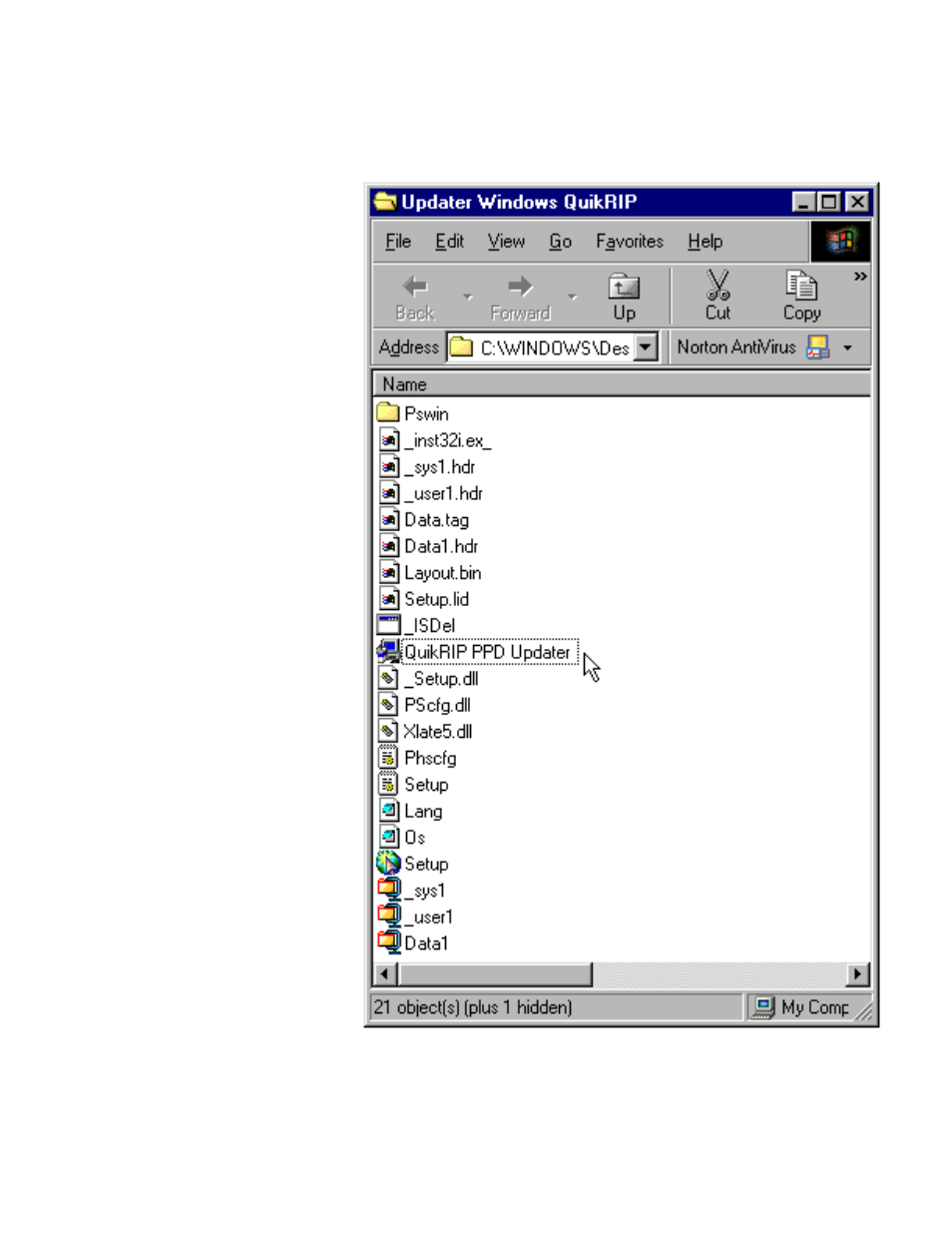
Running The Updater - Windows
The final step to install-
ing is to update the
system PPDs to match
the custom PPDs the
installer has placed on
the Desktop.
Open the folder on the
CD named Updater
Windows QuikRIP and
double click the
QuikRIP PPD Updater.
Your system PPDs have
now been updated.
This step is VERY im-
portant and MUST be
followed.
You may disregard the
other files in the folder
however if the updater
is copied to your com-
puter, the entire folder
must be copied! The
other files are needed
by the updater to adjust
your system!
Note: PPDs are called
SPDs on Windows 95-
98. If using 95-98,
select the SPD file when
the loading of a printer
description file is re-
quired. This is dis-
cussed later in this
manual.
5
See also other documents in the category Epson Hardware:
- C8230 (29 pages)
- 400 (38 pages)
- 400 (148 pages)
- 600 (135 pages)
- 640 (45 pages)
- 700 (10 pages)
- 850 (147 pages)
- C82314 (71 pages)
- RS-485 (2 pages)
- 6200A (97 pages)
- C82307 (37 pages)
- UB E02 (86 pages)
- 440 (240 pages)
- 440 (212 pages)
- 660 (92 pages)
- 5000 (154 pages)
- 5000 (176 pages)
- 9000 (68 pages)
- ARM.POWERED ARM720T (224 pages)
- SD-DSPUSBB (2 pages)
- CMD-2260 (18 pages)
- C823301 (17 pages)
- S1C6200A (98 pages)
- 33+ (10 pages)
- FEH300b (46 pages)
- SED 1520 Series (40 pages)
- Serial Interface GQ-3500 (13 pages)
- ETX-945 (39 pages)
- Photo EX (35 pages)
- C82364 (279 pages)
- 214D-1 (57 pages)
- EM07ZS1647F (168 pages)
- Connect-It SD-DSWIFIB (2 pages)
- ACTIONPC 7000 (10 pages)
- S5U1C63000H2 (35 pages)
- C824 (4 pages)
- C82069* (46 pages)
- 80211b (68 pages)
- C82312 (13 pages)
- S5U1C17801T1100 (60 pages)
- C82324* (57 pages)
- C82372 (22 pages)
- C82315 (48 pages)
- P07303 (36 pages)
