Export and output as dcs file – Epson 1520 User Manual
Page 37
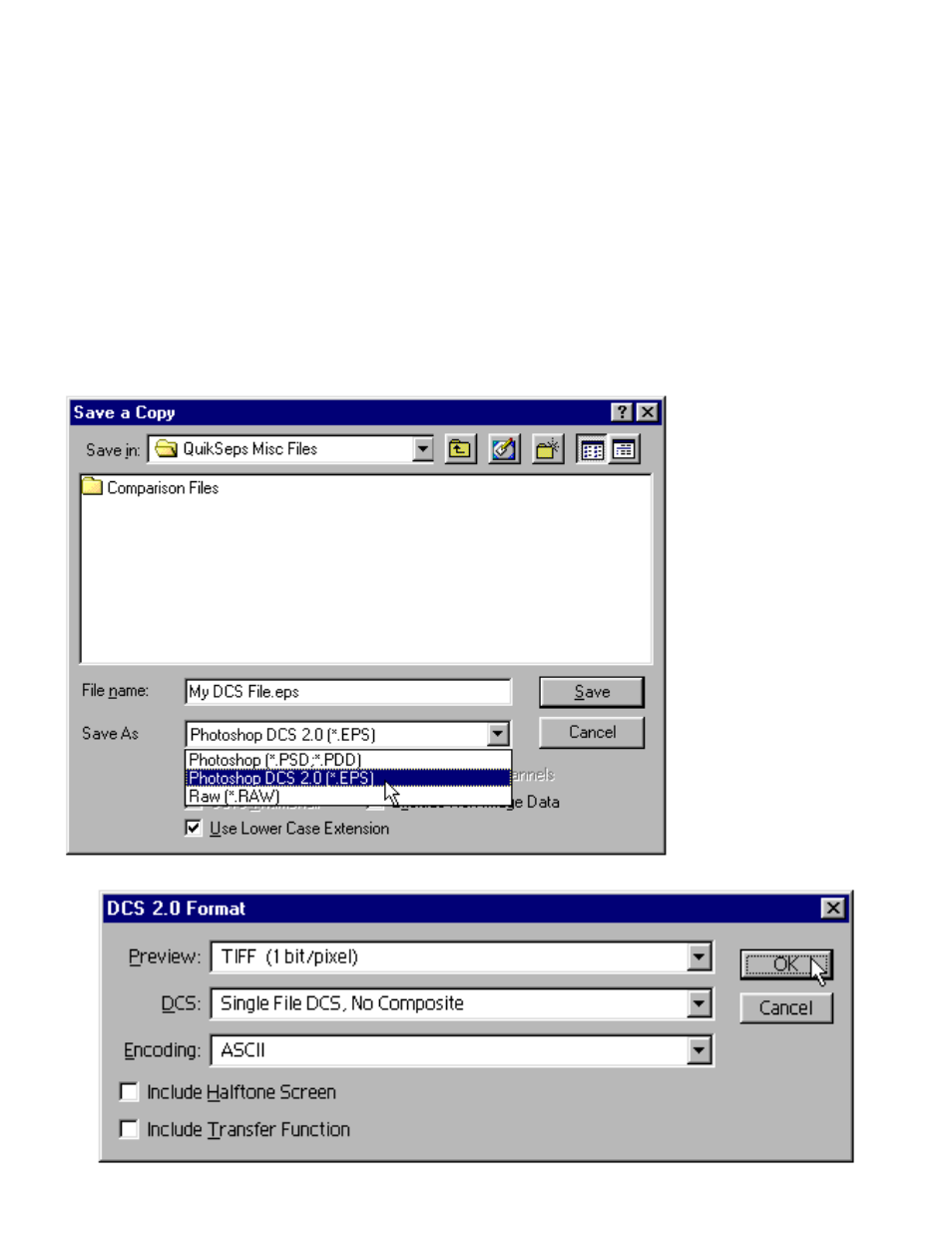
To output the films from an external source such as an Illustration or Page
Layout program, your file must be exported from Photoshop as a DCS 2.0 File.
In order to do this, its advisable to work on a duplicate file. When working on
the duplicate delete any of the RGB channels by selecting and dragging to the
trash. Once any of the RGB channels are deleted, this switches the mode of
your file to Multichannel and will convert the remaining 2 RGB channels to
process colors. Delete these 2 unneeded channels.
Under the File Menu select Save A Copy. Within this dialog box scroll to
select Photoshop DCS 2.0. Name this file something unique (other than your
original) and click Save.
When the DCS
2.0 Window pops
up, accept the
default settings
with all other
options and click
Save.
This file is now
ready to be im-
ported / placed
into an external
application for
output.
Export And Output As DCS File
37
- C8230 (29 pages)
- 400 (38 pages)
- 400 (148 pages)
- 600 (135 pages)
- 640 (45 pages)
- 700 (10 pages)
- 850 (147 pages)
- C82314 (71 pages)
- RS-485 (2 pages)
- 6200A (97 pages)
- C82307 (37 pages)
- UB E02 (86 pages)
- 440 (240 pages)
- 440 (212 pages)
- 660 (92 pages)
- 5000 (154 pages)
- 5000 (176 pages)
- 9000 (68 pages)
- ARM.POWERED ARM720T (224 pages)
- SD-DSPUSBB (2 pages)
- CMD-2260 (18 pages)
- C823301 (17 pages)
- S1C6200A (98 pages)
- 33+ (10 pages)
- FEH300b (46 pages)
- SED 1520 Series (40 pages)
- Serial Interface GQ-3500 (13 pages)
- ETX-945 (39 pages)
- Photo EX (35 pages)
- C82364 (279 pages)
- 214D-1 (57 pages)
- EM07ZS1647F (168 pages)
- Connect-It SD-DSWIFIB (2 pages)
- ACTIONPC 7000 (10 pages)
- S5U1C63000H2 (35 pages)
- C824 (4 pages)
- C82069* (46 pages)
- 80211b (68 pages)
- C82312 (13 pages)
- S5U1C17801T1100 (60 pages)
- C82324* (57 pages)
- C82372 (22 pages)
- C82315 (48 pages)
- P07303 (36 pages)
