Printing windows – Epson 1520 User Manual
Page 11
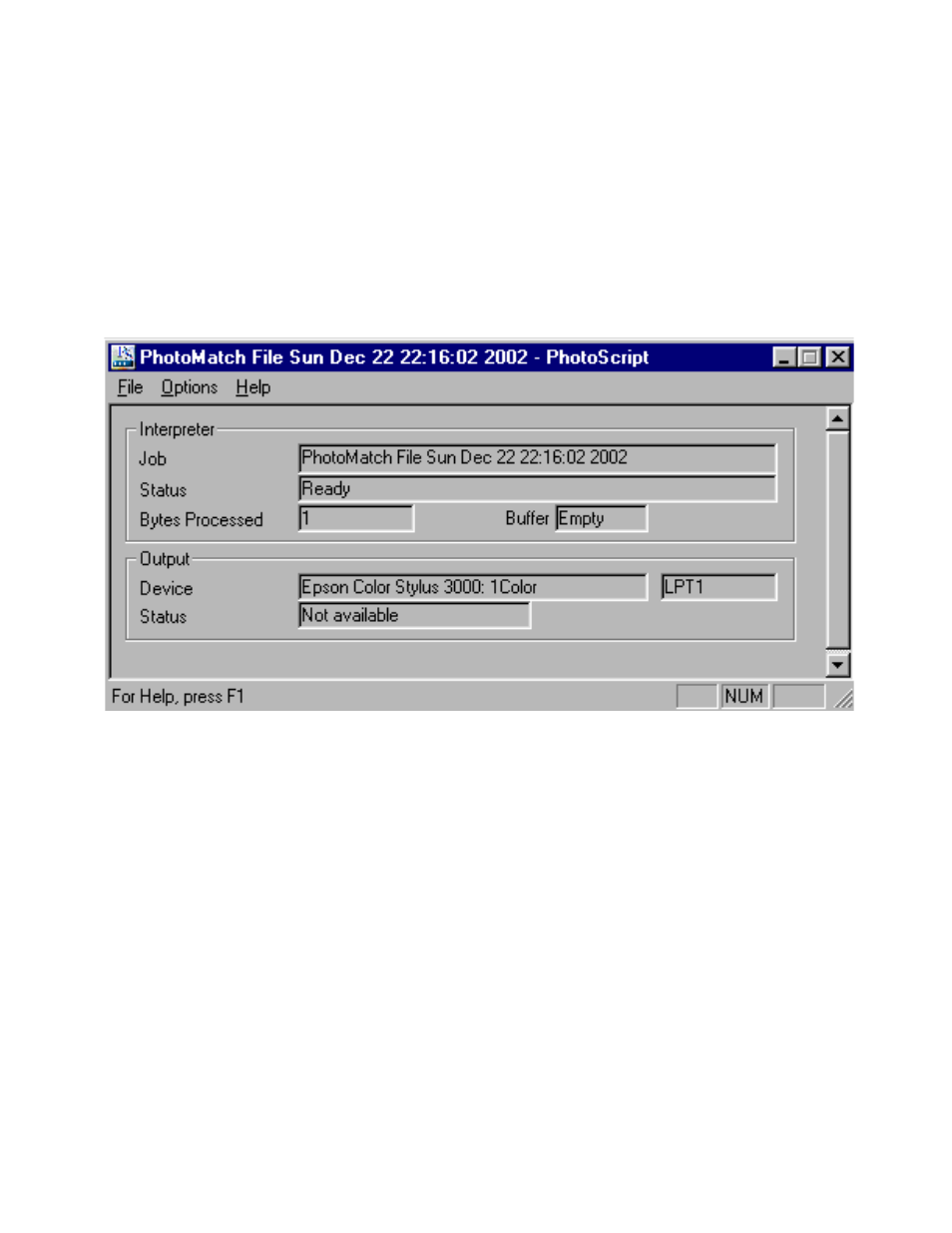
Once Send Settings has been initiated, you will
notice activity in the original PhotoScript screen.
These printer configurations have now been loaded
into the RIP and are awaiting instructions from the
graphics application used to output the art...
Photoshop, Illustrator, Corel, etc.
Close the large PhotoMatch screen (pictured on the
previous page) by selecting Exit from the File menu.
Note that clicking the close box will not close this
screen.
The smaller PhotoMatch screen above
MUST REMAIN
OPEN AT ALL TIMES
for the RIP to function.
If a change in PrintModes is required during the day,
its not necessary to quit PhotoScript, just select
Printer Configuration again and repeat the process.
The configuration of the RIP is now complete and
youre now ready to print from your graphics applica-
tion.
11
- C8230 (29 pages)
- 400 (38 pages)
- 400 (148 pages)
- 600 (135 pages)
- 640 (45 pages)
- 700 (10 pages)
- 850 (147 pages)
- C82314 (71 pages)
- RS-485 (2 pages)
- 6200A (97 pages)
- C82307 (37 pages)
- UB E02 (86 pages)
- 440 (212 pages)
- 440 (240 pages)
- 660 (92 pages)
- 5000 (154 pages)
- 5000 (176 pages)
- 9000 (68 pages)
- ARM.POWERED ARM720T (224 pages)
- SD-DSPUSBB (2 pages)
- CMD-2260 (18 pages)
- C823301 (17 pages)
- S1C6200A (98 pages)
- 33+ (10 pages)
- FEH300b (46 pages)
- SED 1520 Series (40 pages)
- Serial Interface GQ-3500 (13 pages)
- ETX-945 (39 pages)
- Photo EX (35 pages)
- C82364 (279 pages)
- 214D-1 (57 pages)
- EM07ZS1647F (168 pages)
- Connect-It SD-DSWIFIB (2 pages)
- ACTIONPC 7000 (10 pages)
- S5U1C63000H2 (35 pages)
- C824 (4 pages)
- C82069* (46 pages)
- 80211b (68 pages)
- C82312 (13 pages)
- S5U1C17801T1100 (60 pages)
- C82324* (57 pages)
- C82372 (22 pages)
- C82315 (48 pages)
- P07303 (36 pages)
