Watson-Marlow 505Dz User Manual
Page 8
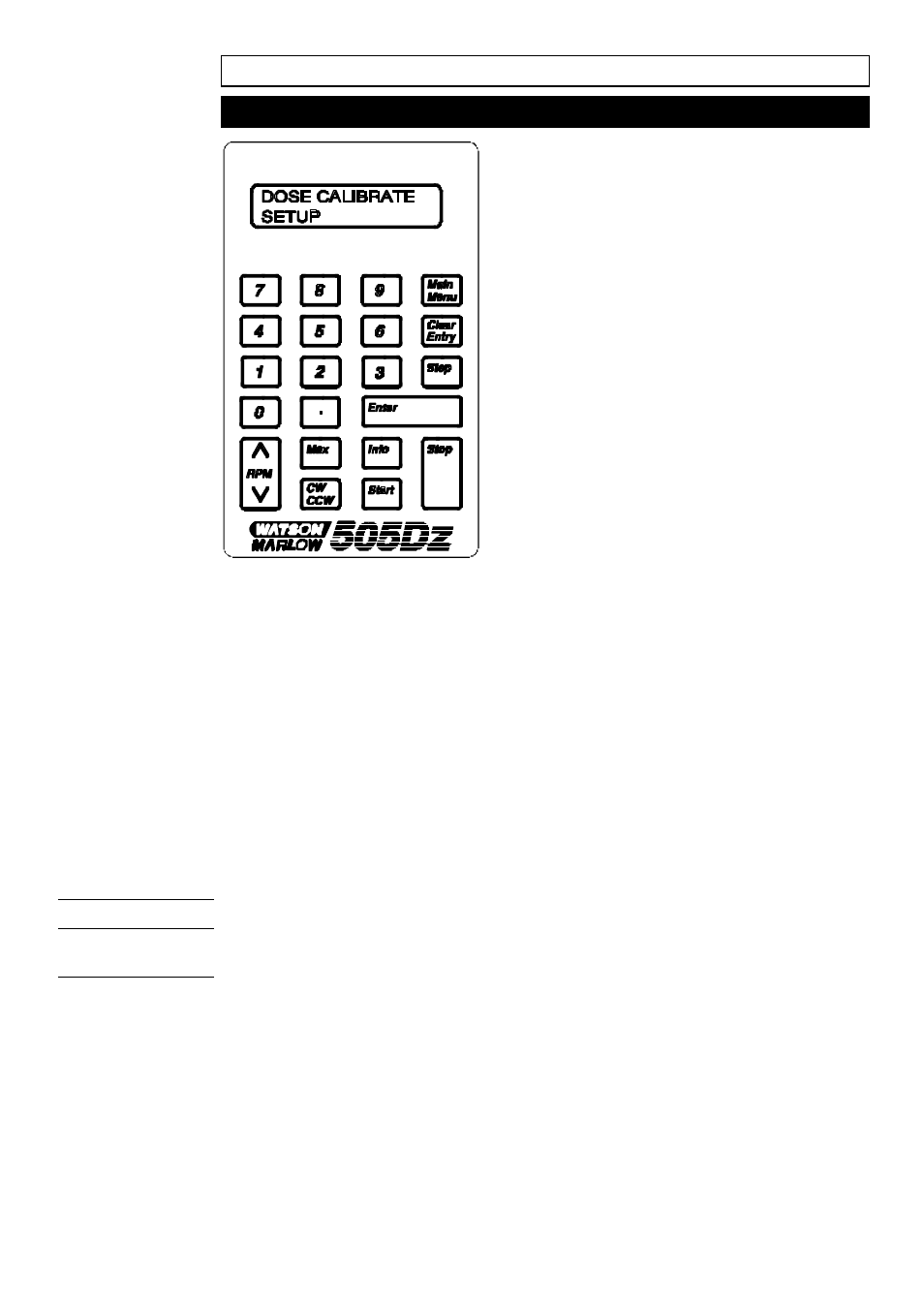
8
Part 2: Operation
Overview
When the pump is switched on, the Main menu will display the options. A flashing
cursor can be moved between the Main menu options using the Step key. When
the cursor is at the required option, press Enter.
DOSE allows you to set your new required dose in ml. You can also enter the
interval time between doses or select the start of a dose by using an external
switch.
CALIBRATE option is selected to allow the actual tubing to be entered into the
microprocessor or if high accuracy is required a calibration dose should be run
following the direction given on the display.
SETUP controls the user and factory settings required for the correct operation
of the system. They include the audible indicator, rotor acceleration, reverse
control at the end of a dose run, language and default settings.
Turn the power switch (on the rear panel of the drive) On (I).
A cursor will indicate the selection. Press Step to move to the required mode
then press Enter.
Press Stop key at any time while the pump is running and the pump will stop.
Start up
Main menu
Stop
