Watson-Marlow 505Dz User Manual
Page 10
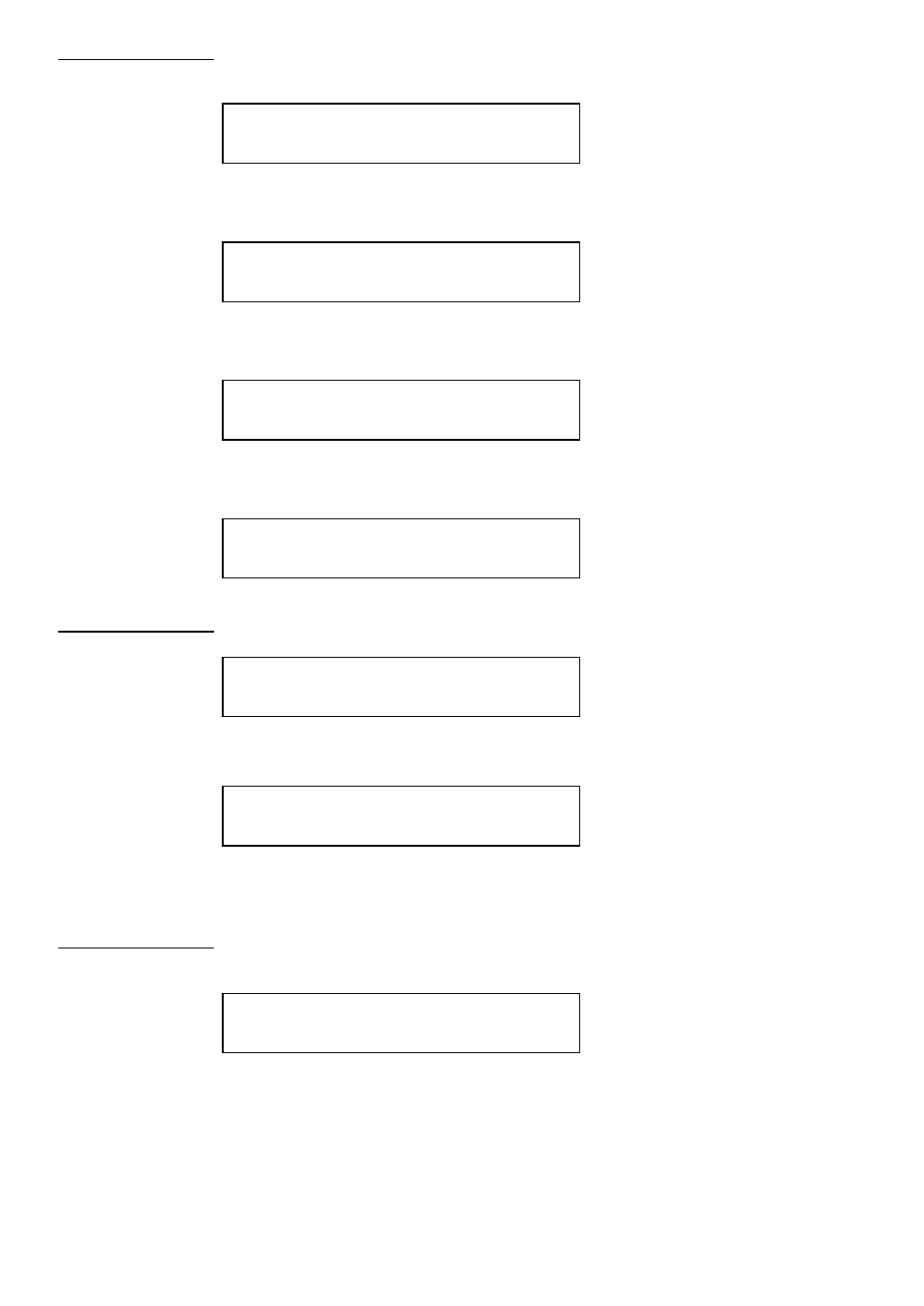
10
If the dose set would require less than 100 tachometer pulses, these screens will
be displayed:
M I N
D O S E
6 . 2 5 M L
P R E S S
M A I N
M E N U
If the dose takes less than 5 rotor revolutions, this warning will come up after the
volume is entered and will read:
U S E
S M A L L E R
T U B E
F O R
B E S T
R E S U L T S
If a legal dose has been set and calibrated, Start/footswitch starts the sequence.
While dosing, the display reads:
D O S I N G
3 5 . 0 0 M L
0 1 2 1
D O S E S
T O
G O
When a dose has been completed and if an interval time has been set, this
screen displays:
0 1 2 1 D O S E S
D O N E
0 0 1 6 S E C
W A I T . . .
The interval set counts down to 0 after which the next dose runs.
When the dosing run is finished, the display changes to:
0 1 2 1 D O S E S
D O N E
P R E S S
S T A R T / S T O P
When a single dose has been completed, i.e. starting from a dose with Start or
an external switch, the screen displays:
0 1 2 1 D O S E S
D O N E
P R E S S
S T A R T / S T O P
Pressing Start starts another dosing run or a single shot.
Pressing Stop calls the Main menu.
Pressing Start at any time while the pump is dosing (whether pumping or
paused), provides an "on-the-fly" recalibration facility by calling:
M L
A C H I E V E D
P R E S S
E N T E R
Entering exact dose delivered in ml and pressing Enter allows drive to be
recalibrated for new ml per tacho pulse. Knowing the dose required, a new
number of tacho pulses can be calculated to adjust the dose for improved
accuracy. This new calibration will take effect on the start of the next dose after
Enter is pressed.
Warning notices
End of dose run
On the fly
recalibration
