Verilink 2048 (34-00179) Product Manual User Manual
Page 29
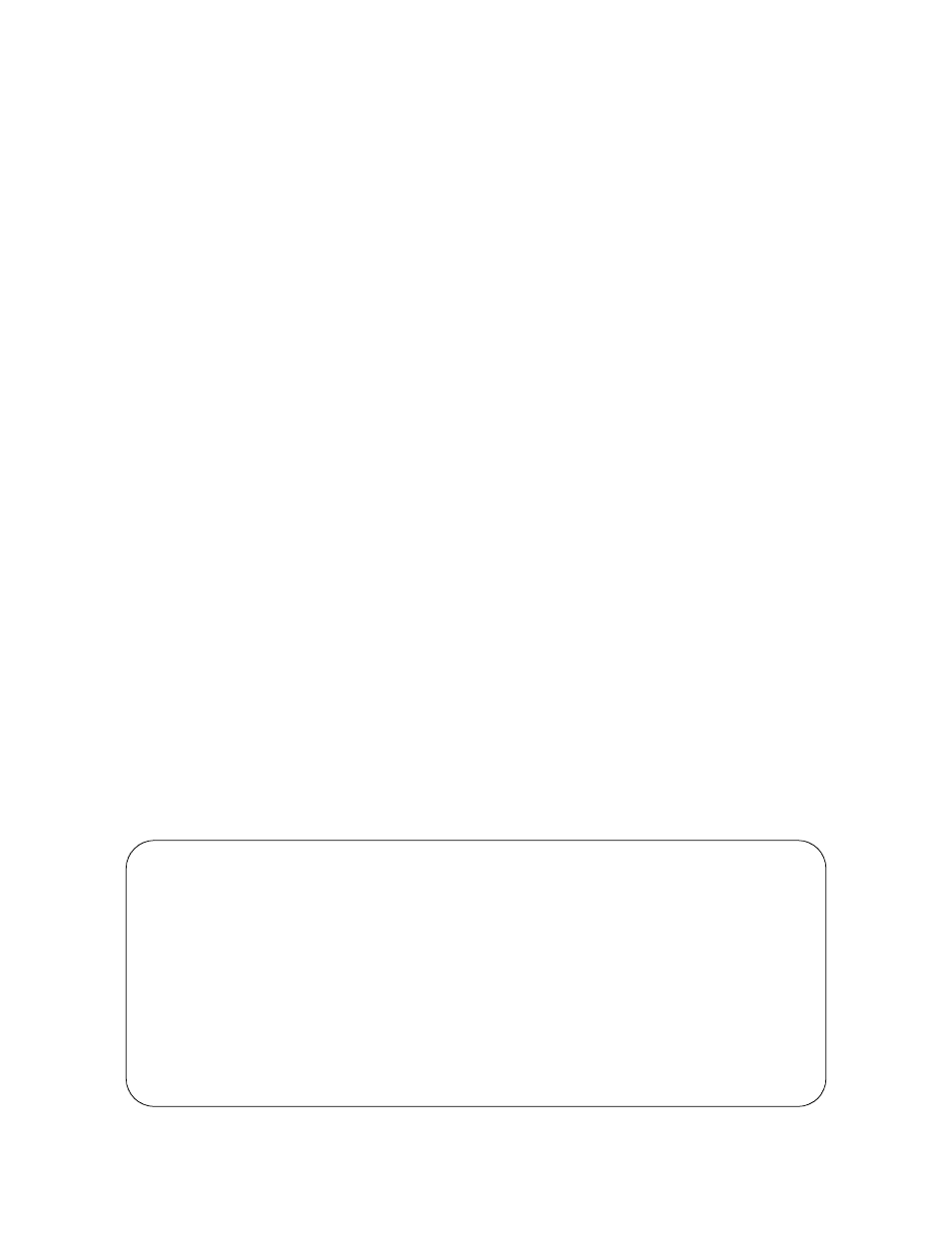
Terminal Operation
4-9
2048 PMU/NTU
4.6
Configuration Screens
The two ‘Configuration’ screens allow the user to view and
set the configuration parameters for the network elements.
When ‘
Configuration
’ is selected from the Main
Menu, the ‘Line Configuration’ screen appears. The ‘Alarm
Configuration’ screen is accessed by pressing
(GO
TO
ALARM
THRESHOLDS)
. To send a new configura-
tion to the unit, the user must press
fields or exit the screen.
A circuit may be configured either before or after the hard-
ware is installed using the option switches or the Terminal
Interface. If the unit is to retain the configuration parameters
selected through the Terminal Interface on power-up, the
option switches must be set to boot from RAM. Once a
PMU is active, its configuration may be changed by this
program regardless of the switch settings.
NOTE: The underlined values are the factory default
parameters stored in ROM.
4.6.1
Line Configuration
The ‘Line Configuration’ screen (Screen 4-6) allows the
user to view and set configuration parameters for the PMUs
on the E1 circuit. This screen has the following fields, all of
which have user selectable options. To send the new line
configuration to the unit, either press
fields, change the ‘Element’ selection, or exit the screen.
Element: Pressing the
selection of either the [
NEAR
] or [
FAR
] unit.
Signalling: The choices are ‘CAS’ (PCM30) and ‘CCS’
(PCM31). If CAS is selected and the DTE is using CCS, the
PMU will show a Loss of Frame. If CCS is selected and the
DTE is using CAS, the PMU will frame up normally.
NET CRC4: The choices are ‘On’ and ‘Off’. If enabled,
the PMU will insert CRC4 information into the frame before
data reaches the network.
DTE CRC4: The choices are ‘On’ and ‘Off’. If ‘
ON
’, the
PMU receives and transmits the CRC4 format to the DTE.
Line Code: The choices are ‘HDB3’ and ‘AMI’. Select the
signalling method which is being used on the line.
Keep Alive: The choices are ‘unframed all ones’, ‘framed
all ones’, or ‘LLB’ (line loopback towards the network).
National Bit Position: The choices are 1 through 5. Select
the National Bit to be used for composition of the data link.
This is the method used by the PMUs to communicate with
each other within the framing structure. Selecting ‘1’ will
place the data link in Sa4, bit 4 of the non-frame alignment
word (2 - Sa5, 3 - Sa6, 4 - Sa7, and 5 - Sa8).
National Bits: The choices are ‘Pass’, ‘All ones’, and ‘All
zeros’. ‘Pass’ will pass (as received) any data on the unused
national bits. Selecting ‘All ones’ sends all ones on the
unused national bits. Selecting ‘All zeros’ sends all zeros on
the unused national bits.
Inband Loop: The choices are ‘Enable’ and ‘Disable’.
‘Disabled’ is used in cases where there is a possibility of
data being passed which conforms to the loop code. When
‘Disabled’, the PMU will not loopback to any loop code.
This is normally ‘Enabled’.
BERT Polarity: Selects the polarity of the ‘1’ bit in the
BERT test modes. The choices are ‘
NORMAL
’ (space = 1) or
‘
INVERTED
’ (mark = 1).
2048 PMU x.xx/x.xx
2048 PMU Date
MM/DD/YY
2048 PMU x.xx/x.xx
(Unit Address: xxx)
Time HH:MM:SS
------------------------------ LINE CONFIGURATION ------------------------------
Element: [NEAR]
Signaling: [CCS]
NET CRC4: [OFF]
DTE CRC4: [OFF]
Line Code: [HDB3]
Keep Alive: [AIS ]
Natl Bit Pos: [ 1]
Natl Bits: [Pass ]
Inband Loop: [DISABLE]
BERT Polarity: [NORMAL]
(GO TO ALARM THRESHOLDS)
Screen 4-6
Line Configuration
