2 introduction to menu & functions – Triplett CamView PTZ – PN: 8000 User Manual
Page 18
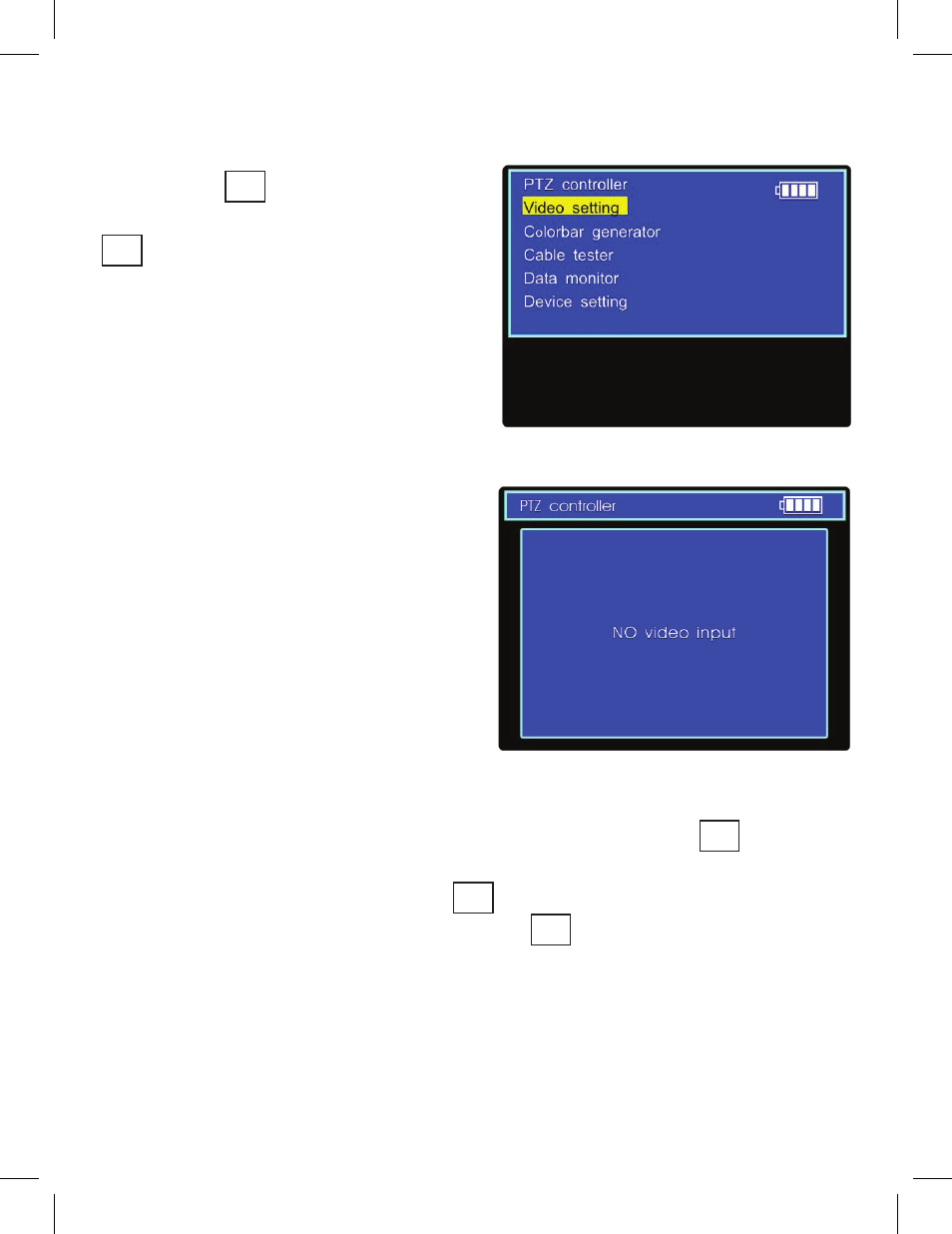
Pressing the button reveals the
main menu. By repeatedly pressing the
button, the user can select any of
the CamView’s test functions or modes,
such as: ‘PTZ controller’, ‘Video setting’,
‘Color bar generator’, ‘Cable tester’,
‘Data monitor’, or ‘Device setting’.
Page 16
3.2 Introduction to Menu & Functions
1. PTZ Controller (and Video Monitor)
This mode is typically used to display
video images and to control or set
parameters on a PTZ camera. A video
signal connected to the CamViews
Video Input will appear on the PTZ
controller screen. If no video signal is
applied, the screen will display “
No video input”. Basic PTZ camera
functions (left, right, up, down, etc.)
can be controlled by pressing the CamView’s buttons. To access PTZ communi-
cation parameters, speed adjustments, and presets, press the button.
When in the PTZ mode, the video input signal can be displayed in full-screen
mode by pressing and releasing the button. To reveal the PTZ header bar
and battery indicator, press and release the button again.
SET
POWER
MODE
MODE
POWER
