Triplett Fox & Hound HotWire – PN: 3388 User Manual
Page 31
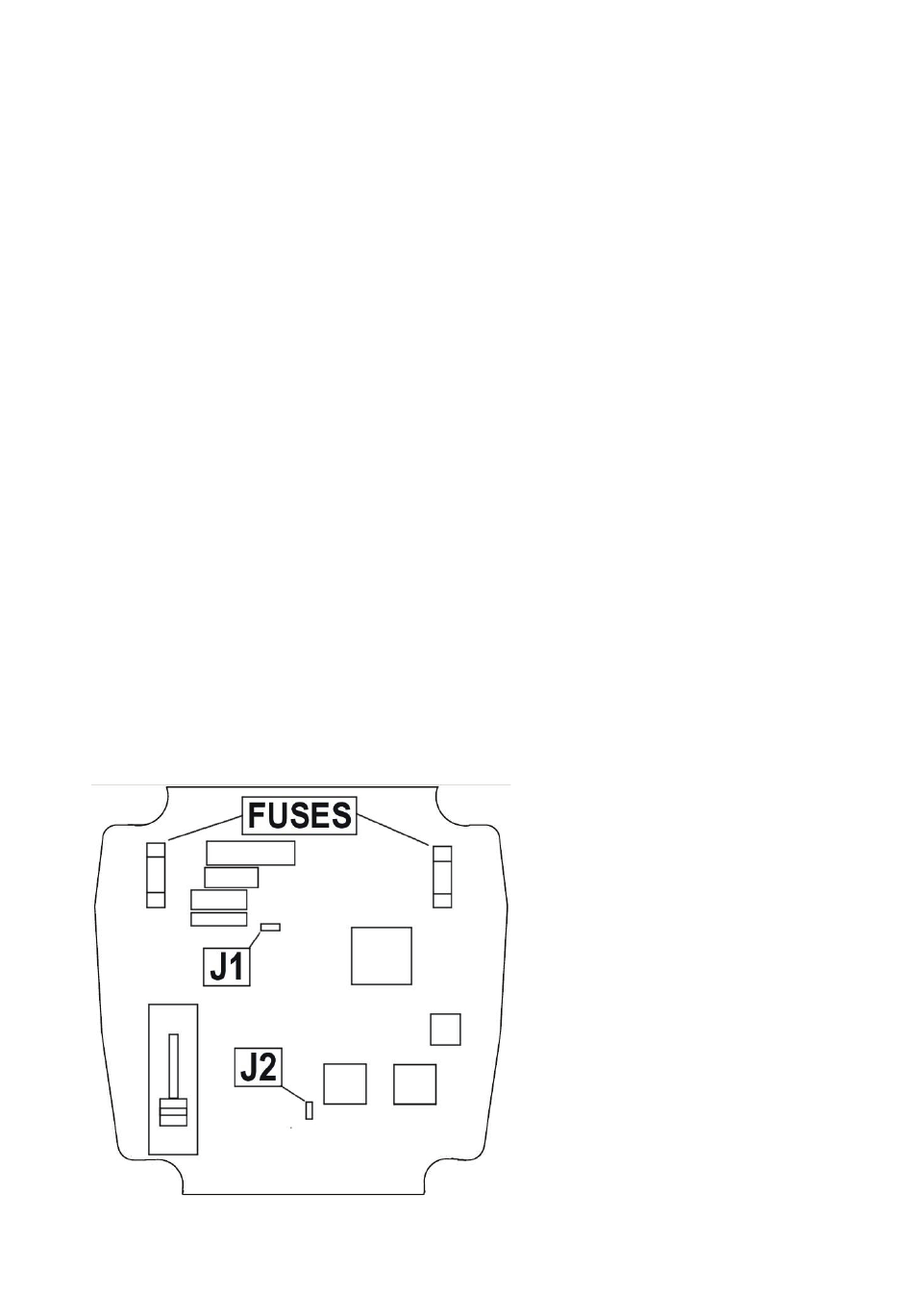
Page 30
Noise Pickup: The HotWire Hound is tuned to the frequency of the HotWire Fox. RF noise is also found in
this same frequency range. Noise comes from Light Dimmers, Motor speed controls, Power Paks (Wall
Warts), Computers, etc. The HotWire Hound may also pick up radio or TV stations. Because electrical
wiring often acts like an antenna, the HotWire Hound may pick up radio or TV stations as the Hound is
brought close to these electrical wires.
Various electrical loads on a power line can affect wire tracing performance.
The HotWire Fox has several internal settings. To access these settings, remove the 4 case screws from
the back of the case, then lift the front off of the case. After setting the ‘jumpers’ as desired, reassemble
the case.
Pilot Tone
When jumper J1 is in position, the audible sound made by the HotWire Fox when in the Tracer Tone func-
tion is turned on. If the user prefers the sound to be off, jumper J1 can be removed.
Pitch
When jumper J2 is in position, the pitch (frequency) of the Tracer Tone is ‘low’. When jumper J2 is
removed, the pitch is ‘high’. The ‘low’ or ‘high’ pitch is set to user preference.
Internal View of HotWire Fox
11: Internal Settings
