Triplett WireMaster HDMI 2 – PN: 3256 User Manual
Page 5
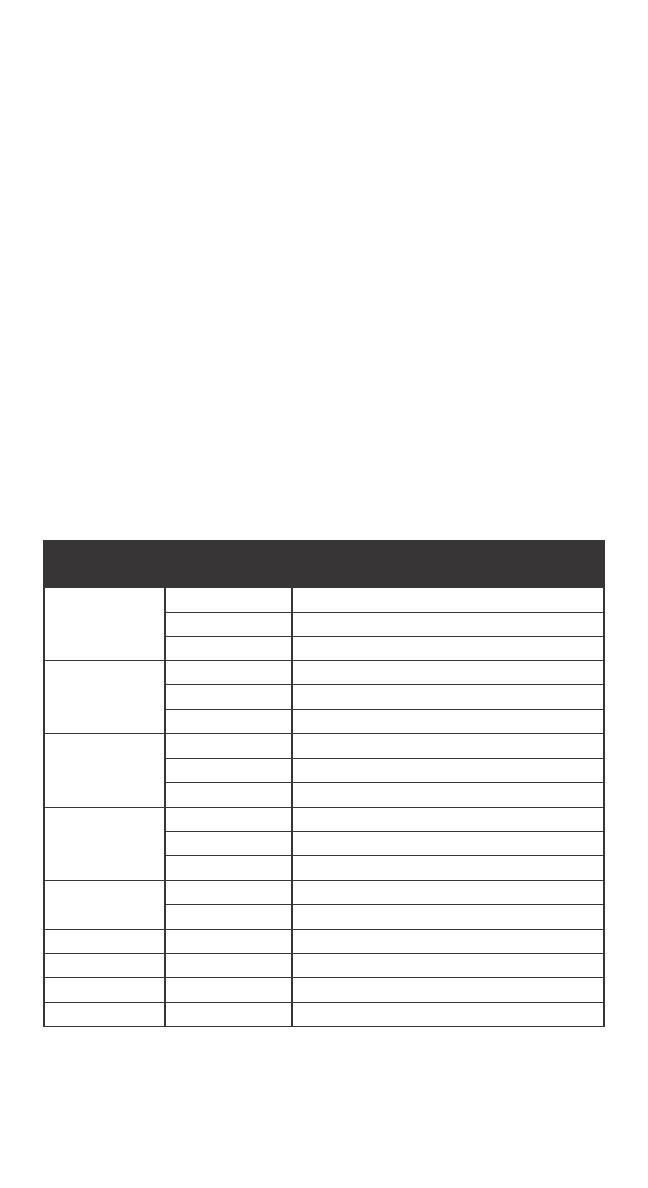
5
Manual Testing
Manual Testing can be helpful in finding an intermittent cable. Set
the AUTO/MANUAL button to MANUAL. Set the ON/OFF slide
switch to ON while observing the X-Test display. If the Low Bat-
tery indicator is lit, replace the battery before continuing. When in
the MANUAL mode, the Transmitter will not automatically scan
the cable. The user must select the wires to be scanned by press-
ing the STEP button. Each time the button is pressed, the
WireMaster HDMI selects the next wire to be tested. If an inter-
mittent condition is suspected, use the STEP button to select the
wire to be tested on the Transmitter by observing the numbered
LED on the Transmitter. The same numbered LED must light on
the Receiver. While observing the LED on the Receiver, gently flex
the HDMI cable. The LED must remain lit. If the LED goes off or
additional LEDs light, the cable is defective. For complete testing,
try the ‘flex test’ on each wire in the HDMI cable.
D
E
L
T
S
E
T
-
X
e
l
b
a
C
I
M
D
H
n
i
P
/
e
r
i
W
n
o
i
t
p
i
r
c
s
e
D
l
a
n
g
i
S
I
M
D
H
1
1
)
+
2
a
t
a
D
(
s
u
l
P
a
t
a
D
d
e
R
2
)
d
l
e
i
h
S
2
a
t
a
D
(
d
l
e
i
h
S
a
t
a
D
d
e
R
3
)
–
2
a
t
a
D
(
s
u
n
i
M
a
t
a
D
d
e
R
2
2
4
)
+
1
a
t
a
D
(
s
u
l
P
a
t
a
D
n
e
e
r
G
5
)
d
l
e
i
h
S
1
a
t
a
D
(
d
l
e
i
h
S
a
t
a
D
n
e
e
r
G
6
)
–
1
a
t
a
D
(
s
u
n
i
M
a
t
a
D
n
e
e
r
G
3
7
)
+
0
a
t
a
D
(
s
u
l
P
a
t
a
D
e
u
l
B
8
)
d
l
e
i
h
S
0
a
t
a
D
(
d
l
e
i
h
S
a
t
a
D
e
u
l
B
9
)
–
0
a
t
a
D
(
s
u
n
i
M
a
t
a
D
e
u
l
B
4
0
1
)
+
k
c
o
l
C
(
s
u
l
P
k
c
o
l
C
,
K
L
C
1
1
d
l
e
i
h
S
k
c
o
l
C
,
K
L
C
2
1
)
–
k
c
o
l
C
(
s
u
n
i
M
k
c
o
l
C
,
K
L
C
5
3
1
l
o
r
t
n
o
C
c
i
n
o
r
t
c
e
l
E
r
e
m
u
s
n
o
C
,
C
E
C
7
1
l
e
n
n
a
h
C
a
t
a
D
y
a
l
p
s
i
D
,
d
n
u
o
r
G
C
E
C
,
C
D
D
6
5
1
)
C
2
I
(
k
c
o
l
C
l
a
i
r
e
S
,
L
C
S
7
6
1
)
C
2
I
(
a
t
a
D
l
a
i
r
e
S
,
A
D
S
8
8
1
r
e
w
o
P
V
5
+
9
9
1
t
c
e
t
e
D
g
u
l
P
t
o
H
,
D
P
H
