Basic operations – Directed Electronics TD850 User Manual
Page 30
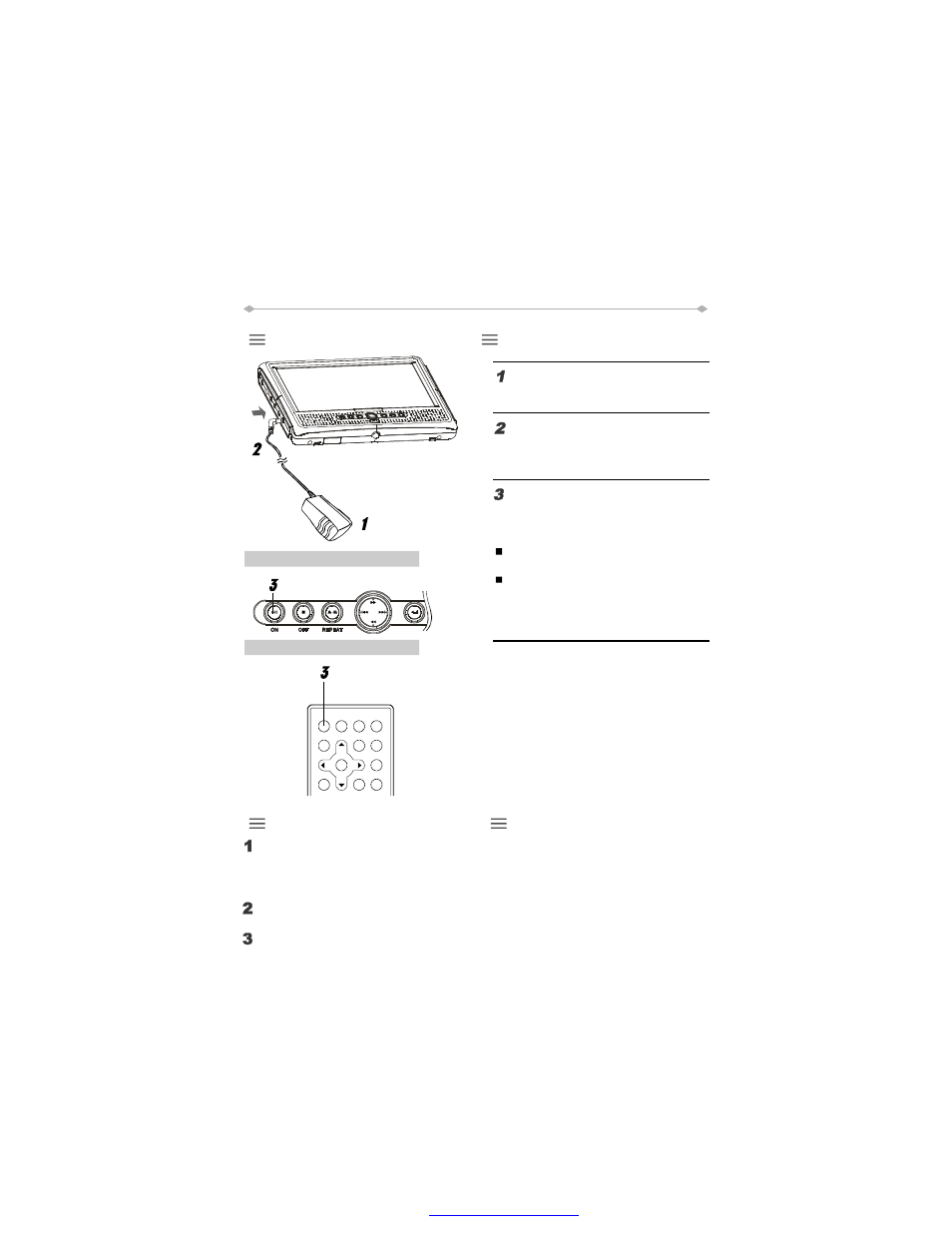
Main unit (Front panel)
Connect the DC output plug of the
adapter to the DC input jack on the
main unit.
Connect the AC/DC adapter to power
outlet.
The player can be used now.
At standby mode, the player can be
turned on by pressing the STANDBY
button on the remote control unit.
Press and hold the ON button
on the main unit for about 1.5
seconds.
Remote control unit
4
Hint:
The included AC/DC adapter is
compatible with voltage from 100 to
240 V AC, you can use it on trips
overseas.
Note that you need a converter plug
(Available in stores) suited for the
region in which you are travelling.
27
-EN
TURNING ON THE POWER
BASIC OPERATIONS
When the power is on, press OFF button and hold it for about 1.5S.
The player can be changed to standby status by pressing the STANDBY button on the
remote control unit.
Unplug the power cord from the power outlet.
Disconnect the AC/DC adapter from the player's DC input jack.
TURNING OFF THE POWER
PDF 文件使用 "pdfFactory Pro" 试用版本创建
