Terminator, Zt-p-xp, Installation procedures – Thermon ZT-P-XP User Manual
Page 4
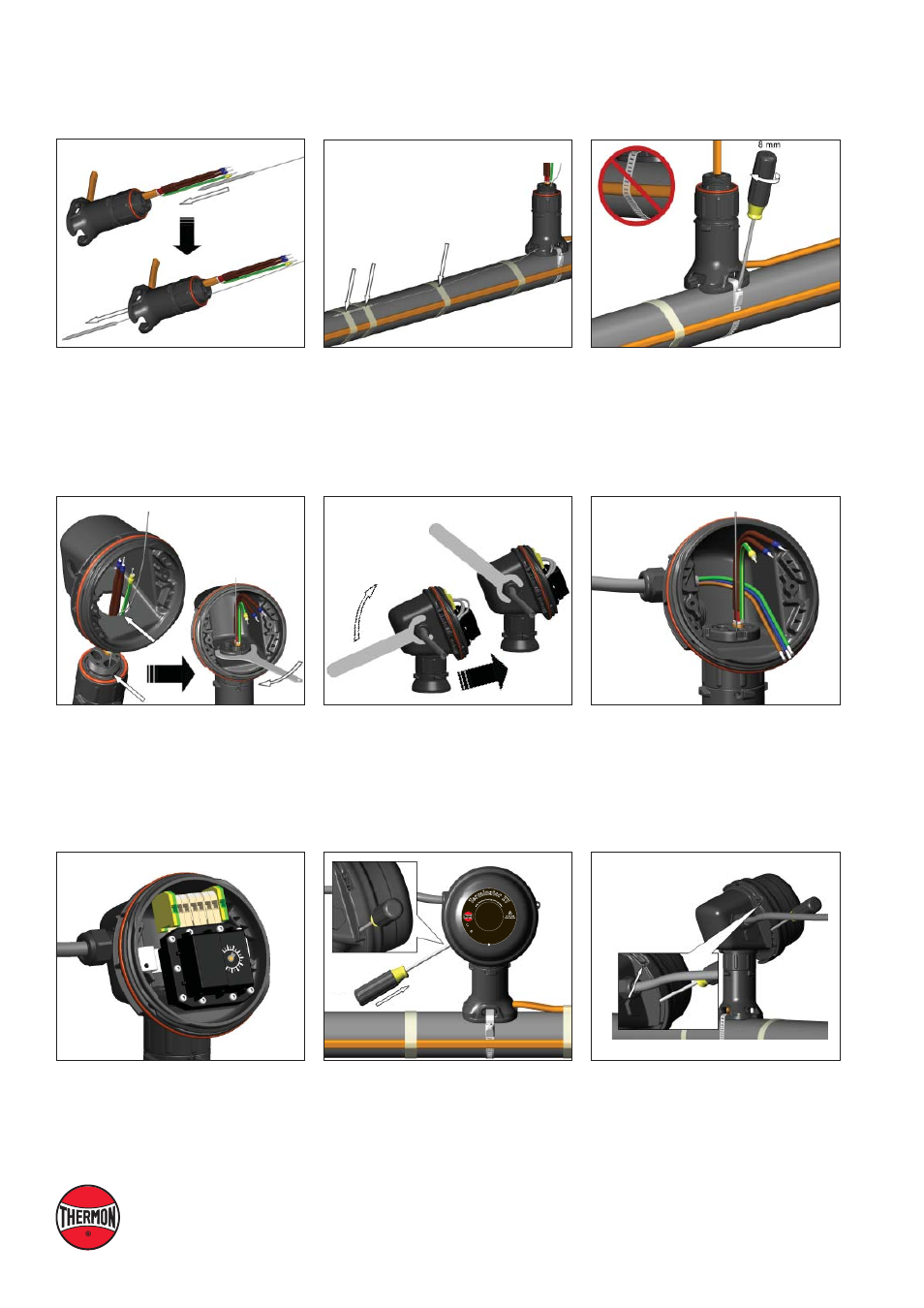
4
Te
rm
inator ZT
IP66
-45
°C Ta + 55°C
Fo
r u
se
as
an
adjust
able control th
erm
osta
t
w
ith
T
he
rm
on h
eating cable
sys
tem
s
II 2 G & D EEx ed II C T5
0539
DEMKO 02ATEX132552X
17
25
I
I 2
GD
Ex d
b eb IIC
T5-T6, Ex tb IIIC
T10
0°C
-T8
5°
C,
F
M
1
0A
TE
X
0
0
5
8
X
IEC
Ex F
MG 1
0.0022X
Ex db
eb I
IC
T5
-T6
, E
x
tb
II
IC
T
10
0
°C
-T
8
5
°C
PN 27656
Te
rm
inator Z
T
Fo
r u
se
as
an
adj
ustable
control/lim
iter th
erm
ost
at
IP
6
6 -
60
°C
≤
Ta ≤
+50
°C T5, 100°C; -60°C ≤
Ta
≤
+4
0°
C
T6
, 8
5
°C
Terminator
TM
ZT-P-XP
INSTALLATION PROCEDURES
10.
Route thermostat bulb through nut
and expeditor opening in junction box
base. If necessary, apply lubricant (user
supplied) to end of thermostat bulb.
Slide through conical grommet hole.
Push excess capillary tube through
expeditor.
11.
Fix thermostat bulb and capillary tube to
pipe.
12.
Mount expediter to pipe using pipe band.
Do not band over cable. Tape cable
expansion loop to pipe.
13.
Take out thermostat. Mount junction box
base on expediter. Make sure to align
slots to properly orient junction box base.
Tighten nut with Terminator-LN-Tool. If
mounting horizontally, threaded gland
holes must face downward.
14.
Remove M25 dust cap. Install M25
power gland (order separately) and M25
blind plugs.
15.
Install power cable (if necessary).
16.
Install thermostat and complete system
wiring. Terminal set screws shall be
tightened to a torque value of 1.4 Nm (12.4
lb-in). See page 5 for wiring details. Set
thermostat at desired setpoint.
17.
Install junction box lid and twist hand
tight. Insert screwdriver into ratchet slots
located on side of junction box base.
Use screwdriver to ratchet on junction
box lid. Lid will rotate 30 degrees.
18.
Lid latch mechanism fully engaged. To
remove lid, repeat step 17 but in the
opposite direction.
The Heat Tracing Specialists
®
