Teletronics Enterprise SIP Server User Manual
Page 4
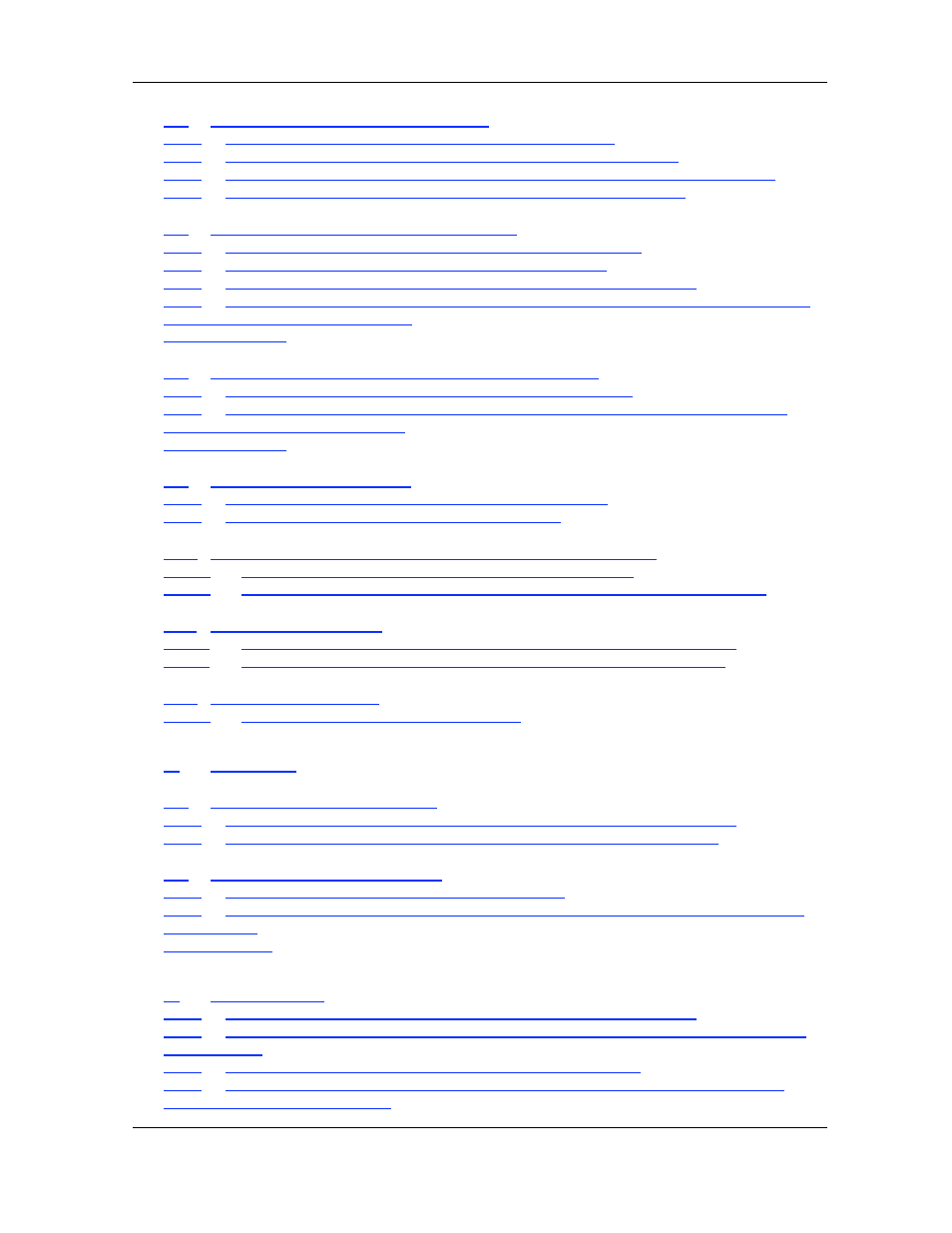
TELETRONICS INTERNATIONAL, INC.
3
Enterprise SIP Server Tutorial – Dial Plan
s-tut-dp1.51-041228
3.6.
Filtering based on the Caller’s SIP-URI
........................................................................... 17
3.6.1.
If the caller’s SIP-URI is sip:user@domain, refuse the call
............................................ 17
3.6.2.
If the caller’s User Name is 1000, route the call to sip:iver@domain
............................. 17
3.6.3.
If the caller’s Domain Name is gw.domain, the call will be treated as unauthorized
..... 17
3.6.4.
If the caller’s User Name is not between 1000 – 2000 refuse the call
........................... 17
3.7.
Filtering based on the Destination SIP-URI
.................................................................... 18
3.7.1.
If the destination SIP-URI is sip:user@domain, refuse the call
...................................... 18
3.7.2.
If the destination domain is “gw1”, route the call to “gw2”
.............................................. 18
3.7.3.
If the destination User Name is 1000, route the call to sip:ivr@domain
........................ 18
3.7.4.
If the destination User Name’s prefix is 650, the prefix is removed from the User Name
and the call is routed to the “domain”
.............................................................................................. 18
Matching Patterns
............................................................................................................................ 18
3.8.
Filtering based on the Caller’s User Agent (SIP Client)
................................................ 19
3.8.1.
If the caller’s User Agent Name is “SAMPLE”, refuse the call
........................................ 19
3.8.2.
If the User Agent Name is “Gateway”, the maximum number of forwards (maximum
number of Server Hops) is set to 10
............................................................................................... 19
Matching Patterns
............................................................................................................................ 19
3.9.
Filtering based on Request.
.............................................................................................. 19
3.9.1.
When REGISTER request is received, return as an error
.............................................. 19
3.9.2.
Routing MESSAGE Request to sip:user@domain
.......................................................... 19
3.10. Filtering based on the Number of Forwards (Number of Hops)
.................................. 20
3.10.1.
If the number of forwards left is less than 5, refuse the call
........................................ 20
3.10.2.
If the number of forwards left is between 50 and 99, the value will be set to 10
....... 20
3.11. Filtering based on Time
..................................................................................................... 20
3.11.1.
Route all calls from 7 pm to 10 am of the following day to sip:ivr@domain
............... 20
3.11.2.
Change the router destination between gw1 and gw2, every 30 minutes
................. 20
3.12. Filtering based on Date
...................................................................................................... 20
3.12.1.
If it is the 1st of the month, refuse the call
................................................................... 20
4.
ROUTING
............................................................................................... 21
4.1.
Setting the Destination SIP-URI
........................................................................................ 21
4.1.1.
Setting the callee’s SIP-URI as “sip:user@domain” (when callee is a “user”)
............... 21
4.1.2.
Setting the callee’s Domain as “gw2” (when the callee’s domain is “gw1”)
................... 21
4.2.
Setting the Destination Address
...................................................................................... 21
4.2.1.
Setting the destination address as “pbx”. (all calls)
......................................................... 21
4.2.2.
Setting the destination address as 192.168.0.2 . (When the callee isn’t registered with
the database)
................................................................................................................................... 21
Deploy Patterns
................................................................................................................................ 21
5.
ERROR EXIT
.......................................................................................... 21
5.2.1.
If a MESSAGE request is received, return the code 400 (bad request)
........................ 21
5.2.2.
If a REGISTER request from the IP Address starts from “192.168” return the code 401
(unauthorized)
.................................................................................................................................. 22
5.2.3.
If the callee’s Domain is “gw”, return the code 403 (forbidden)
...................................... 22
5.2.4.
If the time a request is received is between 12:00 pm and 1:59 pm, return the code
404 (destination cannot be found)
................................................................................................... 22
