Changing [config] value for specific sessions – Teletronics Enterprise SIP Server User Manual
Page 36
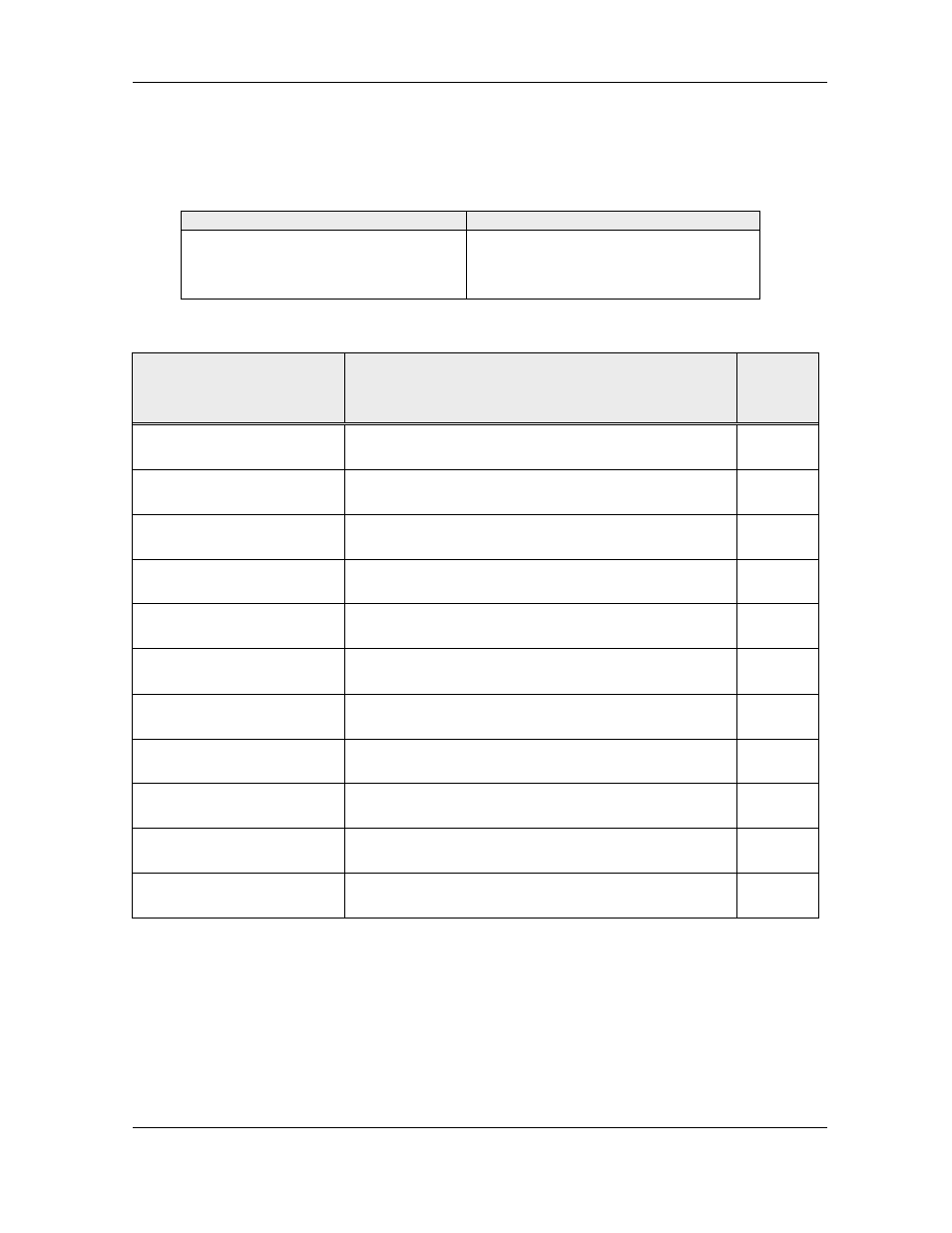
TELETRONICS INTERNATIONAL, INC.
35
Enterprise SIP Server Tutorial – Dial Plan
s-tut-dp1.51-041228
10. Changing [Config] value for specific sessions
The values set in Enterprise SIP Server Admintool ->[Config] menu are applied to all sessions.
You can change them using Dial Plan by specifying the session type.
10.4.1. For the all sessions from the user “999”, set 10 seconds for INVITE timeout.
Matching Patterns
Deploy Patterns
$request=^INVITE
from=sip:999@
&net.sip.timeout.inviting=100
00
Following parameters can be used in Deploy Patterns.
Handling Variable Name
Corresponding field in [Config] menu
Value
&net.sip.addreordroute
[SIP(General)]->[Add Record-Route header]
on/off
&net.registrar.upper.allow
[SIP(Advanced)]->[Upper Registration]->[On/Off]
on/off
&net.registrar.thru.allow
[SIP(Advanced)]->[Thru Registration]->[On/Off]
on/off
&net.sip.timeout.inviting
[SIP(Advanced)]->[Timeout]->[INVITE Timeout (ms)]
ms
&net.sip.timeout.ringing
[SIP(Advanced)]->[Timeout]->[Ringing Timeout (ms)]
ms
&net.sip.timeout.talking
[SIP(Advanced)]->[Timeout]->[Talking Timeout (ms)]
ms
&net.sip.timeout.bye
[SIP(Advanced)]->[Timeout]->[BYE Timeout (ms)]
ms
&net.registrar.upper.timeout
[SIP(Advanced)]->[Timeout]->[Upper/Thru Timeout
(ms)]
ms
&net.rtp.responseport
[RTP]->[RTP exchanger]
Specify a RTP listening port
&net.rtp.session.timeout
[RTP]->[Timout]->[RTP Session Timeout(ms)]
ms
&net.sip.addreordroute.lr
Set “off” when connecting the other SIP Server which
can’t handle “lr”.
on/off
