5 system, 1 settings, 2 password – Teletronics EZMIMO User Manual
Page 5: 5 system 1.5.1 settings
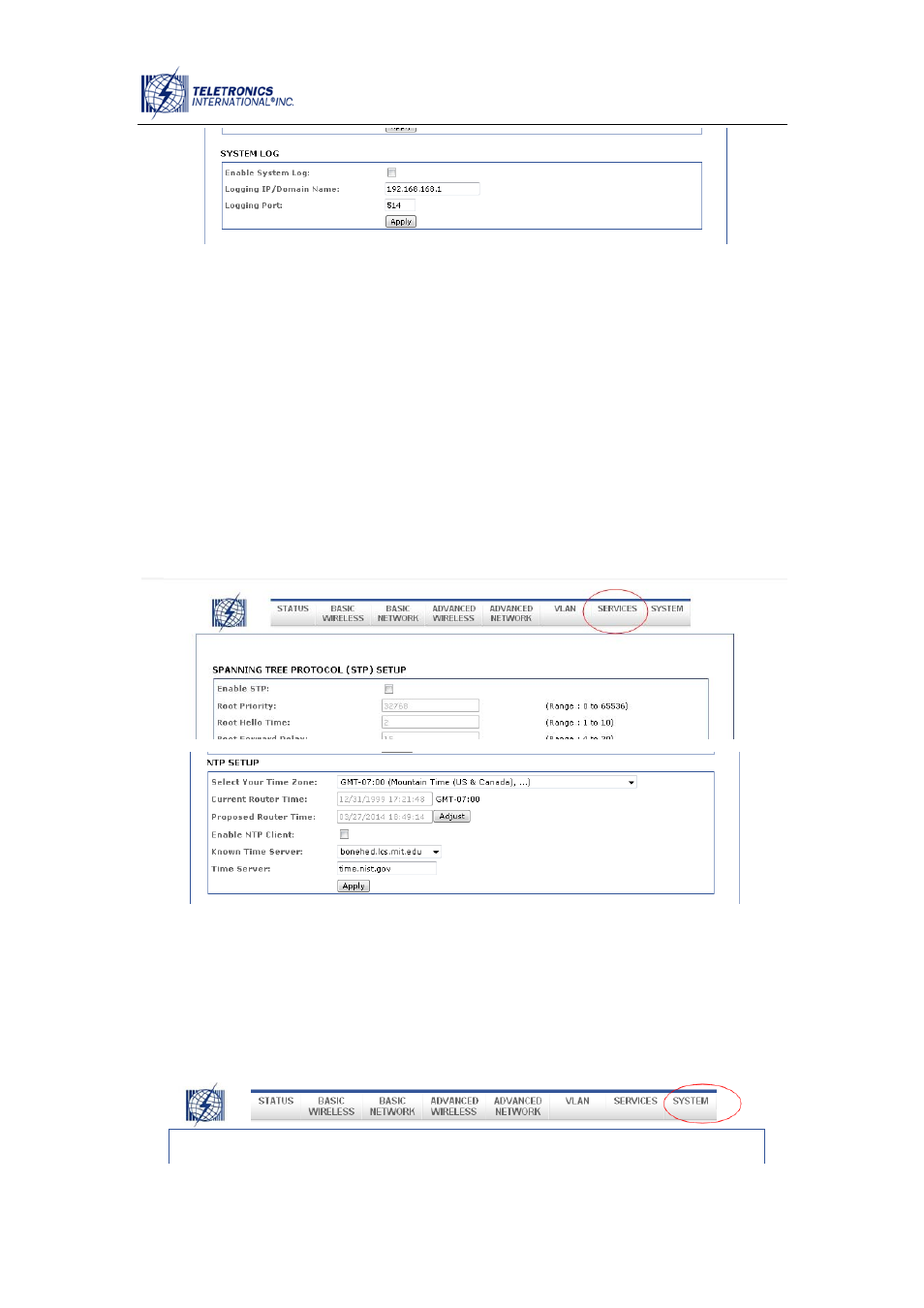
www.teletronics.com
Figure 7.
1.5 System
1.5.1 Settings
Allows you to configure the devices name so you can easily identify your device in
your network, as seen in Figure 9. In addition, give you the option of either
connecting to an NTP server (connects by default if there is an internet connection) or
to manually set the Time zone, date and time for the device. You also have the option
of either removing or adding an additional NTP server to connect to in case the first
one is unavailable.
Figure 9.
1.5.2 Password
Allows you to change the old password to a new one. It is highly recommended to
change the default password for security reasons.
5 / 5
See also other documents in the category Teletronics Communication:
- EZPlatform Quick Start (2 pages)
- EZStation2 Quick Start (2 pages)
- EZPlatform (41 pages)
- TT 900 Quick Start (2 pages)
- TT 5800 (64 pages)
- TT 5800 Quick Start (2 pages)
- EZStation2 (58 pages)
- EZMesh (58 pages)
- TT 2400X Quick Start (2 pages)
- TT 5800X Quick Start (2 pages)
- TBC-800 (27 pages)
- TBC-800 Quick Start (2 pages)
- VERSA 5800 (2 pages)
- EZBridge AP (2 pages)
- EZBridge Station Bridge (2 pages)
- WL-CPE-ROUTER (28 pages)
- EZStation5 (187 pages)
- EZBridge Sample Applications (2 pages)
- EZ Bridge 802.11G Product Guide (6 pages)
- EzBridge 5800 (47 pages)
- EZBackhaul (62 pages)
- Wi-Fi VoIP Phone (2 pages)
- EZ Bridge 802.11G (61 pages)
- Wi-Fi 3rdGen Quick Start (7 pages)
- USB VoIP Phone (2 pages)
- IP-PBX Server Quick Start (2 pages)
- LANPhone (2 pages)
- FX04 (2 pages)
- FX06 (2 pages)
- MiniLink (32 pages)
- FXS1 (2 pages)
- FXS1 Plus (2 pages)
- FXS4 (2 pages)
- FXS2 Plus (2 pages)
- Enterprise SIP Server (38 pages)
- Enterprise SIP Server Quick Start (2 pages)
- WLAN Inter-Building AP XI-1500 (10 pages)
- WL11000SA-N (22 pages)
- USB Adapter (11 pages)
- SmartAmp 900 (13 pages)
- UDC-5800H (7 pages)
- WINC2400C (27 pages)
- WINC900A (43 pages)
- IP-PBX Server (84 pages)
