2 saving configuration changes – Teletronics EZMIMO User Manual
Page 3
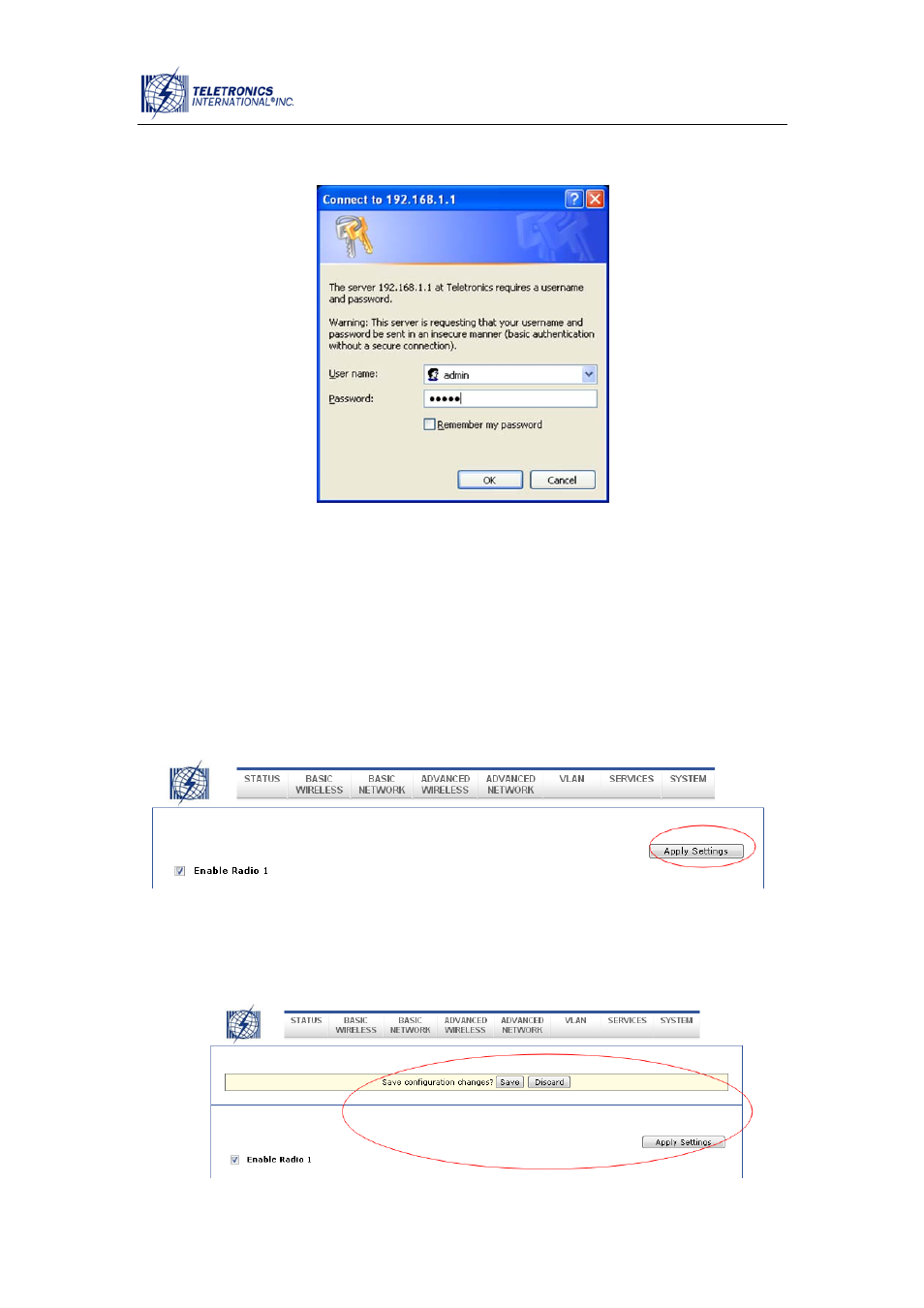
www.teletronics.com
which the EZMIMO™ belongs. To log in to the web interface, enter the user name
and password in the prompt that appears, as shown in Figure 3.
Figure 3
The default user name is ‘
admin
’ and the default password is ‘
password
’. The
password can be changed once you have logged in. Afer logging in, you will see the
page shown in Figure 1.
1.2 Saving Configuration Changes
To save any configuration changes, on the lower or top right hand side there have a
button shown in Figure4.
Figure 4.
Once you have made the changes, you click on “Apply Settings” When the page
reloads it will it will look like Figure 5.
3 / 3
See also other documents in the category Teletronics Communication:
- EZPlatform Quick Start (2 pages)
- EZStation2 Quick Start (2 pages)
- EZPlatform (41 pages)
- TT 900 Quick Start (2 pages)
- TT 5800 (64 pages)
- TT 5800 Quick Start (2 pages)
- EZStation2 (58 pages)
- EZMesh (58 pages)
- TT 2400X Quick Start (2 pages)
- TT 5800X Quick Start (2 pages)
- TBC-800 (27 pages)
- TBC-800 Quick Start (2 pages)
- VERSA 5800 (2 pages)
- EZBridge AP (2 pages)
- EZBridge Station Bridge (2 pages)
- WL-CPE-ROUTER (28 pages)
- EZStation5 (187 pages)
- EZBridge Sample Applications (2 pages)
- EZ Bridge 802.11G Product Guide (6 pages)
- EzBridge 5800 (47 pages)
- EZBackhaul (62 pages)
- Wi-Fi VoIP Phone (2 pages)
- EZ Bridge 802.11G (61 pages)
- Wi-Fi 3rdGen Quick Start (7 pages)
- USB VoIP Phone (2 pages)
- IP-PBX Server Quick Start (2 pages)
- LANPhone (2 pages)
- FX04 (2 pages)
- FX06 (2 pages)
- MiniLink (32 pages)
- FXS1 (2 pages)
- FXS1 Plus (2 pages)
- FXS4 (2 pages)
- FXS2 Plus (2 pages)
- Enterprise SIP Server (38 pages)
- Enterprise SIP Server Quick Start (2 pages)
- WLAN Inter-Building AP XI-1500 (10 pages)
- WL11000SA-N (22 pages)
- USB Adapter (11 pages)
- SmartAmp 900 (13 pages)
- UDC-5800H (7 pages)
- WINC2400C (27 pages)
- WINC900A (43 pages)
- IP-PBX Server (84 pages)
