Tech Source Raptor DL-Lite Drivers for HP-UX User Manual
Page 24
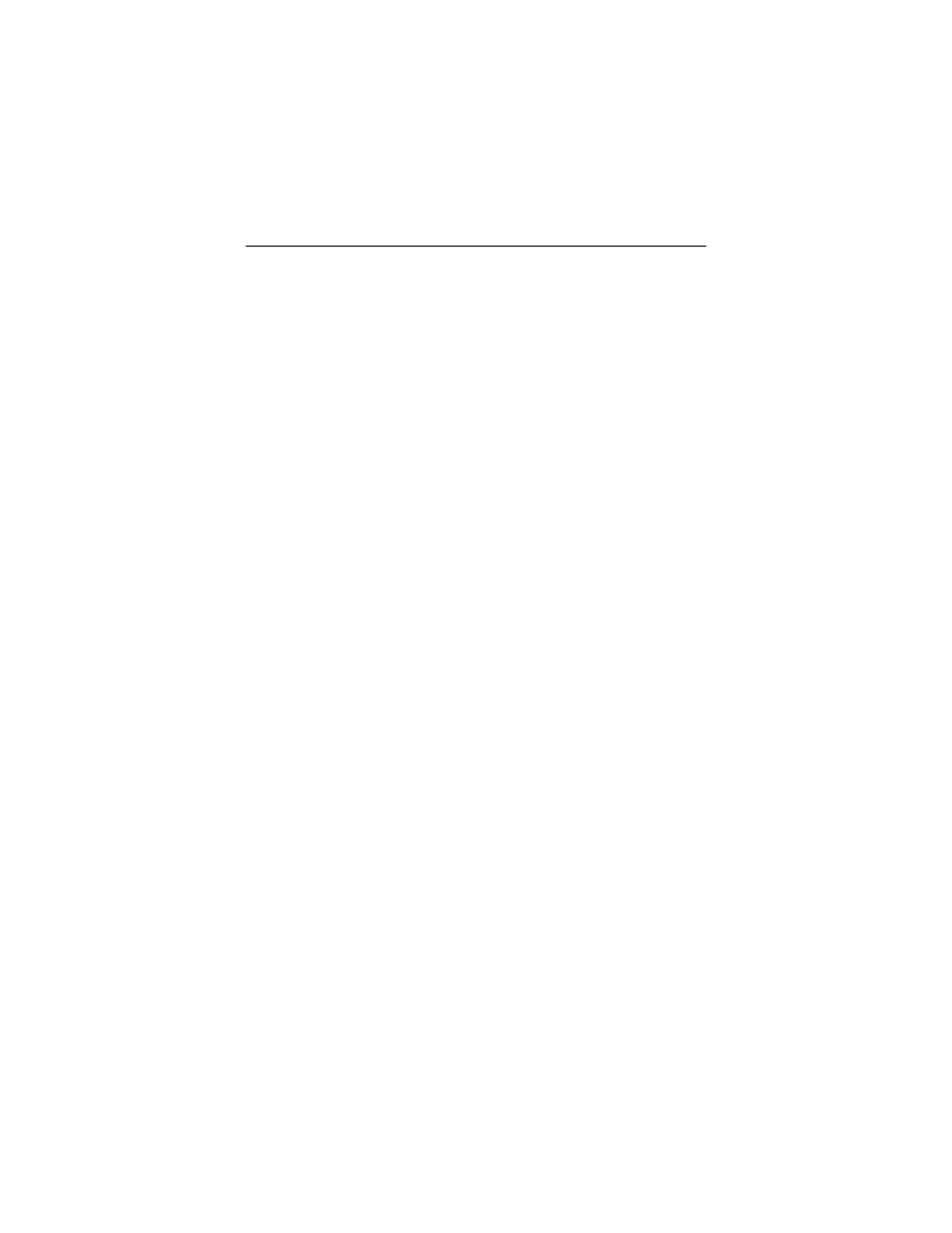
Raptor DL-Lite/HP-UX Installation and Reference Manual
5-2
5. Move the cursor down to Remove (analysis) and press
6. When the Status becomes Ready, press
highlighted, and press
7. A warning message will pop up. Read the warning, then
select Yes.
8. Another warning will pop up indicating that the kernel will be
rebuilt. This is necessary in order to remove the driver from
the system, so select Yes.
9. After several minutes, the status will again say Ready.
Press
10. A warning message will pop up indicating that the system
will reboot when you press
When the system has rebooted, the Raptor Drivers for HP-
UX package will have been removed from the system.
