Tech Source Raptor DL-Lite Drivers for HP-UX User Manual
Page 13
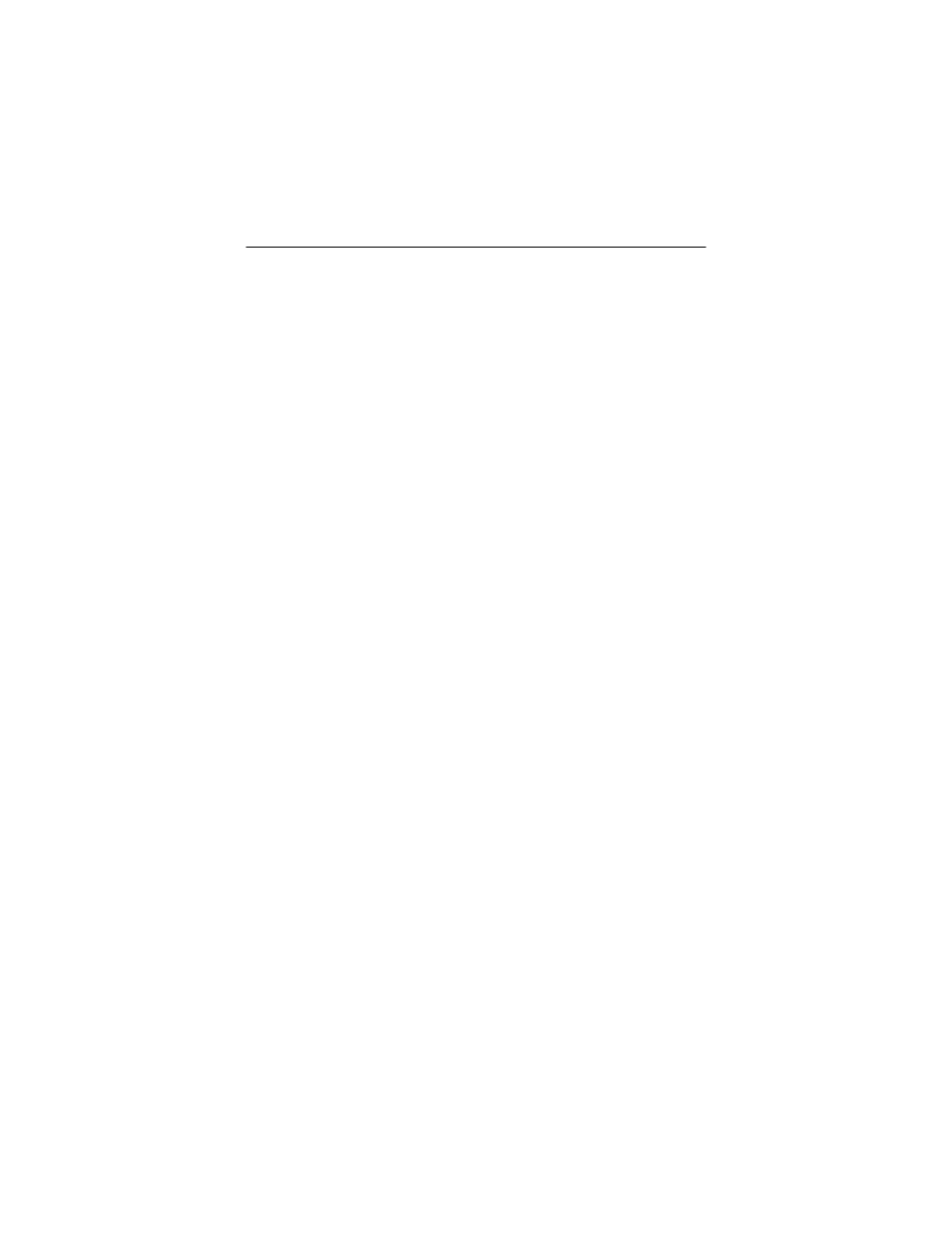
Chapter 3 - Software Installation
3-3
4. Insert the CD-ROM labeled “Raptor Drivers for HP-UX" into the
drive.
5. Run
swinstall
. Accept all the path defaults.
6. The
swinstall
program will automatically try to locate,
mount, and read any CD-ROM device present. If the program
is successful, it will display
TSIRDHPUX_11
and
TSIFTHPUX_11
. If this is not displayed, please proceed to the
section titled, “Mounting the CD-ROM Manually.” See Section
3.2.4.
7. Move the cursor down to the
TSIFTHPUX_11
package and
highlight it by pressing
.
8. Press
to activate the menu bar. Move the cursor across
to 'Actions' and press
. Move the cursor down to
'Install (analysis)' and press
.
9. Follow the on-screen instructions to complete installation. If
any warnings or errors are reported, check the Logfile (default:
/var/adm/sw/swagent.log
), correct the errors, then
continue.
3.2.3 Installation on HP-UX 11i
The following are step-by-step instructions for installing the Raptor
Drivers for HP-UX 11i software from a CD-ROM.
1. Install a supported Raptor card in the HP workstation/server,
and boot the system.
2. Log in as
root
on the target system, using
/sbin/sh
as your
shell.
3. Uninstall any previous version of Raptor software in accordance
with the instructions supplied with that software.
