6 common desktop environment (cde) – Tech Source Raptor DL-Lite Drivers for HP-UX User Manual
Page 21
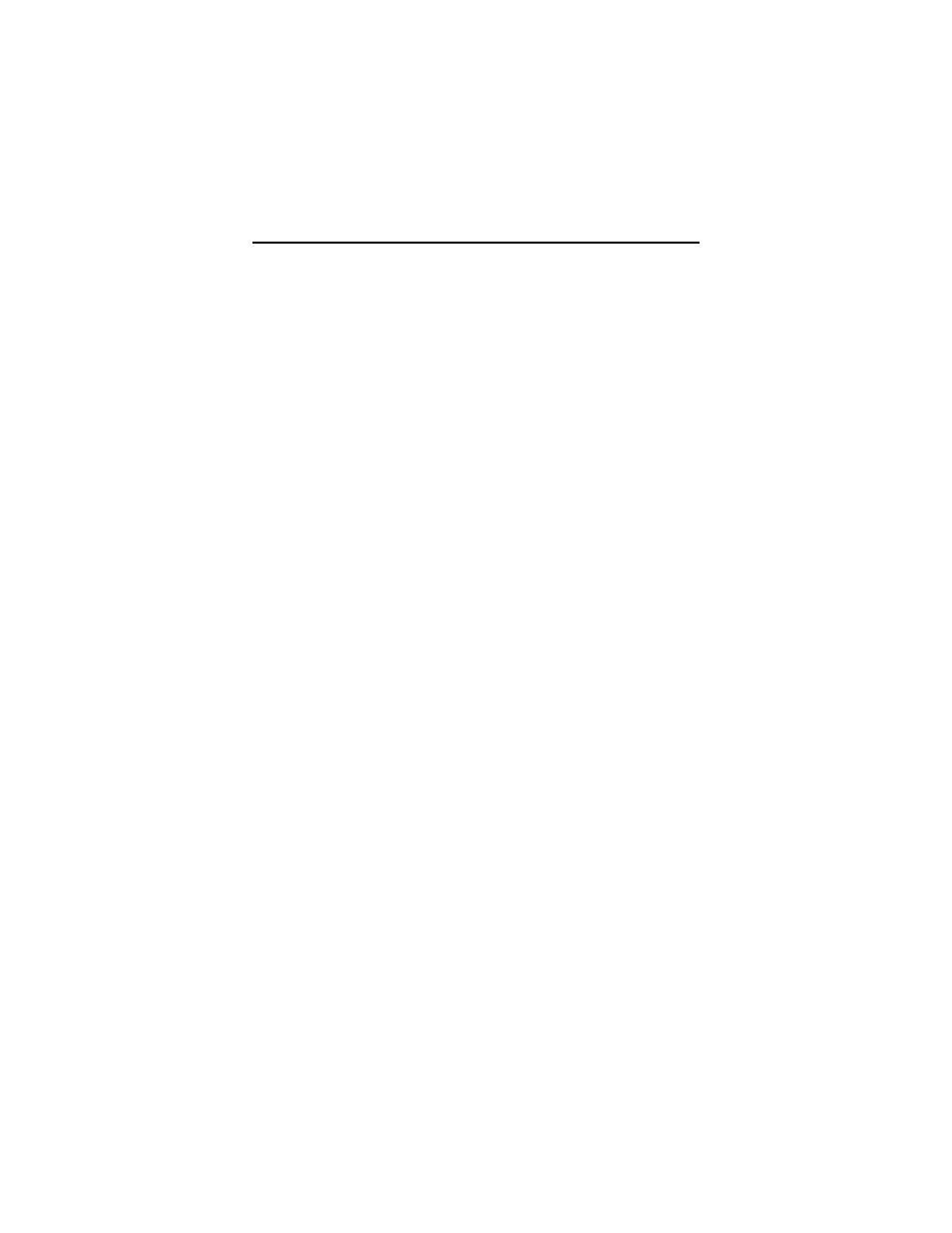
Chapter 4 – Invoking X Windows
4-5
To startup the server using
xinit
, type:
prompt% xinit -- /usr/bin/X11/X
You may also add any other command line arguments to the end of
the line. For additional information on the use of
xinit
, refer to the
xinit
man page.
See Section 4.2 for configuring the file
/etc/X11/X0screens.
4.6 Common Desktop Environment (CDE)
Common Desktop Environment (CDE) is available with HP-UX and
is independent of the Raptor software. In order to use CDE, you
need to configure only the
X0screen
file. See Section 4.2 for
configuring the file
/etc/X11/X0screens.
CDE can be started by typing:
prompt% /usr/dt/bin/dtlogin
