Converter programming – Tecfluid MX4B User Manual
Page 15
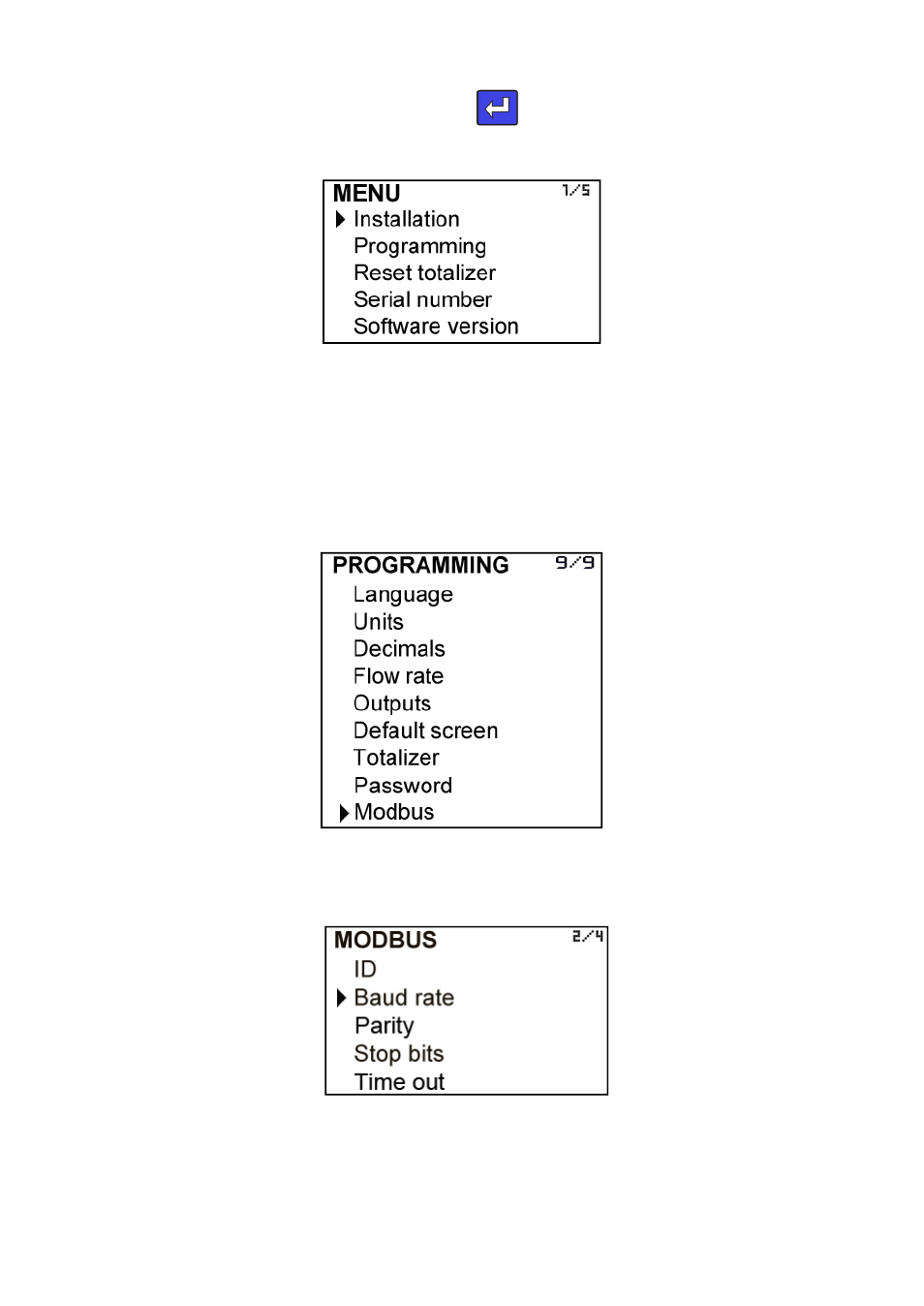
15
8 CONVERTER
PROGRAMMING
Turn on the converter and press (Enter)
With the keys (Down / Left) and (Up), select Programming, and then validate with the key
(Enter).
To access the programming of the converter, you must enter the password. At first
access, the default password is 0123. For more details about the password, see the
instructions manual of the instrument (R-MI-FIMX4 or R-MI-FAMX4).
Once the password is entered, the first screen allows to choose between the different
programming options.
Go to the Modbus option and press (Enter). It appears the screen that allows to program
the communication parameters.
to go to the main menu. The following
screen appears:
This manual is related to the following products:
