1 – introduction, Features, Included items – Teac CD-200BT User Manual
Page 7: Conventions used in this manual
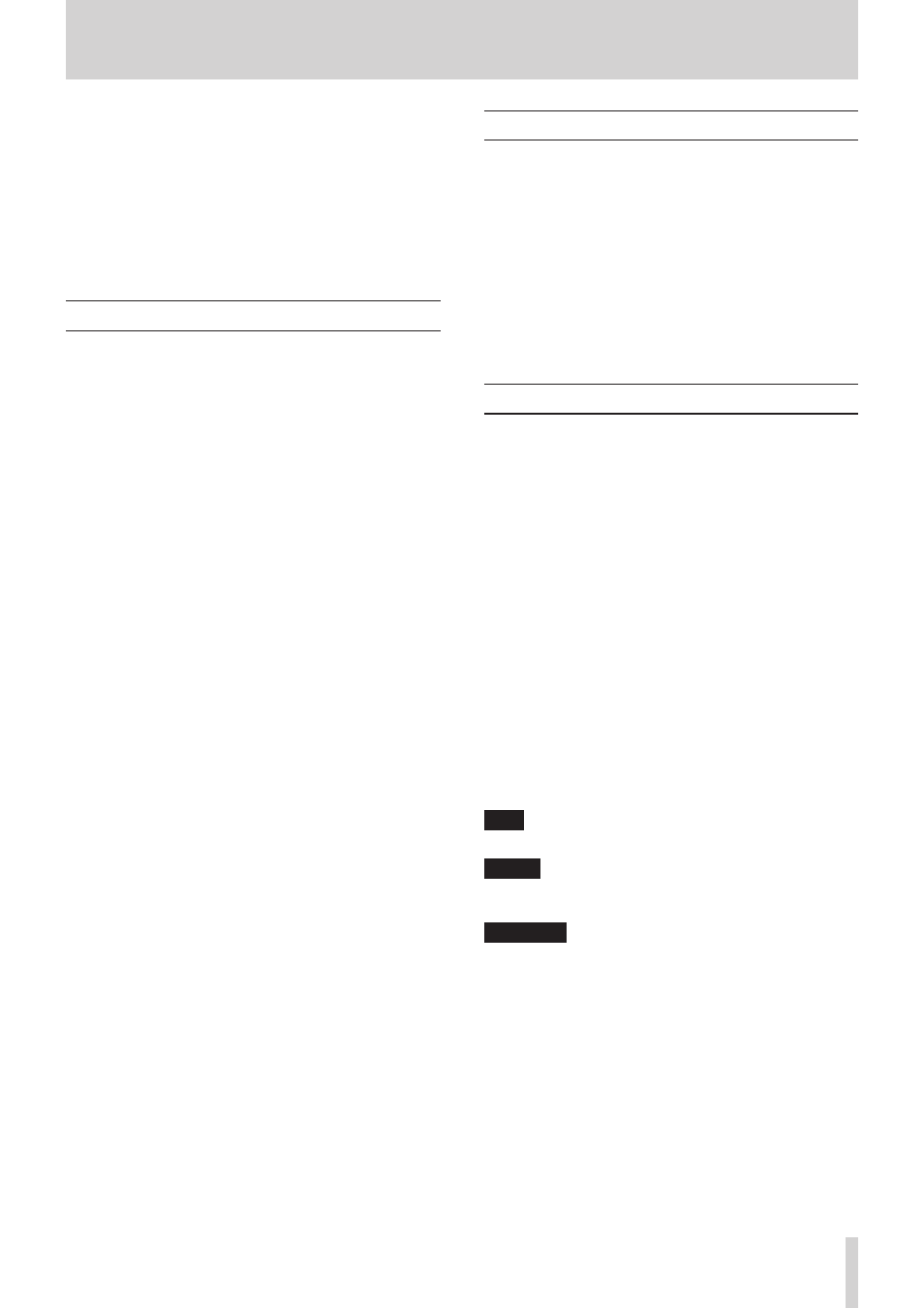
TASCAM CD-200BT
7
1 – Introduction
Thank you for your purchase of the TASCAM CD-200BT CD Player
/ Bluetooth Receiver.
Before connecting and using the unit, please take time to read
this manual thoroughly to ensure you understand how to
properly set up and connect the unit, as well as the operation
of its many useful and convenient functions. After you have
finished reading this manual, please keep it in a safe place for
future reference.
You can also download the Owner's Manual from the TASCAM
web site (http://tascam.com).
Features
• Plays back audio CDs (CD-DA) and data CDs (CD-ROM/R/
RW) with WAV, MP3 and MP2 format files.
• 2U rack mount size
• Analog (RCA) and digital (coaxial and optical) outputs
• Headphone output with level control
• TASCAM RC-CD200BT remote control with number (0–9)
buttons included
• Displays CD text and ID3 tag information (including artist,
album and track names)
• 4 playback modes (continuous, single, random and
program)
• Repeat playback function can be turned ON and OFF
• Playback area can be designated for data CDs (ALL PLAY or
FOLDER)
• CD playback pitch control function (±14%)
• Intro check function
• Time can be displayed as track elapsed time, track
remaining time or total remaining time for audio CDs and as
track elapsed time for data CDs
• CD drive has 10-second shockproof memory (protection
against skipping).
• Built-in Bluetooth® audio receiver enables output of audio
from computers and portable audio devices that support
Bluetooth (A2DP)
• In addition to SBC, Bluetooth (A2DP) supports AAC and
aptX® decoding, enabling the reception of high-quality
audio
• Bluetooth (A2DP) also supports SCMS-T, enabling the
reception of protected audio content
• Stereo line mini jack enables audio input from portable
audio players that do not support Bluetooth
Included items
This product includes the following items.
Take care when opening the package not to damage the items.
Keep the packing materials for transportation in the future.
Please contact TASCAM if any of these items are missing or have
been damaged during transportation.
• Main unit ................................................................................................. 1
• Wireless remote control unit (RC-CD200BT) .............................. 1
• AA batteries ............................................................................................ 2
• A rack-mounting screw kit............................................... ................. 1
• Warranty card ........................................................................................ 1
• Owner's Manual (this manual) ......................................................... 1
Conventions used in this manual
In this manual, we use the following conventions:
• Buttons, connectors and other parts of the unit and external
devices are indicated like this: DISPLAY button
• Text displayed on the display of the unit and external
devices appears like this:
ON
.
• CD-DA format discs are sometimes called “audio CDs.”
• CDs that contain audio files in MP2, MP3 or WAV formats are
called “data CDs.”
• Audio CDs and data CDs are sometimes generically called
“CDs”.
• MP3, MP2 and WAV files are sometimes generically called
"audio files".
• The currently selected audio source is called the "current
source".
• The currently selected folder is called the “current folder”.
• The currently selected file is called the “current file”.
• A computer, portable audio device or other equipment that
is connected to this unit by Bluetooth is called a "Bluetooth
device".
• Additional information is provided as necessary as tips,
notes and cautions.
TIP
These are tips about how to use the unit.
NOTE
These provide additional explanations and describe special
cases.
CAUTION
Failure to follow these instructions could result in injury,
damage to equipment or lost recording data, for example.
