Teac CD-200BT User Manual
Page 6
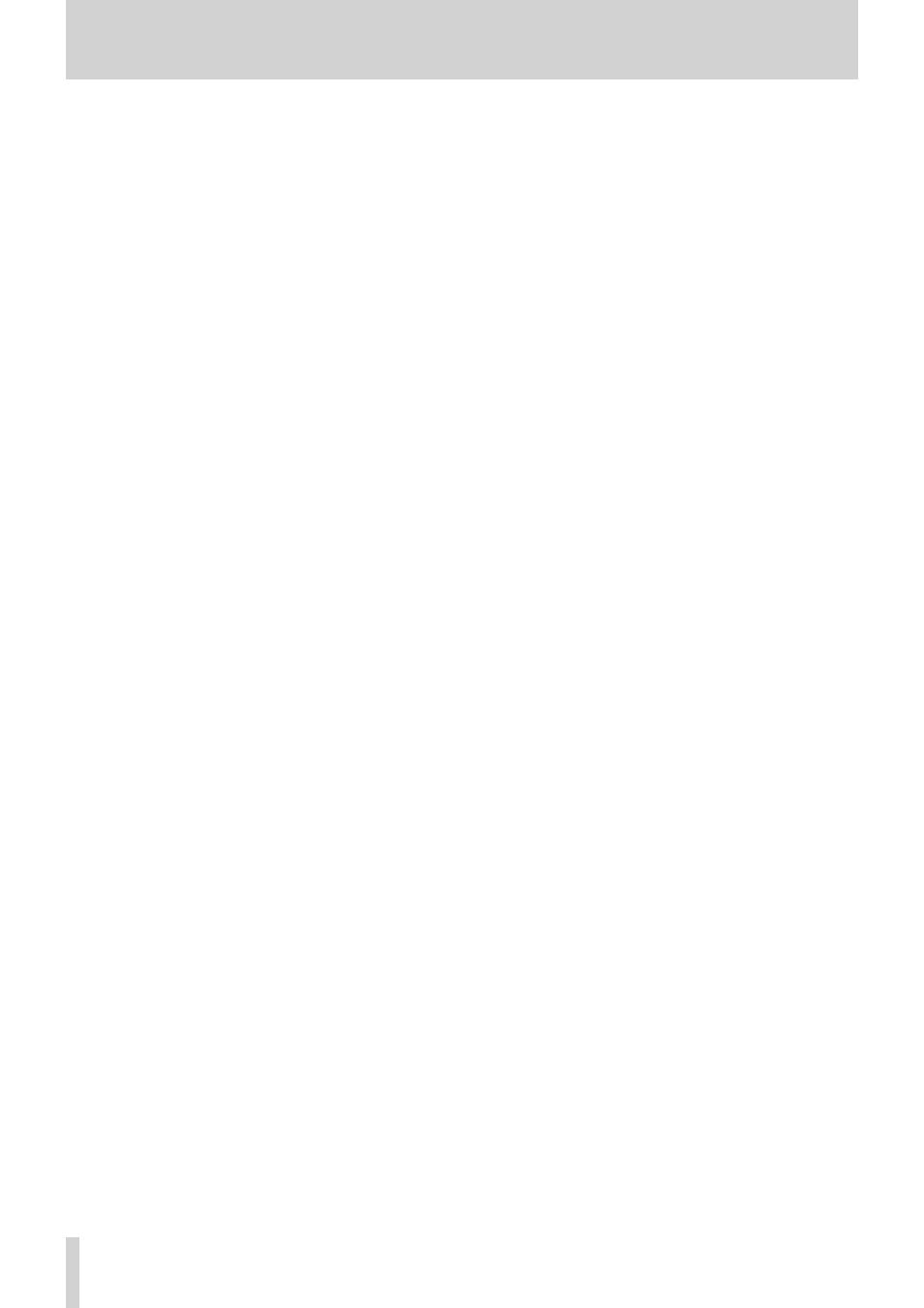
6
TASCAM CD-200BT
Contents
......................................................................7
Features ..................................................................................7
Included items .....................................................................7
Conventions used in this manual ..................................7
Trademarks ............................................................................8
Precautions for placement ..............................................8
Power supply ........................................................................8
Beware of condensation ...................................................8
Cleaning the unit .................................................................8
About discs ............................................................................9
Handling of compact discs .......................................9
Bluetooth overview ............................................................9
2 – Names and functions of parts
Top panel .............................................................................10
Rear panel ............................................................................11
Display ...................................................................................12
Remote control unit (TASCAM RC-CD200BT) ..........12
....................................................................14
Making connections ........................................................14
Connecting a device to the AUX IN jack ...................15
Preparing the remote control .......................................15
.....................................................................17
Playable discs and files ...................................................17
Folders and tracks on data CDs ...................................17
Playback area .....................................................................18
Setting the playback area .......................................18
Playback modes .................................................................18
Selecting the playback mode ................................18
Setting the playback folder ....................................20
Programmed playback ....................................................20
Setting the program .................................................20
Checking the program .............................................21
Replacing a program track .....................................21
Adding more program tracks ................................22
Clearing the program ...............................................22
Repeat playback ................................................................22
Time and text information display .............................23
Pitch control ........................................................................24
Intro Check function ........................................................24
.................................25
Pairing ...................................................................................25
Searching for Bluetooth devices .................................25
Controlling Bluetooth devices .....................................25
Playback from Bluetooth devices ................................25
Bluetooth information display .....................................26
Deleting pairing information ........................................26
..................................................................27
..........................................................28
.................................................................29
Audio performance ..........................................................29
Backup memory ................................................................29
Bluetooth .............................................................................29
General .................................................................................30
Dimensions .........................................................................30
