Intro check, 4 − playing back cds – Teac CD-200 Rev.C User Manual
Page 23
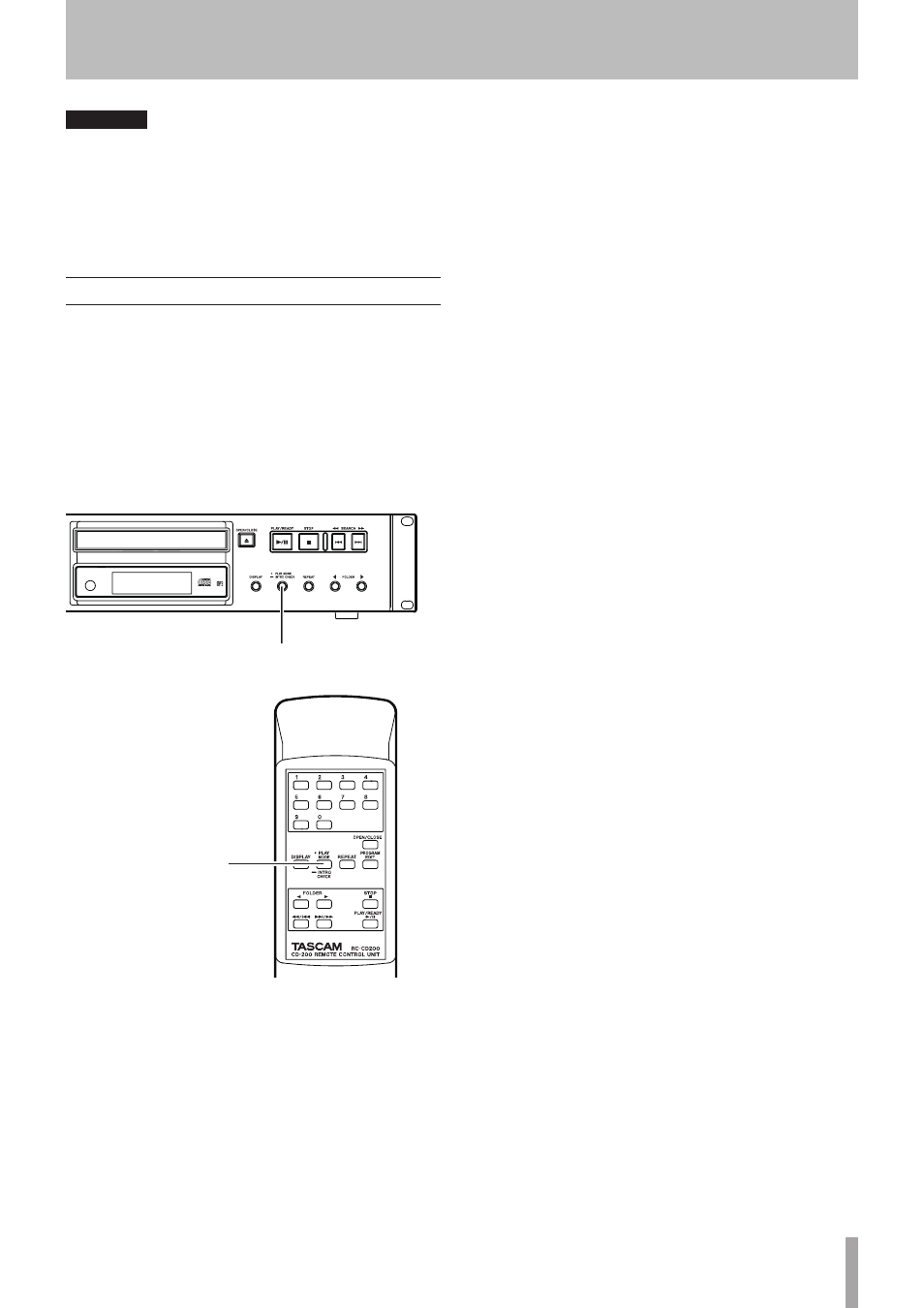
TASCAM CD-200
23
4 − Playing back CDs
CAUTION
• During playback, turning pitch control playback
ON or OFF might cause the playback sound to skip
momentarily.
• Using pitch control playback with a data CD (MP3,
WAV) sometimes causes the playback sound to skip.
Intro Check
During playback or when stopped, press and hold
the
PLAY MODE/INTRO CHECK
key on the main
unit or the remote control to playback only the first
10 seconds of each track.
The
INTRO
indicator lights when this function is ON.
When Intro Check is ON, press and hold the
PLAY
MODE/INTRO CHECK
key on the main unit or the
remote control again to return to the ordinary play-
back mode and turn the
INTRO
indicator OFF.
PLAY MODE
INTRO CHECK key
PLAY MODE
INTRO CHECK key
•
When using Intro Check, press the
SEARCH
Ô/ (Â/¯) keys on the main unit or the
search (
Ô/Â, ¯/) keys on the remote con-
trol to skip to the preceding or next track.
•
Press the
STOP
key to stop Intro Check.
