3 − preparation for use, Connections, Connecting headphones – Teac CD-200 Rev.C User Manual
Page 13: Connecting other audio equipment
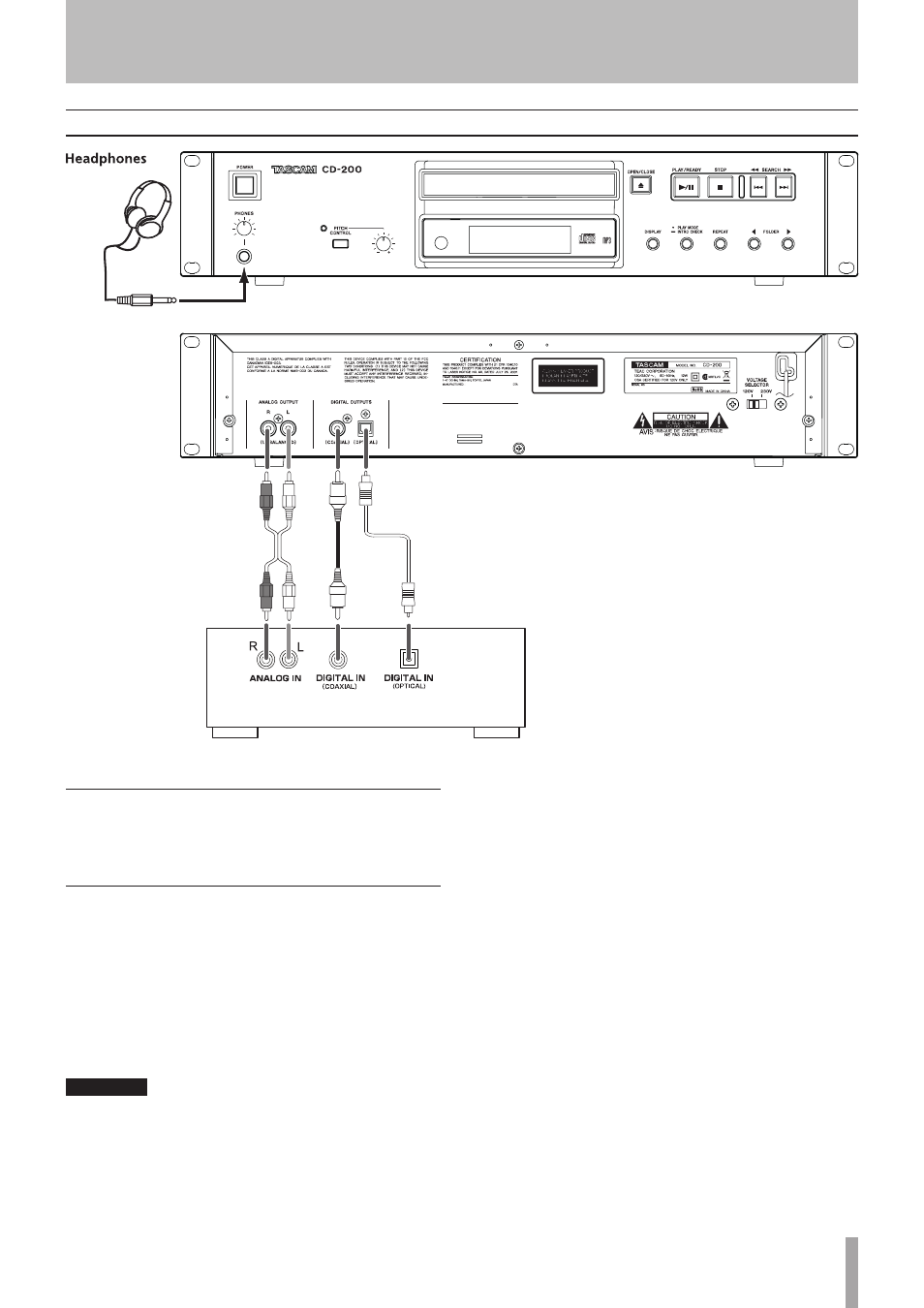
TASCAM CD-200
13
3 − Preparation for Use
Connections
Amplifier
3 − Preparation for Use
Connecting headphones
Connect stereo headphones to the
PHONES
jack on the
front panel. Use the knob to adjust the level.
Connecting other audio equipment
Sound from this unit can be output as an analog or digital
signal to, for example, an external amplifier or mixer.
Unbalanced analog signals are output from the
ANALOG
OUTPUT
jacks (RCA pin jacks), and digital signals are
output from the
DIGITAL OUTPUT
jacks in S/PDIF format.
The unit has two types of
DIGITAL OUTPUT
jacks—
coaxial and optical—allowing connection to equipment
with both types of inputs.
CAUTION
• When making a digital connection, use either the
coaxial or optical connector.
• To dub a recording digitally, prepare the disc for
playback in this unit before starting recording with
the recording device.
