Programmed playback, Setting the program, 4 − playing back cds – Teac CD-200 Rev.C User Manual
Page 19
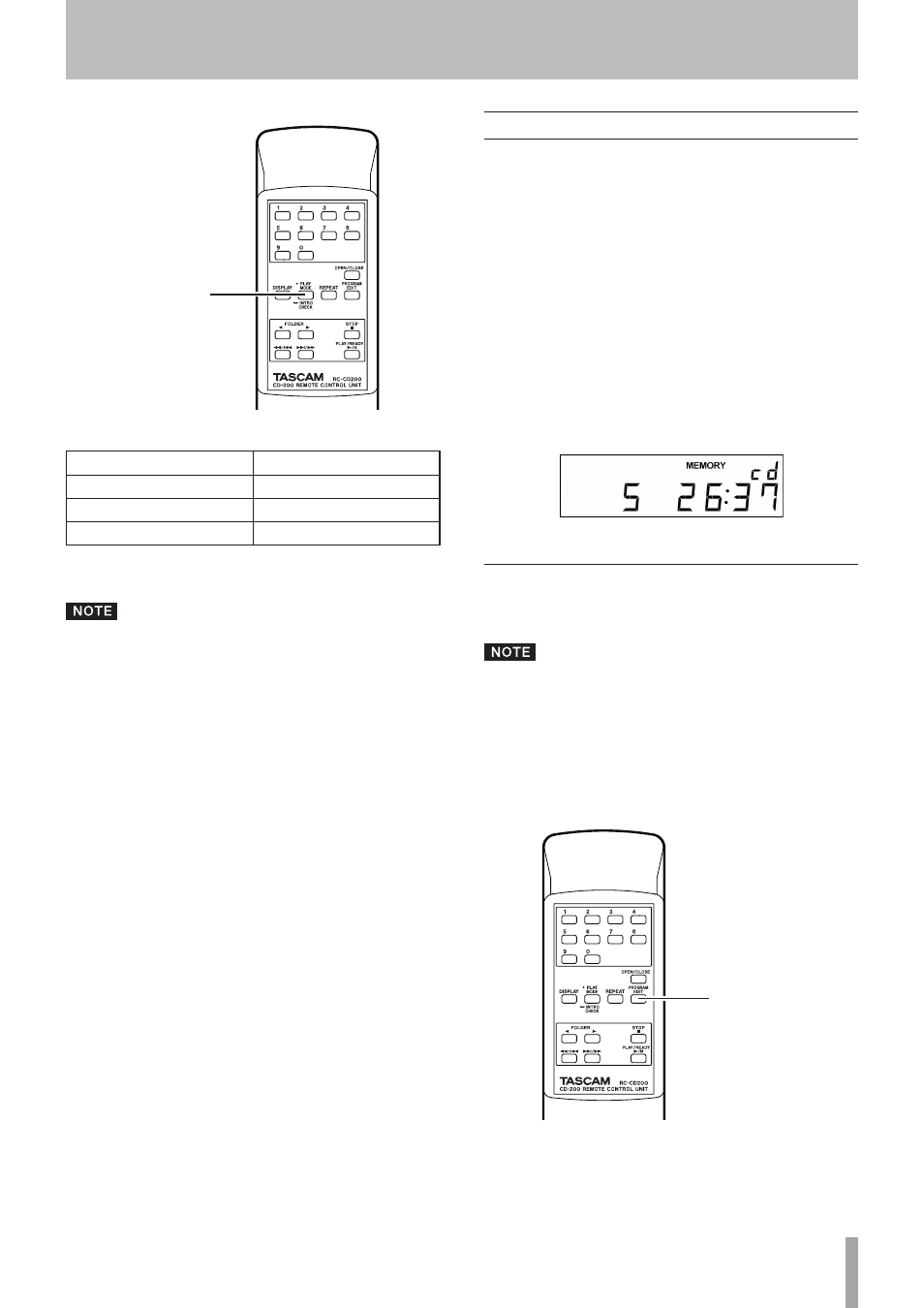
TASCAM CD-200
19
4 − Playing back CDs
PLAY MODE
INTRO CHECK key
Display
Playback mode
No indication
Continuous playback
SHUFFLE
Shuffle playback
MEMORY
Programmed playback
The selected playback mode is retained even when the
power is turned off.
• Immediately after pressing the PLAY MODE/INTRO
CHECK key, the selected mode is shown on the main
display area as follows.
Continuous playback mode set: CONTINUE
Shuffle playback mode set: SHUFFLE
Programmed playback mode set: PROGRAM
• In this manual, unless stated otherwise, explanations
are given assuming that continuous playback mode is
set.
Programmed playback
To use programmed playback, you must set a program
either before or after setting the playback mode to pro-
grammed playback mode. (See “Select the playback mode”
on page 18.)
When in programmed playback mode, press the
PLAY/
READY
key on the main unit or the remote control to start
playback of the set program in order from the first track
(program step 01). Press a
SEARCH
Ô/ (Â/¯)
key on the main unit or a search (
Ô/Â, ¯/)
key on the remote control to skip to the previous or next
program step.
In programmed playback mode, when playback is stopped
the total number of tracks in the program and the total
program time are shown (total program time is not shown
when using a data CD).
Setting the program
When no program is set, follow the procedures below to set
a program using the remote control.
• The program cannot be set from the main unit.
• You can set a program at any time regardless of the
current playback mode.
• The program is cleared when the disc tray is opened.
1 Press the
PROGRAM EDIT
key while playback is
stopped.
PROGRAM
EDIT key
