Editing marks, Figure 4.8: editing a mark, 4 – cd playback & recording – Teac DV-RA1000 User Manual
Page 30
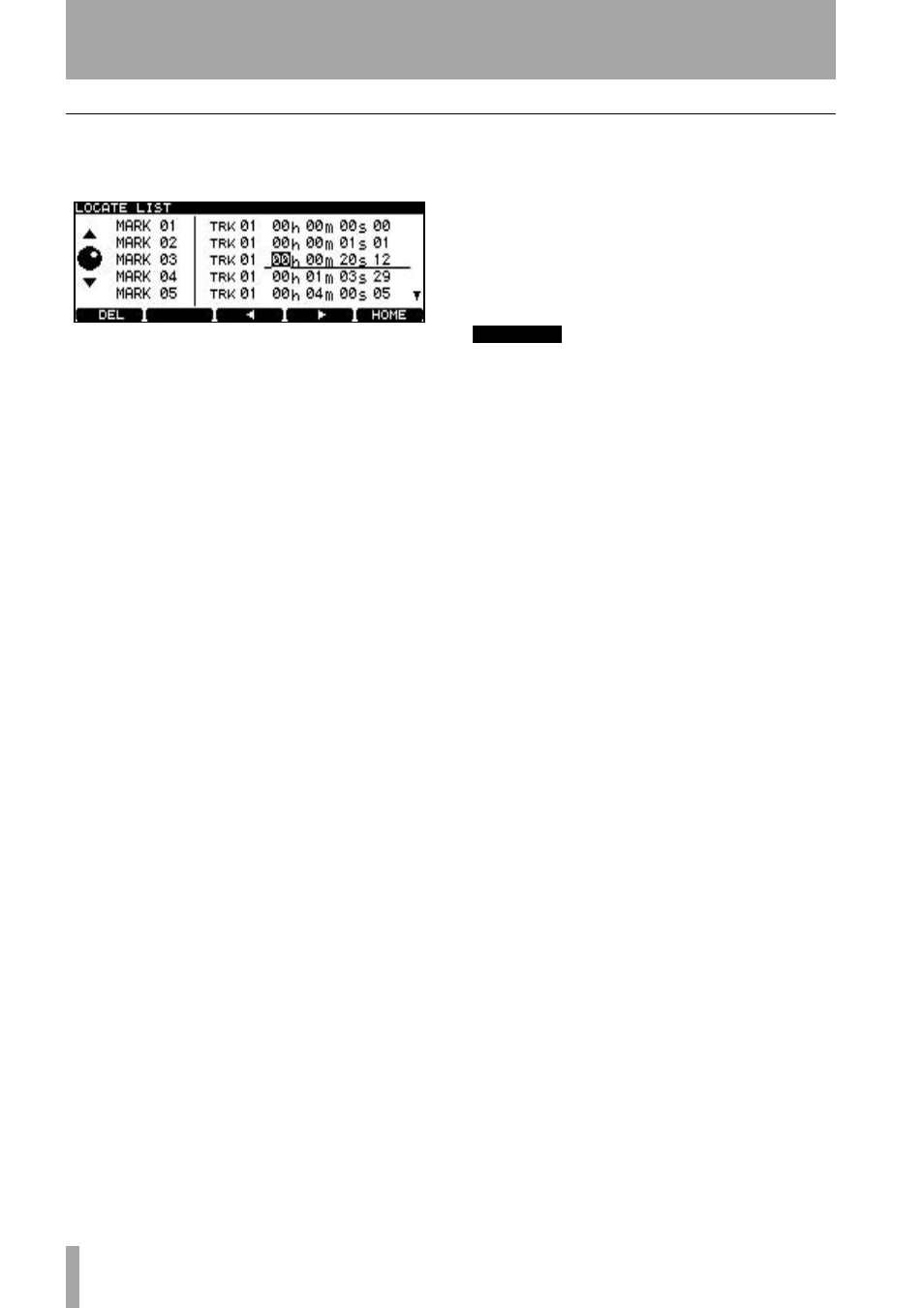
4 – CD playback & recording
30
TASCAM DV-RA1000 Owner’s Manual
Editing marks
•
From the locate list, use
F3
and
F4
to start
editing the currently-highlighted mark.
•
Use the cursor keys to highlight the time fields
and the wheel to edit these fields, to slip the
position of the mark.
•
Press
ENTER
when the editing is complete.
The mark is then highlighted, and you can use
it for location.
•
Use
F1
(
DEL
) to delete the highlighted mark
from the list.
CAUTION
If you do not write the UDFMI information to disc, the
marks will not be saved. See “Important note on the file
system” on page 31.
Figure 4.8: Editing a mark
See also other documents in the category Teac Players:
- SR-L280i (100 pages)
- SR-LUXi (1 page)
- SR-LUXi (84 pages)
- R4-INT (36 pages)
- SR-L70i (72 pages)
- SR-100I (96 pages)
- Mini CD/MP3 Player (17 pages)
- WAP-4500 (31 pages)
- HR V.2 (12 pages)
- HR V.1 (15 pages)
- AD-800 Quick Start (2 pages)
- LP-R550USB (96 pages)
- LP-R550USB (96 pages)
- LP-R550USB (100 pages)
- LP-R550USB Quick Start (2 pages)
- AD-RW900-B (148 pages)
- AD-RW900-B (52 pages)
- CD-P1260 (52 pages)
- CD-H750 (84 pages)
- PD-501HR (88 pages)
- CD-355 (40 pages)
- CD-240 (160 pages)
- CD-3000 (64 pages)
- SL-D920 (88 pages)
- DA-78HR Quick Start (2 pages)
- DA-40 (34 pages)
- DVW-D17A (40 pages)
- DV-RA1000HD (68 pages)
- CD-200 Rev.A (28 pages)
- CD-200BT (32 pages)
- CD-200IL (32 pages)
- CD-200SB (48 pages)
- RC-601MKII (29 pages)
- CD-601MKII (29 pages)
- CD-RW900MKII (36 pages)
- MD-CD1 (56 pages)
- RC-3F (2 pages)
- CD-RW901MKII (44 pages)
- CD-RW901MKII (40 pages)
- RC-SS20 (8 pages)
- CD-A550MKII (48 pages)
- ESOTERIC HR (11 pages)
- K-03X (84 pages)
- K-03 (76 pages)
