How to use your suunto g9, Display, Mode indicator – SUUNTO G9-3 User Manual
Page 8: Battery indicator, Alarm symbol, Gps activity and accuracy bar display
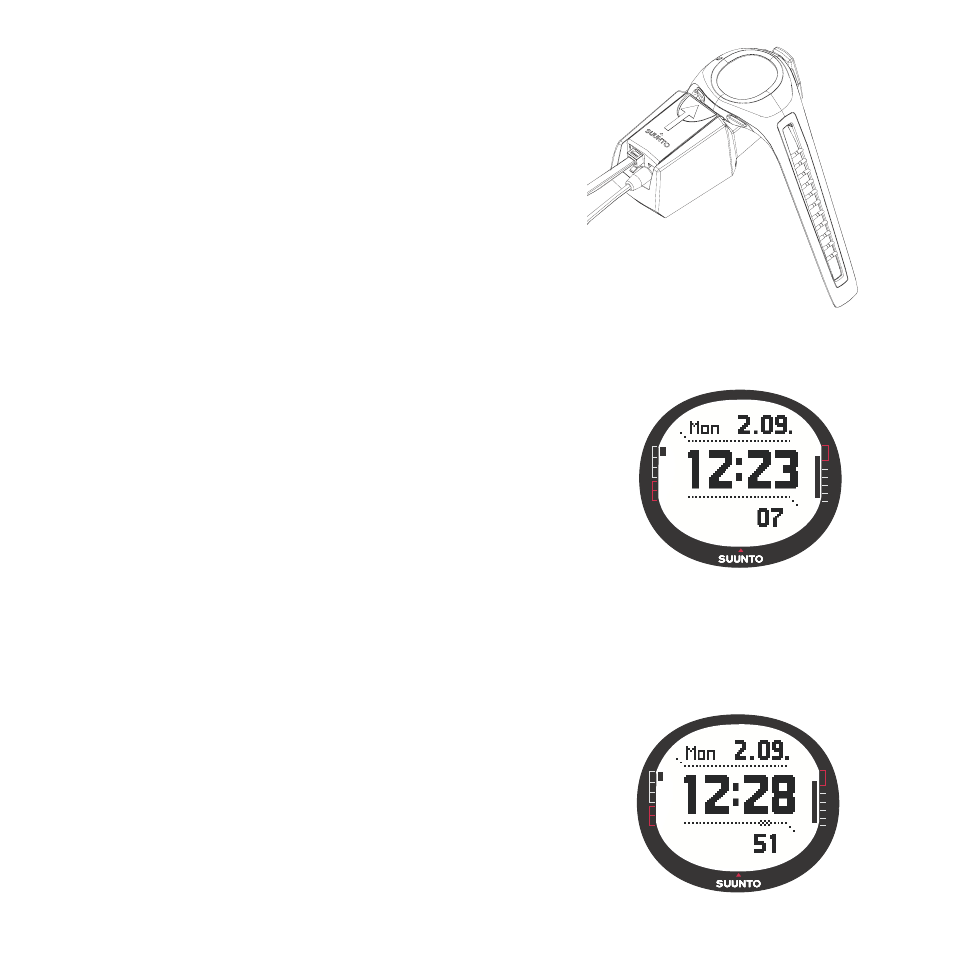
8
2. HOW TO USE YOUR SUUNTO G9
2.1. DISPLAY
2.1.1. Mode Indicator
On the left side of the display there is a mode indicator
that shows the currently active mode. The mode indica-
tor displays the modes from the top down in the follow-
ing order: TIME, WEATHER, COMPASS, COURSE and
GAME. The active mode is indicated by the moving seg-
ment next to the indicator bar.
2.1.2. Battery Indicator
On the right side of the display there is a battery indicator that shows the battery
voltage. When the indicator is in the red zone, the battery needs recharging. When the
battery is being recharged, the battery indicator moves up continuously until the bat-
tery is full, and the indicator is shown in full length.
2.1.3. Alarm Symbol
If a regular alarm or a Baro Alarm is activated, a rectan-
gular symbol is displayed at the right side of the lower
horizontal dot line.
2. Plug the charger in the docking station. Plug the charger
in an electric outlet.
3. When the battery indicator shows a full battery, dis-
connect the charger from the electric outlet. Suunto
G9 is now ready for use.
NOTE: Heavy use of the GPS, backlight and compass
will significantly reduce the battery life.
