SUUNTO G9-3 User Manual
Page 13
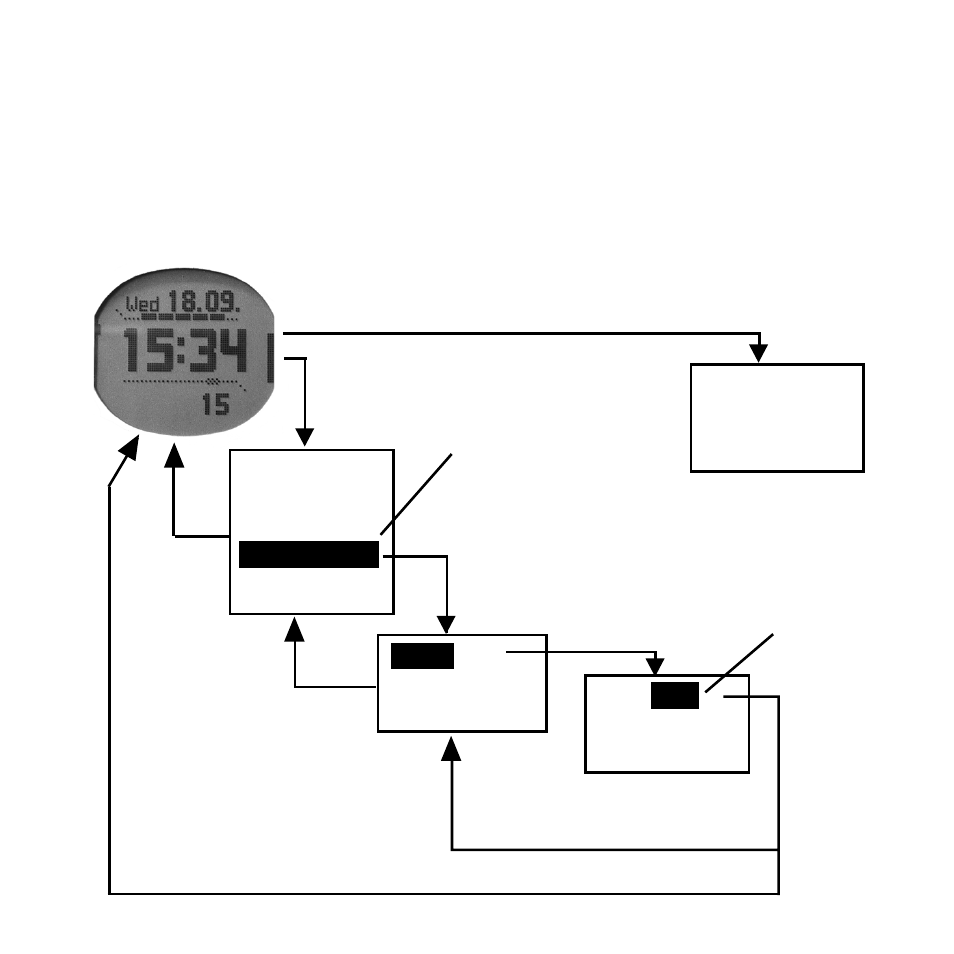
13
2.3. MENUS
2.3.1. Basic Menu Structure
The menus are organized hierarchically under the modes. When you select a mode,
first the name of the mode, then its main display appears. When you press the up or
down arrows quickly, only the names of the modes are shown. When you short press
Enter
in the mode’s main display, the mode’s
Set menu
is displayed. The Set menu
includes several functions, all of which include sub-functions or settings. This is
called the hierarchical menu structure.
ENTER
Change value with
UP/DOWN
Press ENTER for over 2 sec
ENTER
Function menu
GPS On/Off
(see page 30)
Time menu
ALARM
TIME/DATE
UNITS
GENERAL
TIME
24h
DATE dd.mm
TEMP °C
TIME
24h
DATE dd.mm
TEMP °C
ENTER
ENTER: accept and return
STOP/CANCEL: discard and return
ENTER for over 2 sec: accept and return to main display
STOP/
CANCEL
STOP/
CANCEL
Scroll the menu
with UP/DOWN
- XLander (380 pages)
- Metron (470 pages)
- Metron (61 pages)
- Observer SR Black (352 pages)
- Observer SR Black (352 pages)
- G6 (46 pages)
- t4d (58 pages)
- M5 (47 pages)
- X10 (98 pages)
- Elementum Ventus (32 pages)
- Yachtsman (270 pages)
- Elementum Terra (37 pages)
- CORE Mariner (288 pages)
- M4 (45 pages)
- Core (58 pages)
- Elementum Aqua (29 pages)
- X3HR (40 pages)
- t3c (49 pages)
- Cobra3 None (60 pages)
- t4 (8 pages)
- t4 (56 pages)
- t4c (12 pages)
- n6HR (64 pages)
- D3 (86 pages)
- M3 (192 pages)
- M3 (5 pages)
- VYTEC DS (86 pages)
- X6HRM (69 pages)
- X6HRM (520 pages)
- S6 (582 pages)
- LUMI (49 pages)
- Tandem (131 pages)
- D4 (106 pages)
- M9_en.p65 (79 pages)
- t1 (40 pages)
- D9 (122 pages)
- t1c (37 pages)
- X9_en. (100 pages)
- Stopwatch (38 pages)
- D6 (110 pages)
- D6 (109 pages)
- X6BG (64 pages)
- S6-BL (72 pages)
