SUUNTO G9-3 User Manual
Page 19
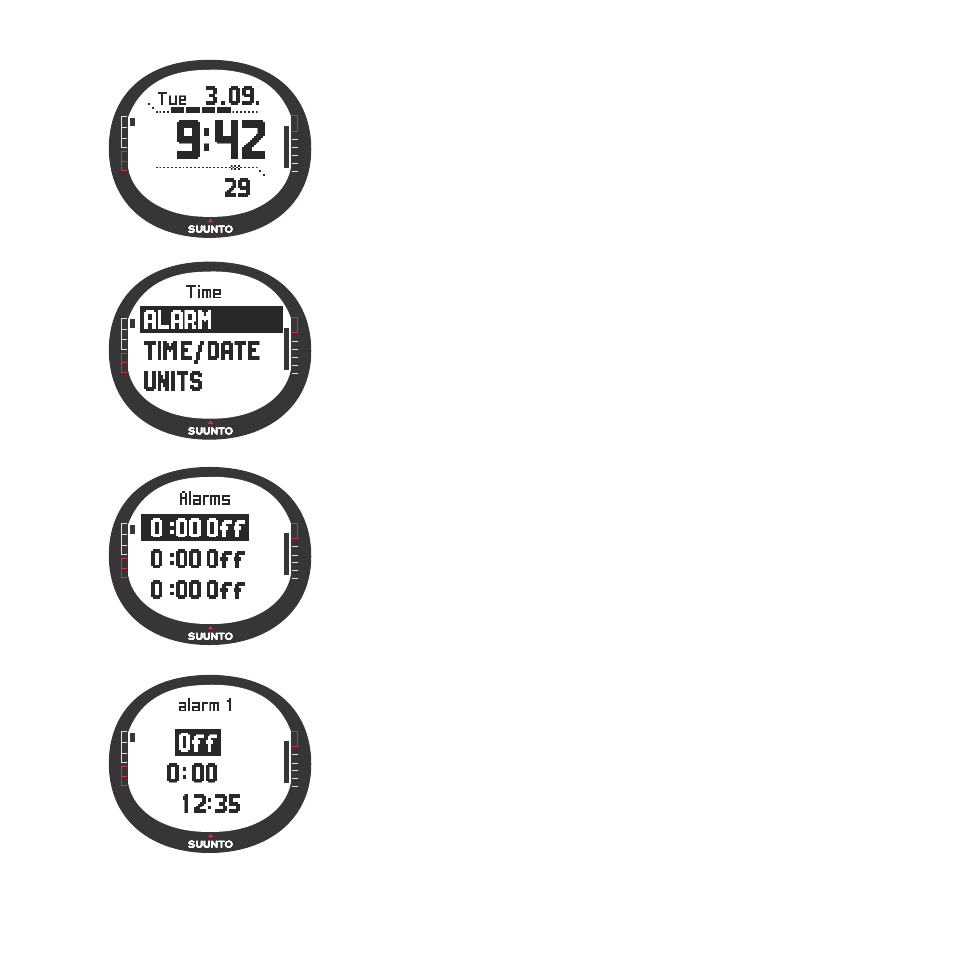
19
3.2.3. Alarm
You can set altogether three independent alarms. When
the alarm is set, the alarm symbol appears on the dis-
play.
Activating alarms
To activate an alarm:
1. In the Set menu,
Alarm
is already the first menu item.
Short press
Enter
to select it. The alarm menu dis-
plays the status of the alarms. When you open the
menu for the first time, the alarm indicators are set to
off
as default.
2. Scroll to the alarm you want to set and short press
Enter
. The alarm information is displayed and the on/
off indicator is displayed as active (in reversed color).
When you open the alarm information for the first time,
the time is 0:00.
See also other documents in the category SUUNTO Clock:
- XLander (380 pages)
- Metron (470 pages)
- Metron (61 pages)
- Observer SR Black (352 pages)
- Observer SR Black (352 pages)
- G6 (46 pages)
- t4d (58 pages)
- M5 (47 pages)
- X10 (98 pages)
- Elementum Ventus (32 pages)
- Yachtsman (270 pages)
- Elementum Terra (37 pages)
- CORE Mariner (288 pages)
- M4 (45 pages)
- Core (58 pages)
- Elementum Aqua (29 pages)
- X3HR (40 pages)
- t3c (49 pages)
- Cobra3 None (60 pages)
- t4 (8 pages)
- t4 (56 pages)
- t4c (12 pages)
- n6HR (64 pages)
- D3 (86 pages)
- M3 (192 pages)
- M3 (5 pages)
- VYTEC DS (86 pages)
- X6HRM (69 pages)
- X6HRM (520 pages)
- S6 (582 pages)
- LUMI (49 pages)
- Tandem (131 pages)
- D4 (106 pages)
- M9_en.p65 (79 pages)
- t1 (40 pages)
- D9 (122 pages)
- t1c (37 pages)
- X9_en. (100 pages)
- Stopwatch (38 pages)
- D6 (110 pages)
- D6 (109 pages)
- X6BG (64 pages)
- S6-BL (72 pages)
