Create a data source – Super Systems SuperDATA Installation User Manual
Page 10
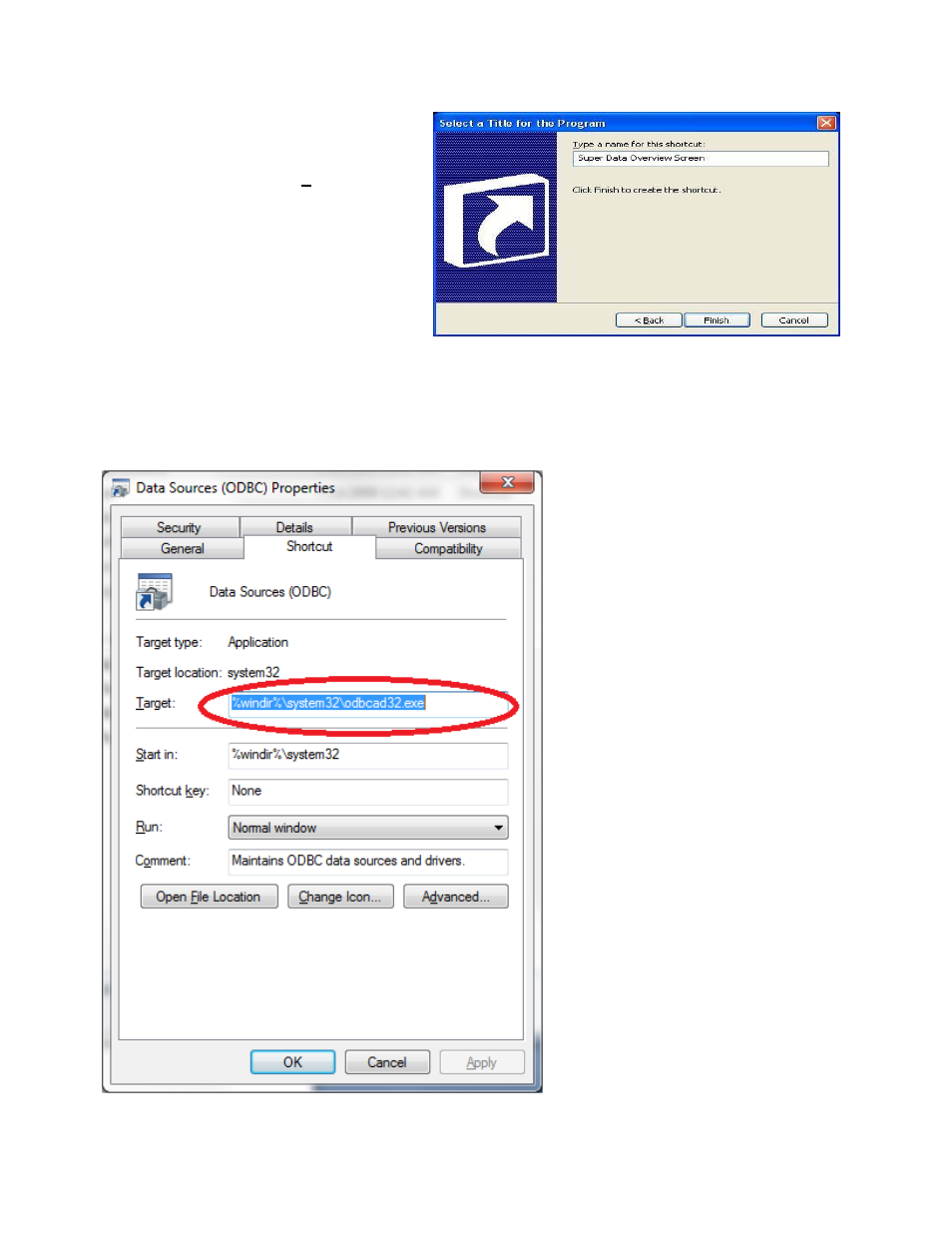
Super Data Workstation
Page 10
Installation Procedure
The next screen will allow the user to enter
a name for the shortcut. Make sure it is
something meaningful, such as “Super Data
Overview Screen”. Click < Back to go back
to the previous screen. Click Finish to
create the shortcut on the workstation’s
desktop, or click Cancel to cancel the
shortcut creation.
Step 6 is now complete.
7. Create a Data Source
NOTE: Windows 7 64bit only shows the SQL driver when configuring the DSN. To show all the 32 bit
drivers please execute the following task.
1. Within the Control Panel
Administrative Tools right clickData
Sources (ODBC) and select Properties.
The following window appears.
2. In the Target line change the
%windir%\system32\odbcad32.exe, to
read
%windir%\SysWOW64\odbcad32.exe
- Bazooka Probe (10 pages)
- Gold Probe (16 pages)
- HP2000 With 9100 Controller (10 pages)
- HP15 (23 pages)
- SuperOX (14 pages)
- PGA3000 (16 pages)
- PGA3500 (26 pages)
- e-TRIM (27 pages)
- 9120 with TS (80 pages)
- MGA6000 (42 pages)
- DP2000 (17 pages)
- DPC3500 (5 pages)
- MGA6010 (54 pages)
- DPC2530 (17 pages)
- Simple Dew (18 pages)
- DPL4000 (16 pages)
- H2 Sensor (17 pages)
- Hydrogen Nitrider Analyzer (12 pages)
- PH2 (19 pages)
- AC20 Quick Start (5 pages)
- XGA Viewer (46 pages)
- AC20 RS485 Modbus (62 pages)
- AC20 (114 pages)
- 20Q Calibration Manual (9 pages)
- CAT-100 (51 pages)
- 7EK 31080 (32 pages)
- 7EK 31082 Calibration Manual (5 pages)
- 7EK 31081 (36 pages)
- 7EK 31082 (34 pages)
- 20PQ (170 pages)
- X5 Calibration Manual (1 page)
- 20Q (126 pages)
- 7SL (36 pages)
- X5 (74 pages)
- 9000 Series (15 pages)
- 3L Series (54 pages)
- 9015 Series (11 pages)
- 3 Series (92 pages)
- 9010 Series (66 pages)
- 9210 Series (65 pages)
- 9130 Series (174 pages)
- PC Configurator 2 Quick Start (15 pages)
- 9100 RPS (10 pages)
- 9125 Series (235 pages)
- 9120 RPS (11 pages)
