Recording/viewing menu recording data – Super Systems DPL4000 User Manual
Page 9
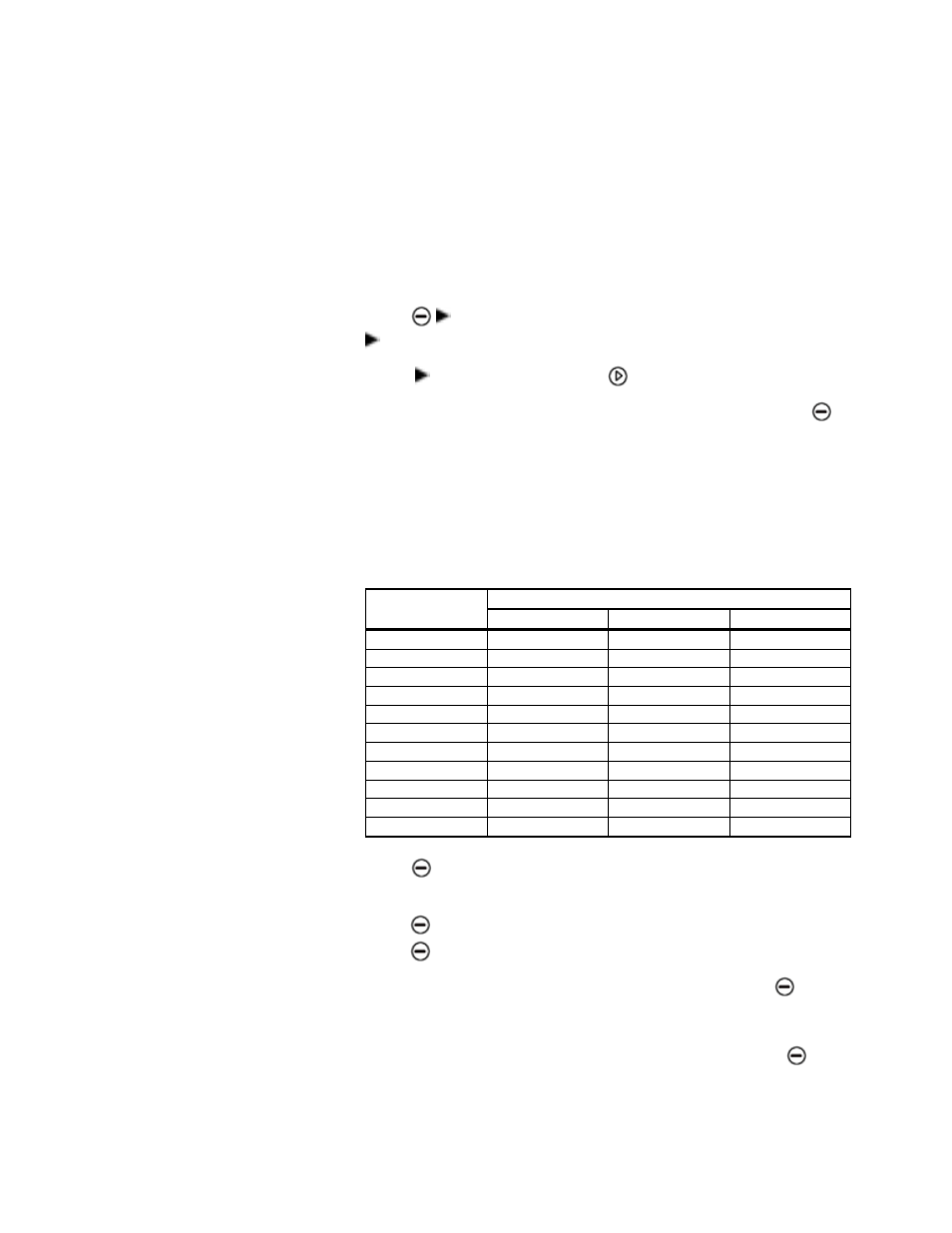
Page #9 of 16 ___________________________________________________________________________ M4581 – DPL4000
Recording/Viewing Menu
Recording Data
You can record measurement data and view it on the display of the
DPL4000. To record data, do the following:
1.
Press
Record or open the menu and select
Recording/Viewing.
2.
Select Record data and press
.
3.
To change the recording interval, select Interval and press
Set.
4.
Select the measurement interval with the arrow buttons. The
measurement intervals and the maximum recording times are
shown in Table 1 on page 9.
Table 1
Measurement Intervals and Maximum
Recording Times
Maximum Recording Time (Memory Full)
Measurement
Interval
1 quantity
2 quantity
3 quantity
1 s
45 min
22 min
15 min
5 s
3 h
113 min
75 min
15 s
11 h
5 h
3 h
30 s
22 h
11 h
7 h
1 min
45 h
22 h
15 h
5 min
9 days
4 days
3 days
15 min
28 days
14 days
9 days
30 min
56 days
28 days
18 days
1 h
113 days
56 days
37 days
3 h
339 days
169 days
112 days
12 h
1359 days
678 days
451 days
5.
Press
Select.
6.
To set the duration of the recording, select Duration and then
press
Set. Select the duration with the arrow buttons and
press
Set.
7.
To start recording, select Start/Stop recording, press
Start.
If you choose Memory full, you will see the maximum recording
time on the display. You can also delete files to empty the
memory. To accept the maximum recording time, press
Start again.
